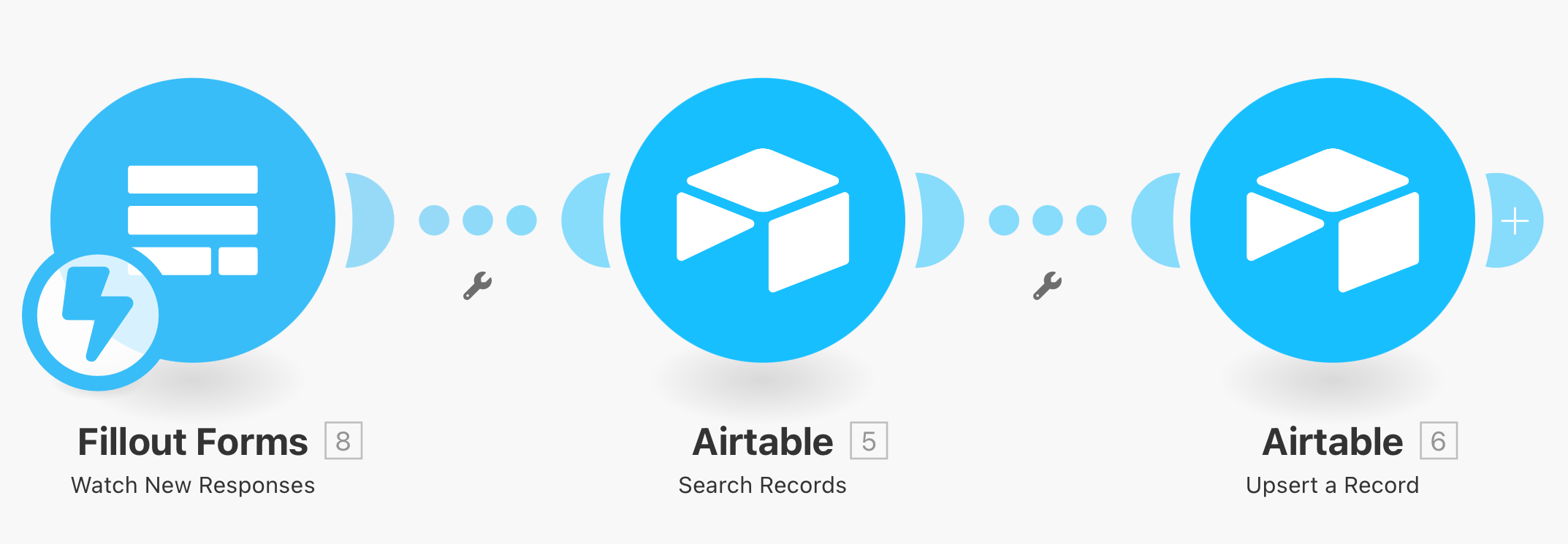How do i find duplicate records based on an email address and remove them autmatically?
I have a table that is bringing in registrants for a free event (via zapier) and I am seeing there are some duplicates that are showing up. Presumably the person forgot they already signed up.
I need to track accurate numbers. How can I do this? Via formula? or automation?
Thanks in advance