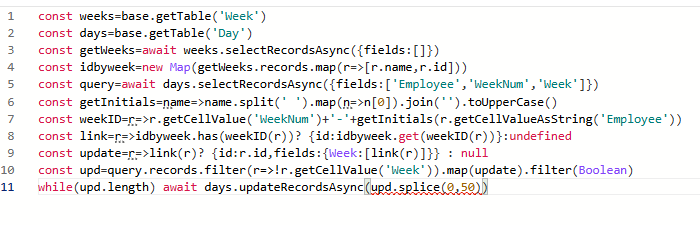Hello,
I don’t have a lot of scripting experience but feel like this one should be simple. However, I can not find my error; it’s probably something super simple and I’m just not seeing it.
Here are the two simple tables I have:
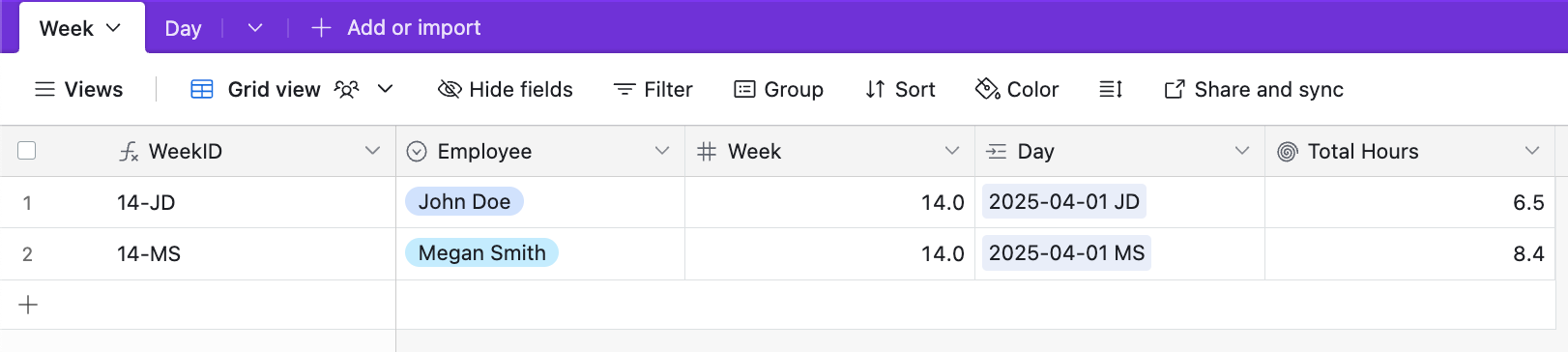
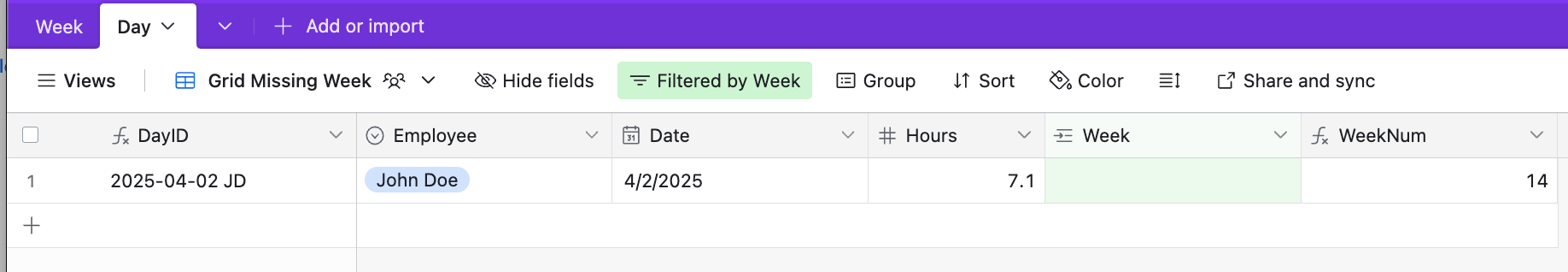
So in the Day table, when the Week linked field is missing, I want a script to automatically update the field.
Here is my script:
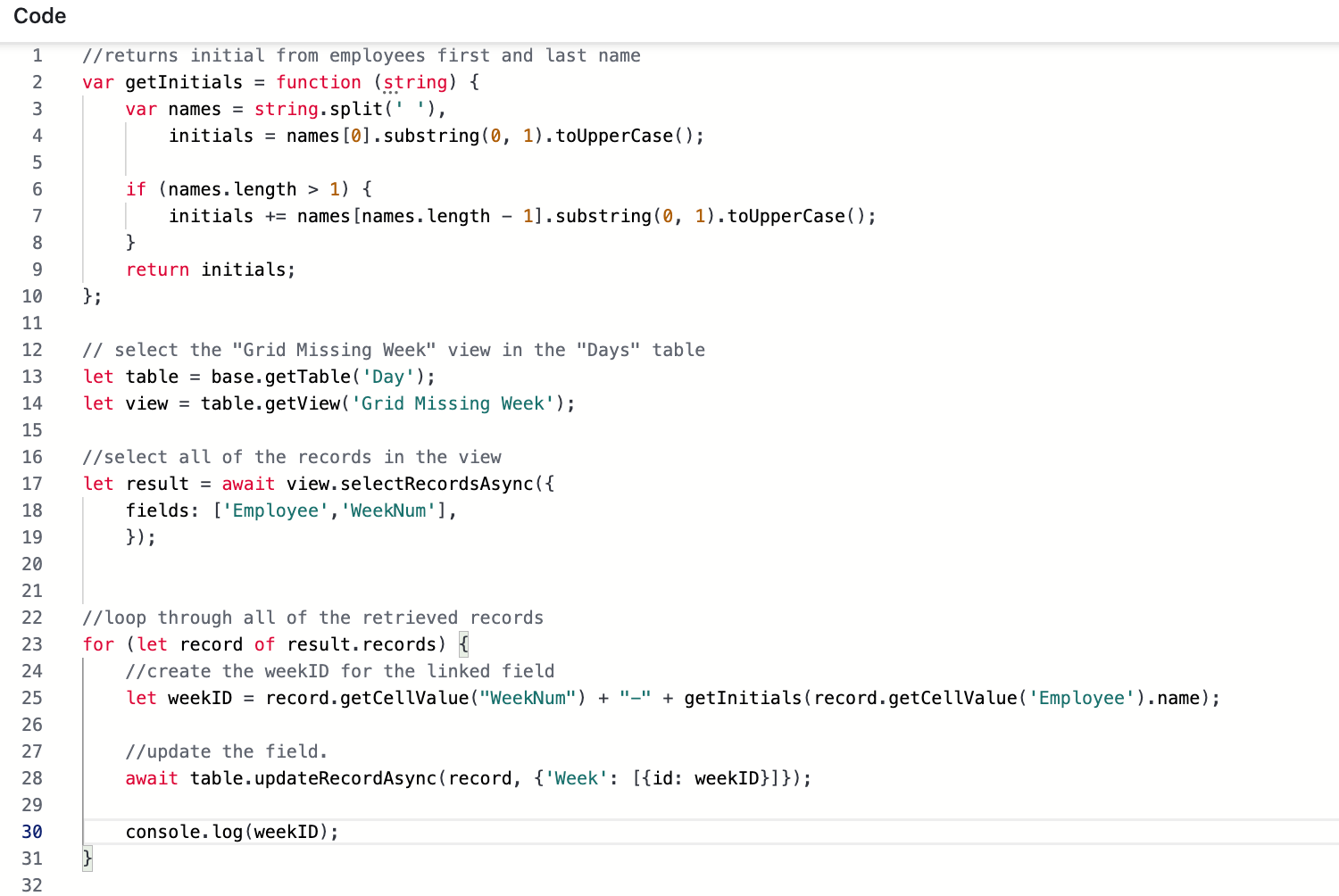
The error is:
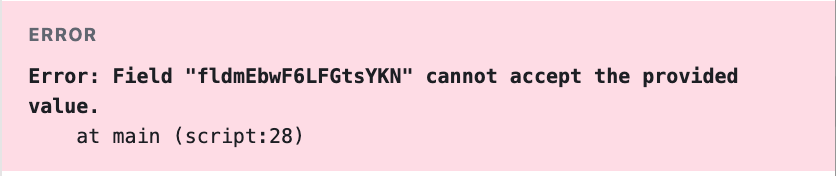
I know the weekID is correct because I can paste the result in the Week field and it works but unfortunately the script can not do it.
Thanks in advance, I hope this is easy one!