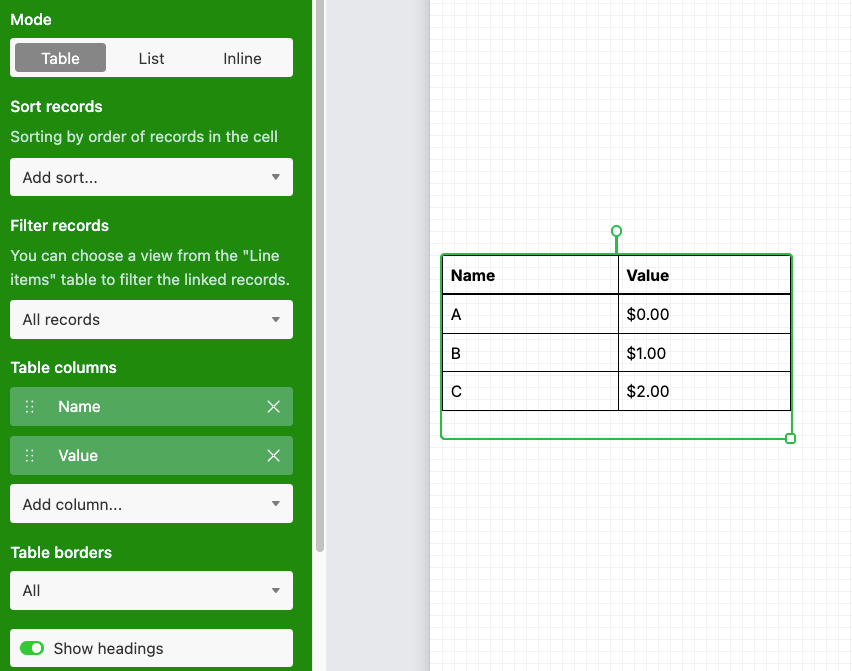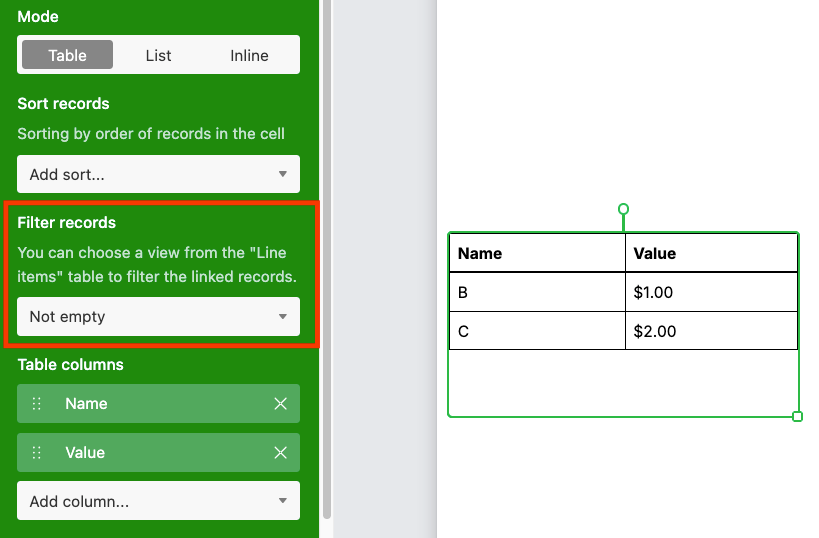We use the page designer to generate commercial invoices. We are running into the issue where we have multple static lines of text that often have a $0.00 value. These are no longer being accepted so we need those static lines to hide when the corresponding value is $0.00.
Is this possible to do? I’ve played around but haven’t found anything yet...