I was inspired by Studio Source Yearbooks’ case study on building forms for Airtable that would let customers see live pricing, calculate totals automatically, and apply discounts for returning clients. They tested several form solutions for Airtable before deciding on Plumsail Forms with JavaScript.
Adding JavaScript opened up possibilities that other form builders couldn’t easily handle. Instead of being limited to static formulas or one-way logic, they built a fully interactive order form that could run calculations, validate data against their backend system for schools, and keep everything consistent.
What the order form does now:
-
Show live pricing and totals
The form calculates license costs based on quantity. If a customer is returning, it automatically applies a loyalty discount.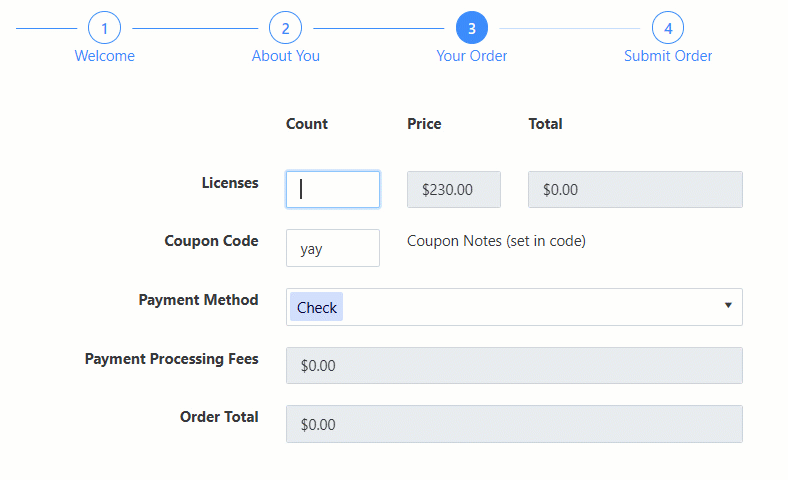
-
Check if a customer already exists
When a returning client enters their email, the form calls the backend API to look up their details. If a match is found, it pre-fills company information and applies the returning-customer discount.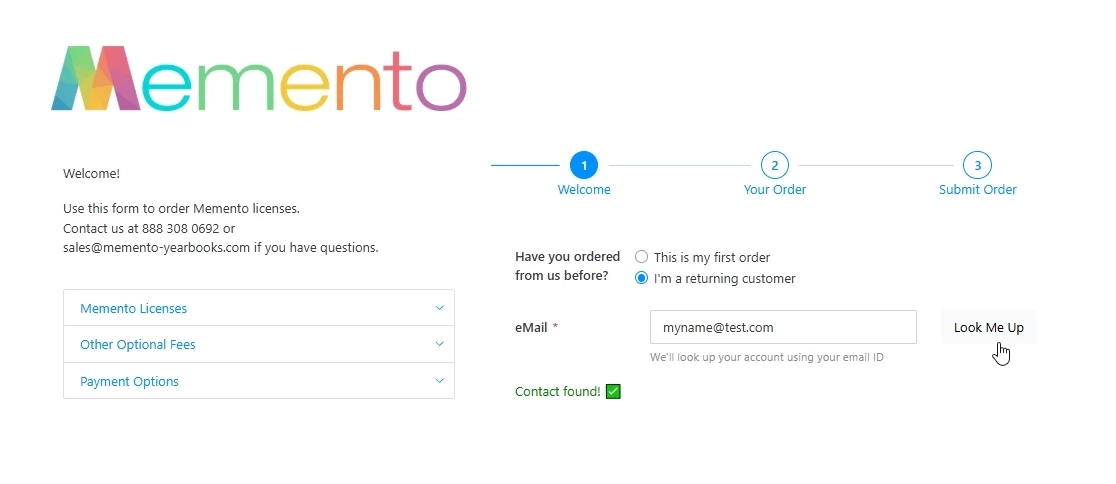
-
Show or hide form steps dynamically
For returning clients, the step for entering company details is hidden.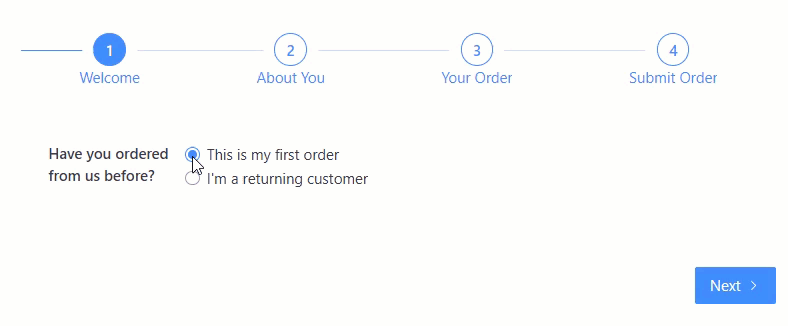
-
Validation
Before submission, JavaScript runs validations and calls backend systems to create or update linked records. If validation passes, the data is saved to Airtable — a new order is created and the client record is updated in the school’s management system.
This keeps everything in sync without relying on extra automation tools or manual updates.
For anyone who’s hit the limits of no-code tools, it might be time to see what custom JavaScript in Plumsail Forms can do.
If you’ve faced similar challenges, share them in the comments — there’s a good chance they can be solved with just a few lines of JavaScript.

