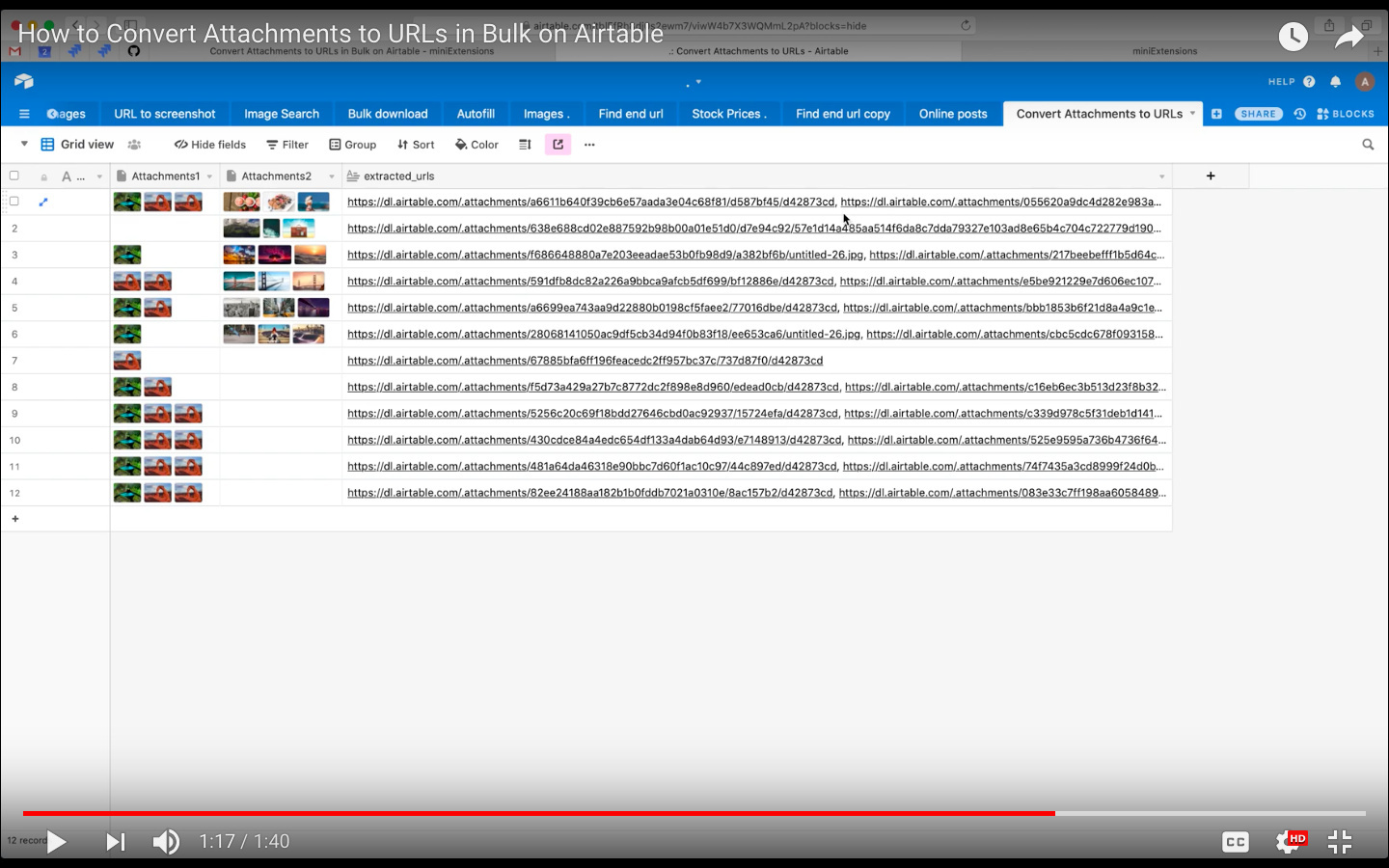I wasted a few hours on this so I figured i would save someone the same headache.
Step 1. Create a shareable gridview link on your table
Step 2. Create a Google Sheet
Step 3. Click on the “Add-on” link in the main menu bar, on the dropdown select “Get Add Ons”
Step 4. Search for “Airtable” and on the dropdown select “Airtable Importer by Railsware”
Step 5. Install it, it’s free, but it works (I have no relationship with this company)
Step 6. After you install it, refresh your Google Sheet, then go to “Add Ons” link again
Step 7. Select the “Airtable importer” on the dropdown, on the flyout menu, select “Open Sidebar”
Step 8. On item 4, paste your shareable gridview link and select import into current sheet
The importer will only import the image URLs in the column’s cell(s). It uses link breaks in the cell to separate the URLs.
If you need to remove the line breaks and replace them with a comma,
Step 1. Select the column range with the URLs
Step 2. Press “Command + Shift + H” on Mac or “Control + Shift + H” on Windows".
Step 3. The search modal will open and in the find box enter /r/n|\n|\r
Step 4. In the replace box enter a comma if that is what you want to replace the line break with or anything you prefer
Step 5. Select the check box “Search using regular expression”
Step 6. Hit “Replace All”
I’d like to add that I can’t believe Airtable does not provide the simple option of exporting a spreadsheet with the attachment URLs, without the thumbnail URL or the additional syntax, I don’t feel I should have to write an entire API script just export my images or fiddle around with regular expression for an hour trying to figure out how to remove the thumbnails and additional syntax.