Hi all,
As I’ve noticed on the community forum it’s a common issue so I decided to share with you our solution on “ How to add a card to a filtered Kanban view for staff member ”.
We use Airtable as a project management tool that consolidates financial and operational data. It means we work project based and one or more people work on a project. For planning our work we use Kanban views to followup tasks. For management and time-tracking reasons we want to bundle all tasks from all staff in one database. This results in a filtered Kanban view per staff member. Unfortunately, when you simply filter on a staff member (linked to another table) and try to add a card to the Kanban view, the card will disappear because the staff member is not automagically linked to the card when you add it.
Solution
Instead of filtering on a linked value, filter on a “Created by” field. Because this is an automated field, the card will remain visible in the filtered Kanban view.
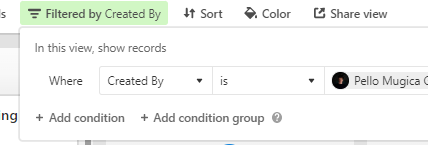
Hope this helps! Any feedback is appreciated.
Pello

