This script was written to be used with the “Event planning” Airtable template, and can be adapted to any similarly structured base where the requirement to detect overlapping start and end times is pressing.
When scheduling large Programs with many individual events at different locations, and across multiple days, it can be difficult to keep tabs on whether or not people have been double booked, and scheduling conflicts can cause chaos.
This script is designed to help with that problem. It will check all events in the “Schedule” table for instances where an individual Speaker from the “Speaker & attendees” table has been scheduled to be in two places at the same time!
For each speaker that has conflicting events scheduled, a table will be displayed under their name with a list of any offending events, so that they can be found and rescheduled.
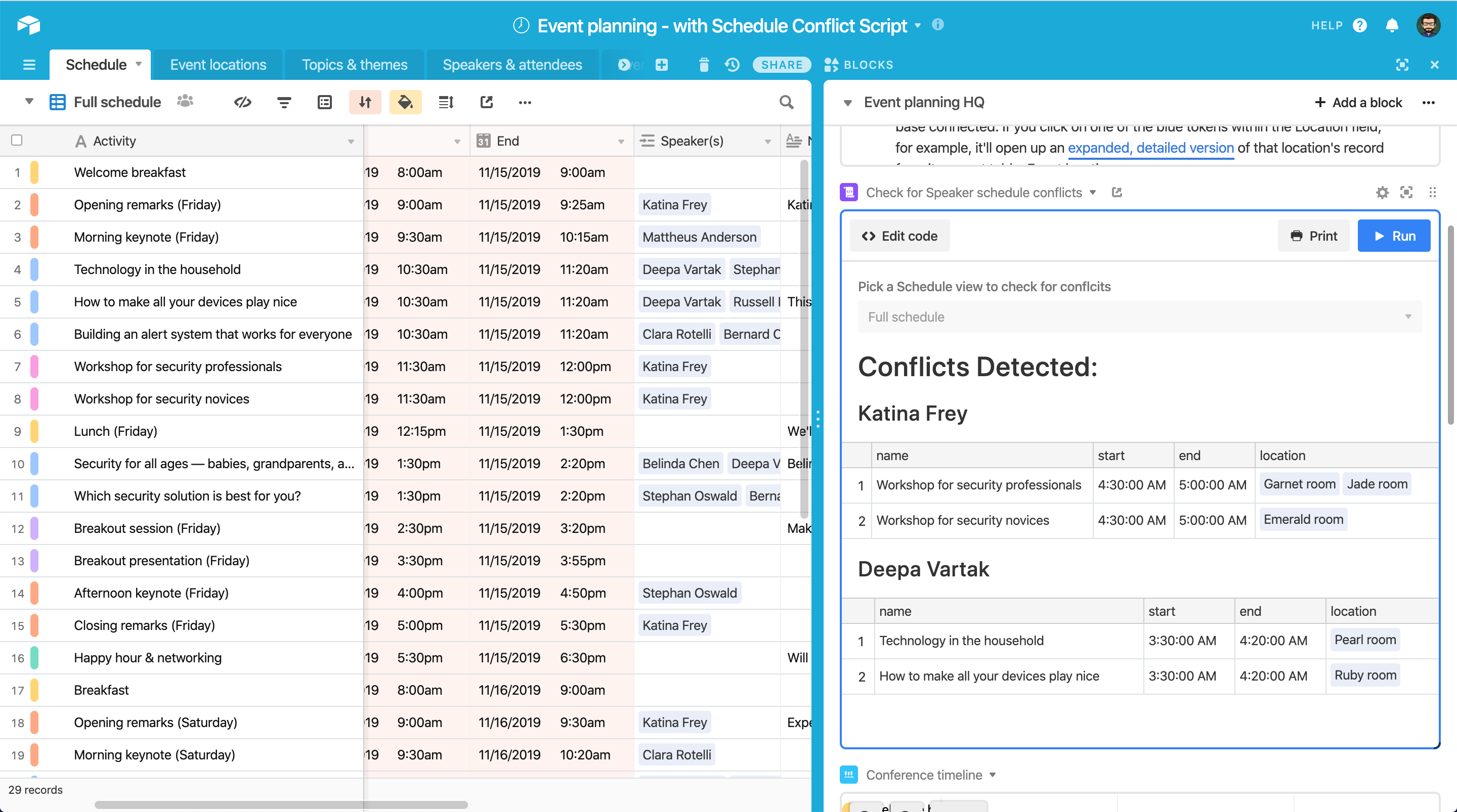
Any table, view, and field names that can vary from one base to another are stored in a constant at the beginning of the script – change the names stored in those constant values to adjust to your specific base.
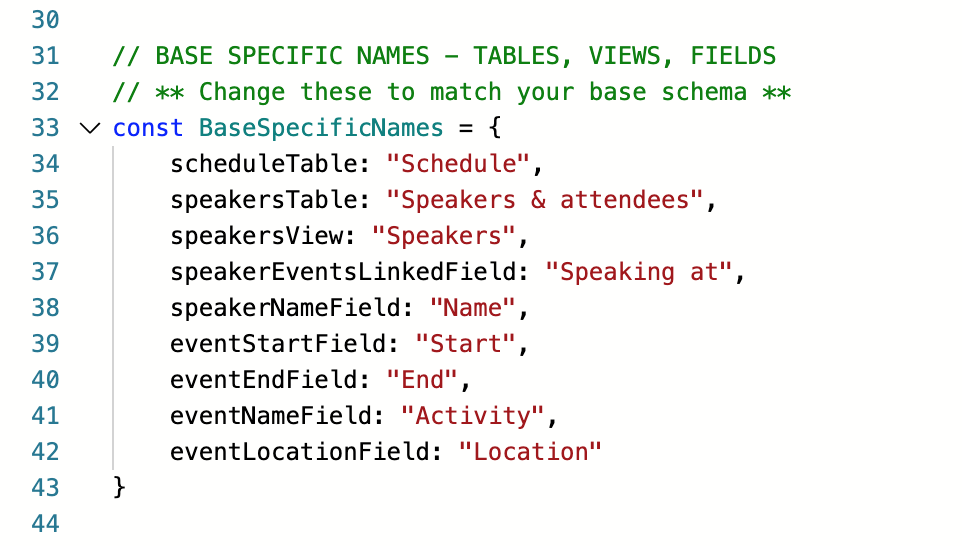
For example, in Airtable’s Event planning Template, the name of the field that holds a Speaker’s “Event” linked records is "Speaking at" – so the constant value speakerEventsLinkedField is set to "Speaking at". To utilize this in a base with a similar structure, but a different naming schema, just change that line to read:
speakerEventsLinkedField: "Whatever your field name is",
The Script is available in the Scripting Block of this extended version of Airtable’s “Event planning” template, available on the Airtable Universe:
The script can be manually added to a ScriptIng Block in the following Airtable Template base, or a base structured similarly (with event-like records containing a “Start” and “End” date/time, and person-like records linked to those events):
And the code for the script is available here:



