Early this year I wrote a script1 to help a user organize some sequential events, where one event would start when the previous event ended. Rather than continue to post updates to that original thread, I felt it would be best to start a new one.
This script lets you go from this:
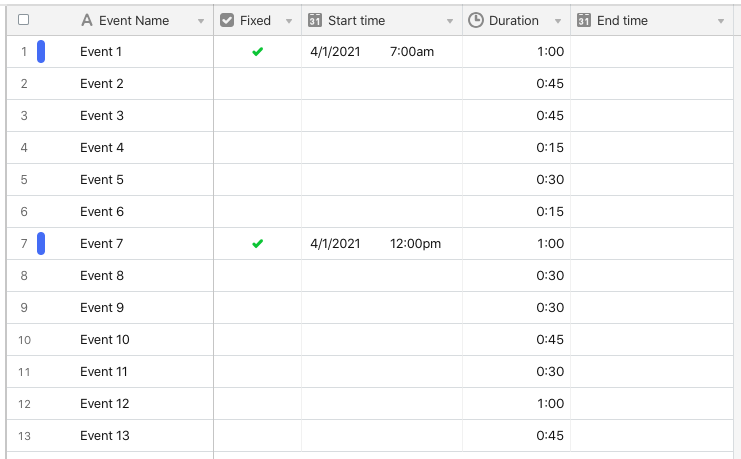
…to this:
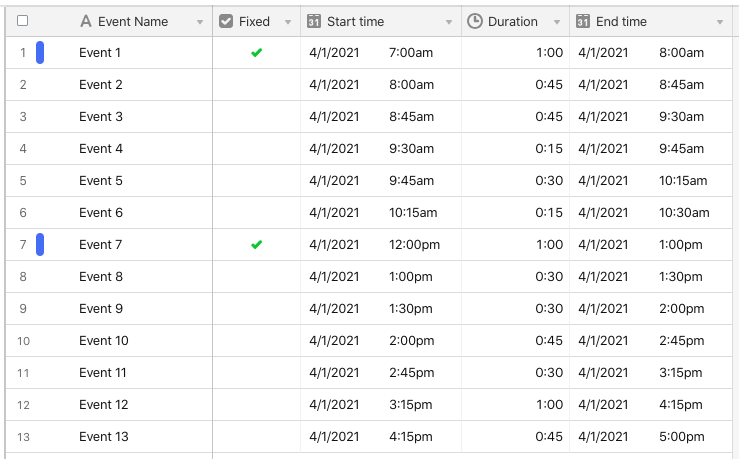
- Change durations and re-run the script to re-calculate the relevant start and end times (no need to clear fields first!)
- Choose as many fixed start times as you wish, and those times will remain untouched while the others calculate based on the end time of the previous record
- Tip: use record coloring to mark records with fixed start times, then hide the checkbox field for a cleaner view
Download the latest version of the script here:
A version that will work in an Airtable automation is coming soon… :winking_face:
1 While I used to develop scripts like this for free from time to time when I was becoming acquainted with Airtable’s development environment, custom development now comes with a price tag. I’ll continue to offer free support for this script as best I can, but if you’re looking for any kind of custom script development, please message me directly to discuss my current rate.




