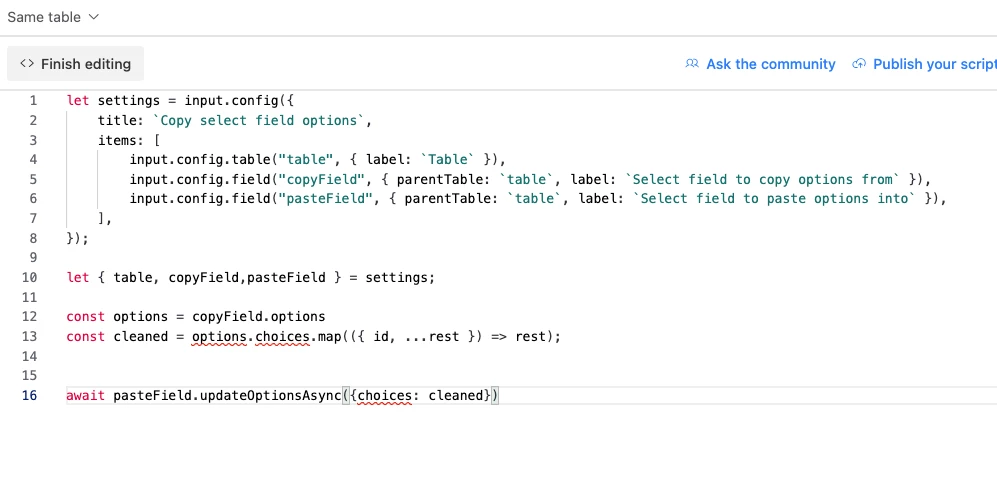Pick the source table / field and the destination table / field and the script handles the rest!
Unfortunately, automation scripting doesn’t have the ability to update option colors and so the Scripting Extension is our only option for now!
Let me know if you face any issues and I’ll do what I can to help!
---
Scripts (installation instructions below)
Duplicating to the same table:
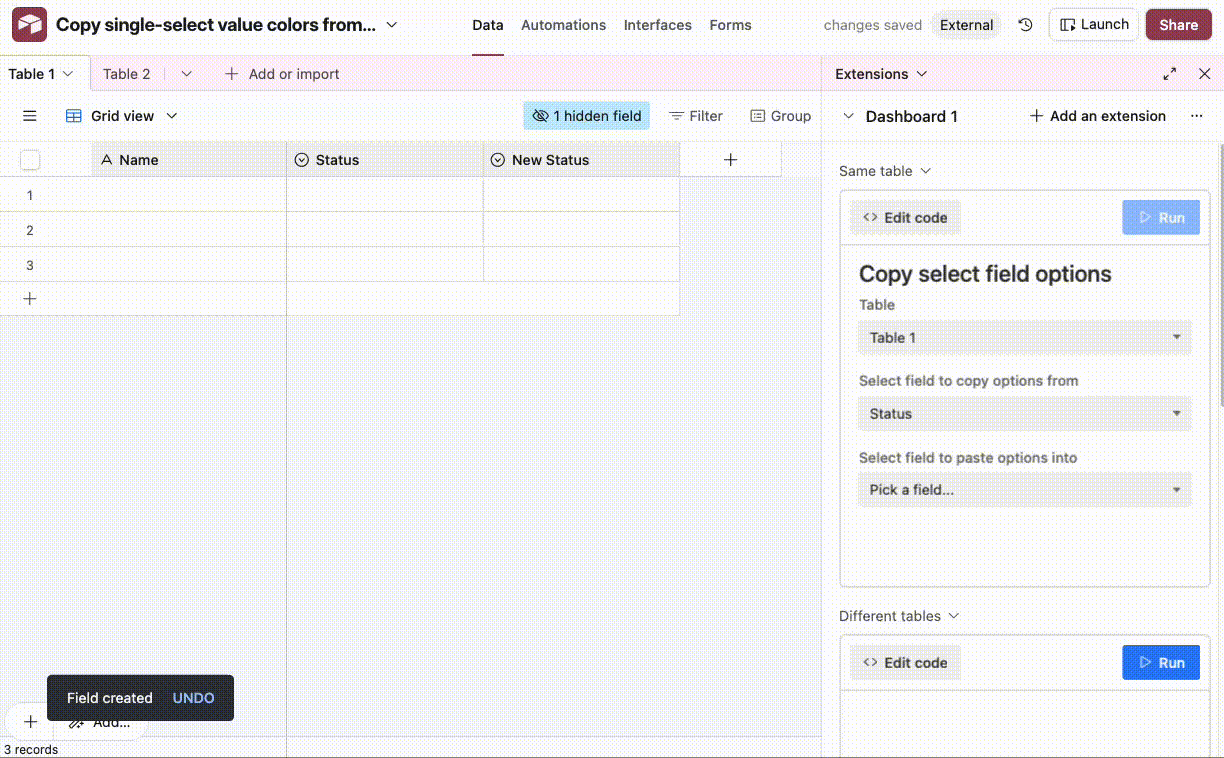
let settings = input.config({
title: `Copy select field options to the same table`,
items: [
input.config.table("table", { label: `Table` }),
input.config.field("copyField", { parentTable: `table`, label: `Select field to copy options from` }),
input.config.field("pasteField", { parentTable: `table`, label: `Select field to paste options into` }),
],
});
let { table, copyField,pasteField } = settings;
const options = copyField.options
const cleaned = options.choices.map(({ id, ...rest }) => rest);
await pasteField.updateOptionsAsync({choices: cleaned})
Duplicating to another table:
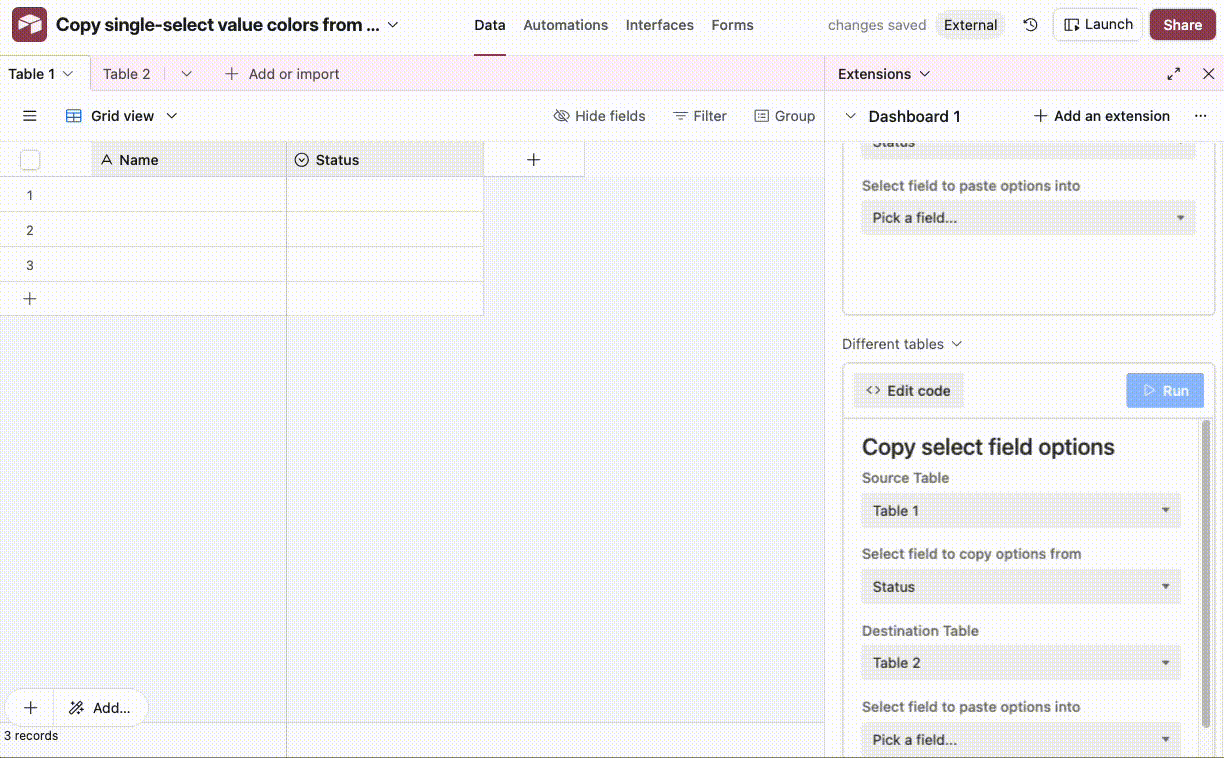
let settings = input.config({
title: `Copy select field options to another table`,
items: [
input.config.table("sourceTable", { label: `Source Table` }),
input.config.field("copyField", { parentTable: `sourceTable`, label: `Select field to copy options from` }),
input.config.table("destTable", { label: `Destination Table` }),
input.config.field("pasteField", { parentTable: `destTable`, label: `Select field to paste options into` }),
],
});
let { table, copyField, pasteField } = settings;
const options = copyField.options
const cleaned = options.choices.map(({ id, ...rest }) => rest);
await pasteField.updateOptionsAsync({choices: cleaned})
Instructions
To use it, we’ll install the Scripting Extension (https://support.airtable.com/docs/scripting-extension-overview) and paste in either the same table or to other table scripts you can find below
First, in the Base’s data layer, click ‘Tools’ then ‘Extensions’:
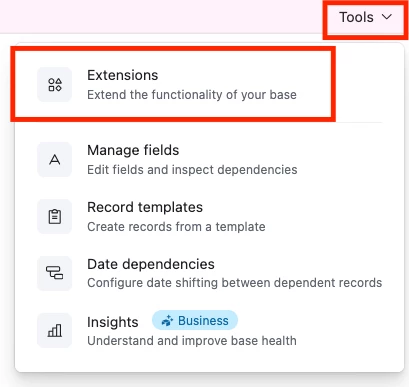
And then ‘Add an extension’ followed by selecting ‘Scripting’ extension:
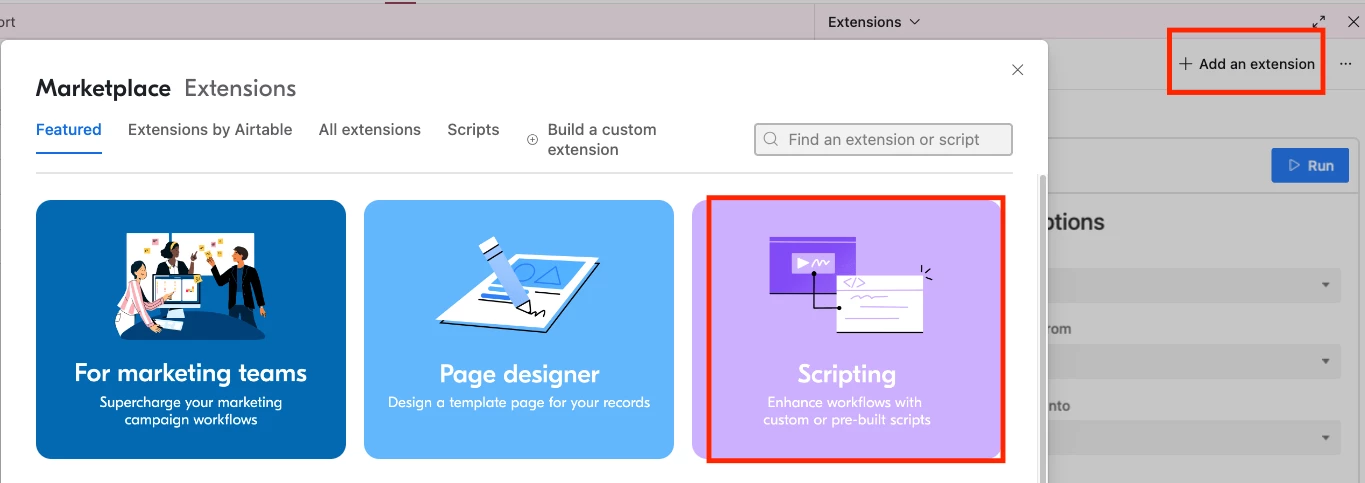
And after pasting in one of the scripts below it’ll look like this!