👋 Hi, I’m Helen, a Product Manager here at Airtable, and I'm very excited to announce that you can now repeat groups of actions on multiple records within an Automation!
When working with a list of items, you may want to carry out a set of actions for every item in the list.You can now scale your work by taking a set of actions on multiple records at once.
Repeating groups help you do just that. For example, sending a personalized email to each customer when you have a list of customer contact records, or sending out a list of assigned tasks to each member of your team every Monday.
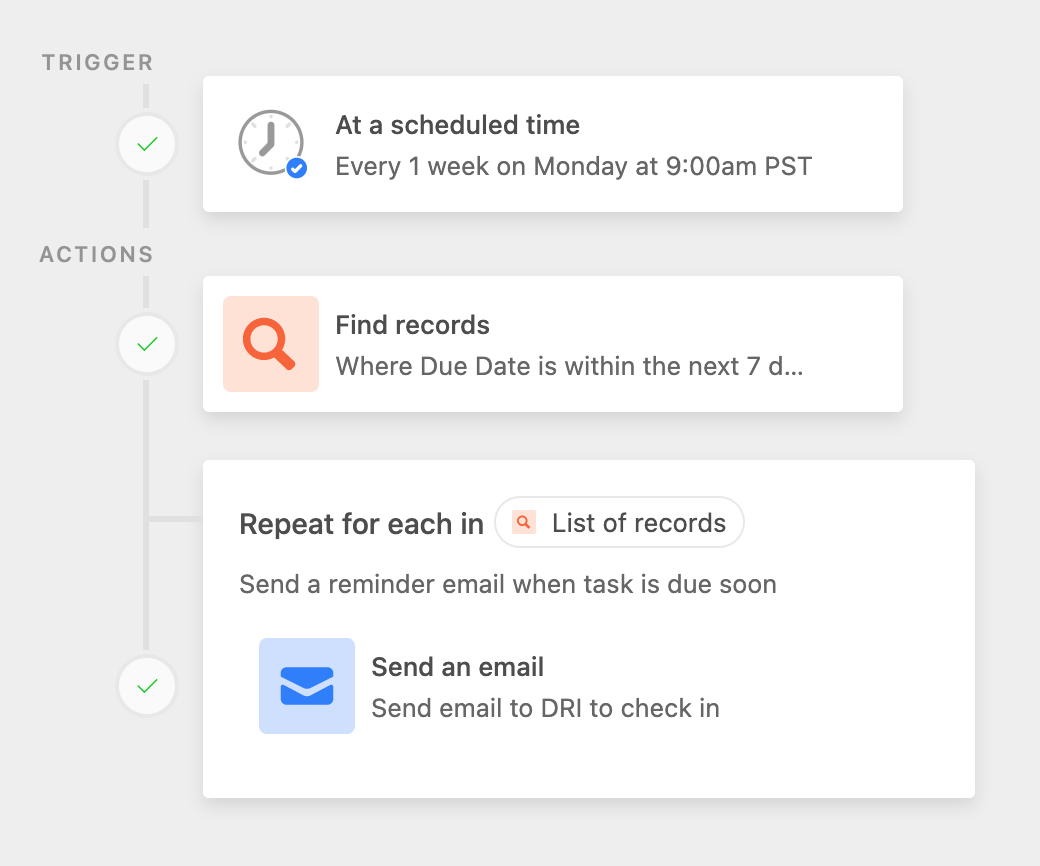
This feature adds to the advanced logic you can use in Automations to help you scale your workflows. Try it out for yourself in your base and let us know how you’re planning on using this new feature below! For more information and examples, take a look at our support article.
A few common questions:
Can I combine conditional groups with repeat groups in Automations?
No, these are both considered advanced logic, which are currently always added at the end of an Automation. Only one type of advanced logic can be used at a time, and they cannot be combined together.
How does this count towards my total Automations execution limit?
Using a repeat group will not count as additional Automation execution limits, so you can now do more within the same automation.




