TL;DR: We’ve added the ability to automatically collect form submitter info so form responses can be tied to a specific person.
Hello everyone! My name is Stella, and I’m an engineer at Airtable focused on improving the in-base forms experience.
We’ve received many requests from form creators who want the ability to see who submitted a form response without needing to add an additional name or email form field.
We’re excited to announce that we’ve added a new feature to the form view that will allow form creators to collect submitter information automatically.
Form creators can opt into this functionality using the ‘Collect respondent email addresses automatically (sign-in required)’ toggle at the bottom of the form designer.
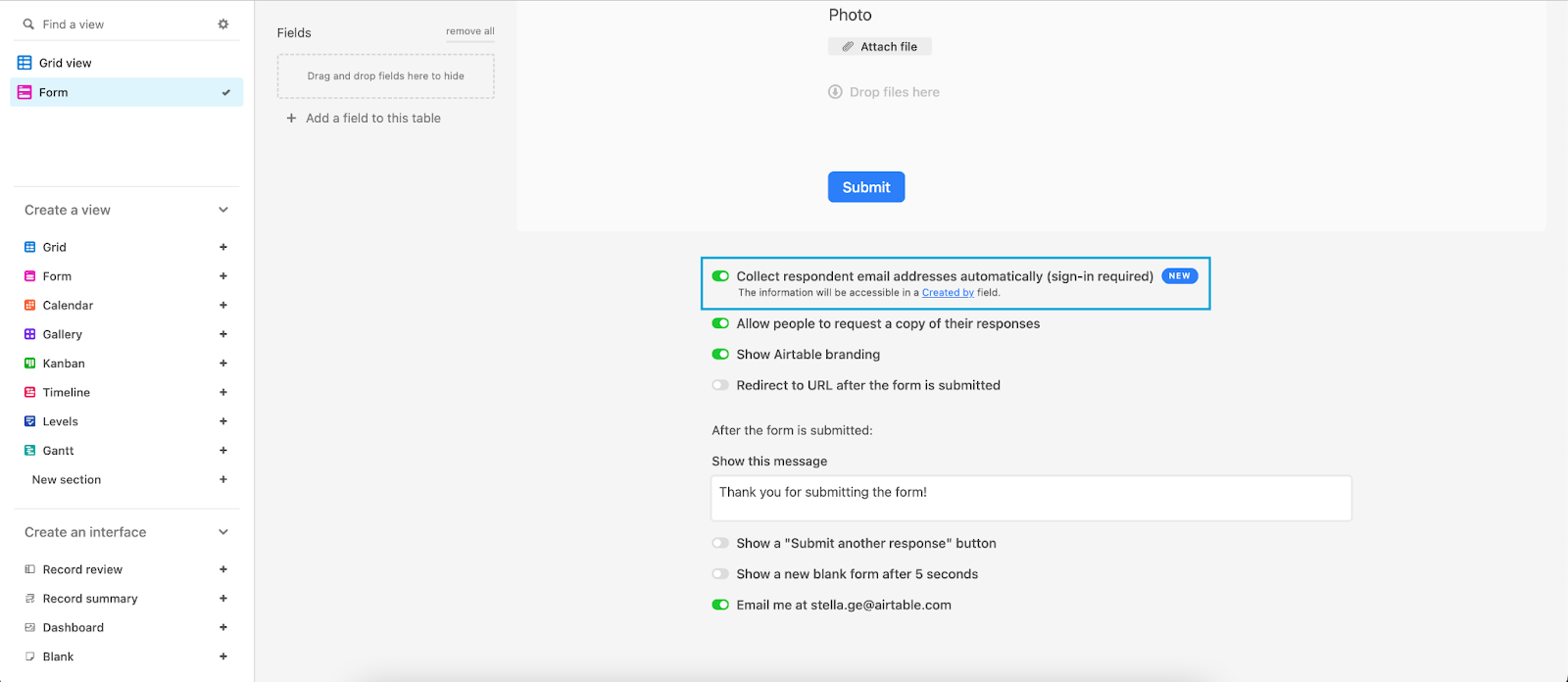
When toggled on, form submitters will be asked to sign into Airtable or make an account so their name and email address can be collected with their form submission.
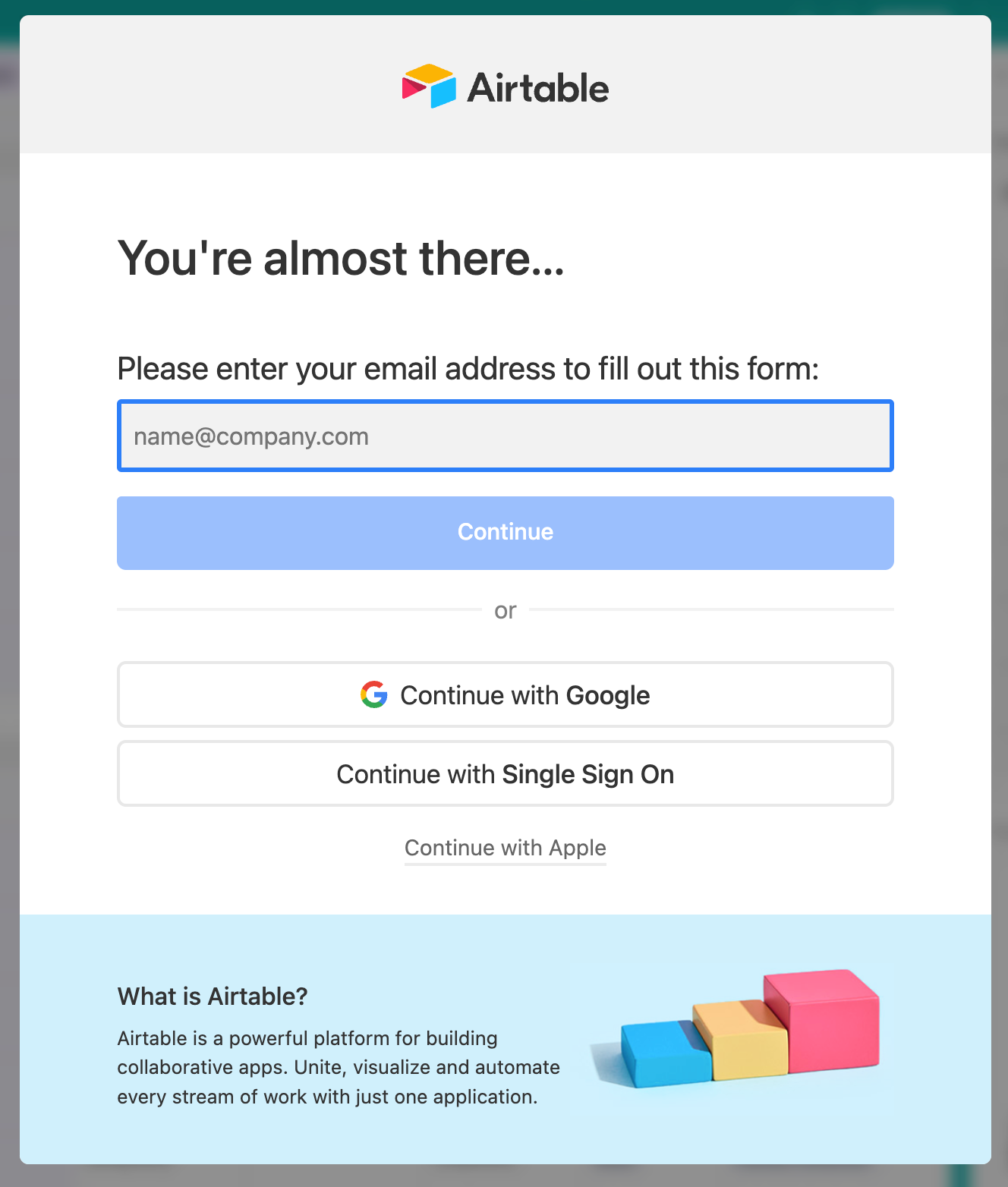
Then, form creators will be able to see who submitted the form in the ‘Created by’ field, which is added automatically to the grid view when this feature is toggled on.
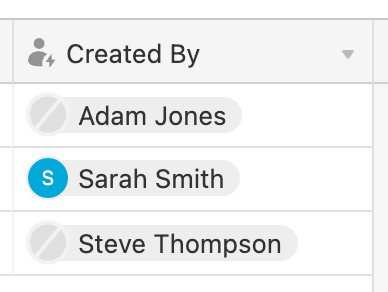
This feature is now available to all Airtable users. If you have questions, feel free to comment here!



