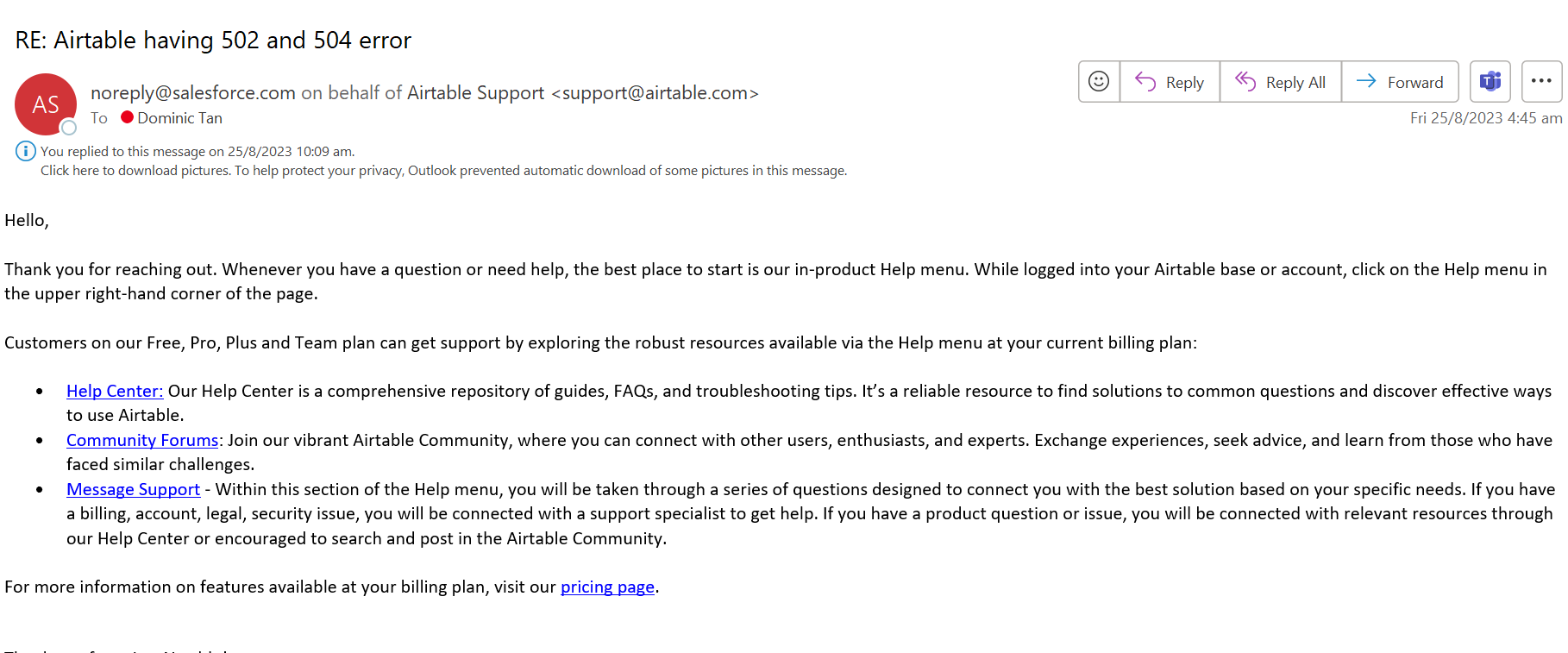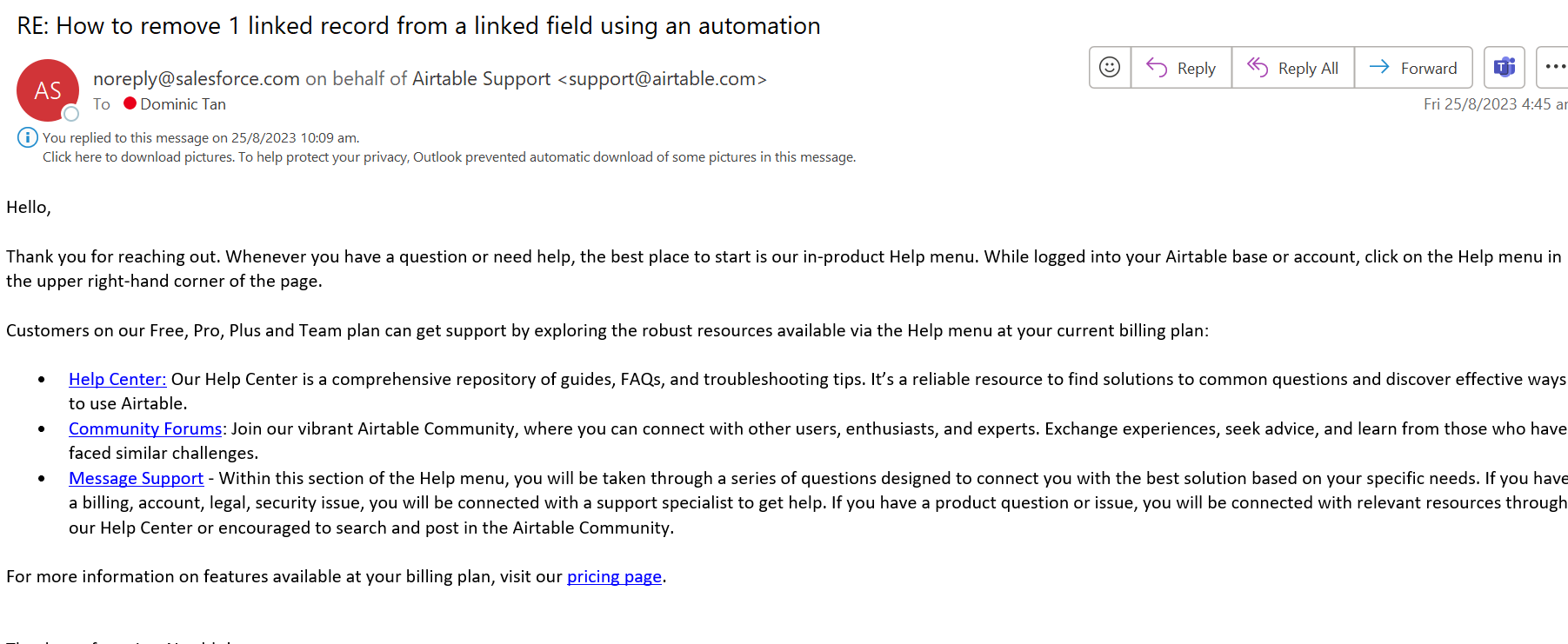UPDATE 10/31 - we have changed the way we enforce API limits on our Trial and Free plan. Please see our support center for the latest information.
Hello, Airtable community! I'm Nitya, senior product marketing manager here at Airtable. I wanted to share more information about recent changes to our pricing plans.
Over the past few years, we’ve released many new products and features – including new sync integrations, extensions, and automation capabilities – and the way customers use Airtable has evolved. We’re updating our plans to ensure people have flexible options based on their needs, reflecting feedback we heard from customers and how they use our platform. For example, many Pro plan customers have asked for access to features that were previously limited to the Enterprise plan, and that extension limits were too stringent.
Our new plans give customers a progressive journey as their organization’s use of Airtable becomes more complex, mapping the features and functionality that customers need with their stage of growth. Below is an overview of the key changes we’ve made and some background on these changes.
Updating the Airtable Free Plan
Airtable’s Free plan gives you the ability to start building your own flexible apps. We’ve updated the Free plan to be more reflective of the types of usage we see from customers who are just getting started building apps in Airtable. With the changes to the free plan, you'll continue to be able to build your own flexible apps, but will notice a few changes in our storage capacity and limits.
Specific changes to the Airtable Free plan include:
- Bases: You’ll still be able to create unlimited bases to manage your workflows
- Record limits: 1,000 per base
- Attachment storage space: 1 GB total storage per base
- API limits: 1,000 API calls per month before rate limits are imposed. You can review current rate limits in our developer docs.
- Sync integrations and extensions: These will now only be available on paid Airtable plans
If you’re a Free plan customer, there’s no action required on your part, but you can manage your plan and review usage at any time by visiting your workplace settings. If you are over the limits of the Free plan, none of your data will be removed or deleted from Airtable, but you will see notifications that you have exceeded new limits or are using functionality that is no longer available. If your needs exceed what’s included in the Free plan, we offer multiple paid plans that can help you manage your work in Airtable.
Creating a New Team Plan for Current Plus and Pro Customers
We will replace our current Plus and Pro plans with a single offering for small teams: the Airtable Team plan.
As an Airtable Team customer, you can create tailored apps for your team that power critical workflows using features like Gantt and Timeline views, forms, and advanced controls including private views and table permissions.
For Airtable Plus customers
Plus customers will get access to the Team plan features without any increase to your bill. If you're a Plus customer today, you'll have the features you enjoy on your current plan, with a few updates including:
- Increased storage and record space: Scale your data with 10GB of storage and 50,000 records per base
- API limits: 100,000 API calls per month before rate limits are imposed. You can review current rate limits in our developer docs.
- Sync integrations: You will still have access to Airtable’s most popular sync integrations like Google Docs and Slack, but certain sync integrations like Jira and Salesforce will only be available on the Business and Enterprise Scale plans.
- Basic permissions: Manage your team’s data and access with field and table editing permissions.
For Airtable Pro customers
Pro customers will be automatically migrated to the new Team plan and will see similar functionality to what you’re currently using on Airtable today, with a few updates including:
- Extensions: You can now add unlimited extensions to your Airtable bases
- Automations: 25,000 runs per month
- API limits: 100,000 API calls per month before rate limits are imposed. You can review current rate limits in our developer docs.
- Attachment storage space: 10GB total storage per base
- Sync integrations: You will still have access to Airtable’s most popular sync integrations like Google Docs and Slack, but certain sync integrations like Jira and Salesforce will only be available on the Business and Enterprise Scale plans.
Although the vast majority of customers will not exceed these new limits we recognize that some of you will be impacted and do not take these changes lightly. If you’re a customer with bases over the Team data limits, all of your data will still be available in Airtable, however, you’ll need to upgrade to add any more attachments or records or continue using any active sync integrations available on a higher capacity plan.
Improving How We Serve Enterprises
Finally, we are introducing two new Airtable plans geared towards multi-team organizations. Airtable Business is for small businesses and departments that need advanced features and basic admin capabilities, offered at $45 per user per month on an annual plan and $54 per user per month on a monthly plan. Smaller organizations can purchase Business on their own, and we encourage larger organizations to contact our sales team to discuss the Business plan. Enterprise Scale is for large enterprises building flexible and powerful apps that can scale across their organizations, and pricing is customized to the organization’s needs.
If you are currently on Airtable's Enterprise plan, you will not see any changes today. Your account team will provide more information to your organization’s admins and billing owners so they can choose the right plan prior to your contract renewal. If you’re interested in learning more about these plans today, you can contact our sales team.
Looking for more info?
We’re here to help you throughout the process. To get more information about migration timelines, what happens if your account is over limits, and to see a full overview of the changes, please review this Help Center article.