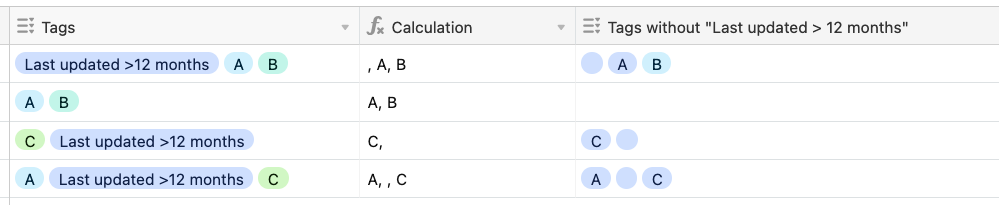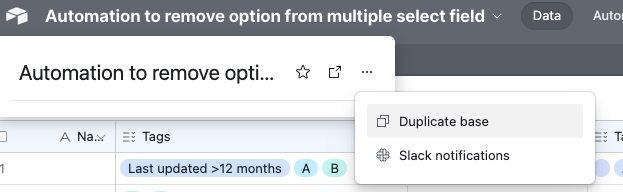Hi there,
I'm trying to build automations for updated a multiple select field. The records in my table all have a "last updated date" field, which obviously changes every time a record is updated. There are two scenarios I am trying to solve for:
1. When it has been over 12 months since the last update, I would like to add a tag in a multiple select column for "Last updated >12 months". I have figured this out using these instructions.
2. The next scenario I'm trying to solve for is when a record whose last updated date was >12 months ago (and is tagged "Last updated >12 months" is updated, therefore changing the "last updated date" field, and wanting to remove the "Last updated >12 months" tag from the multiple select field.
How do I accomplish #2 with an automation? I can't figure out how to do this by either removing all of the options in the multiple select field (not ideal) or removing just the "Last updated >12 months" tag.
Help please!