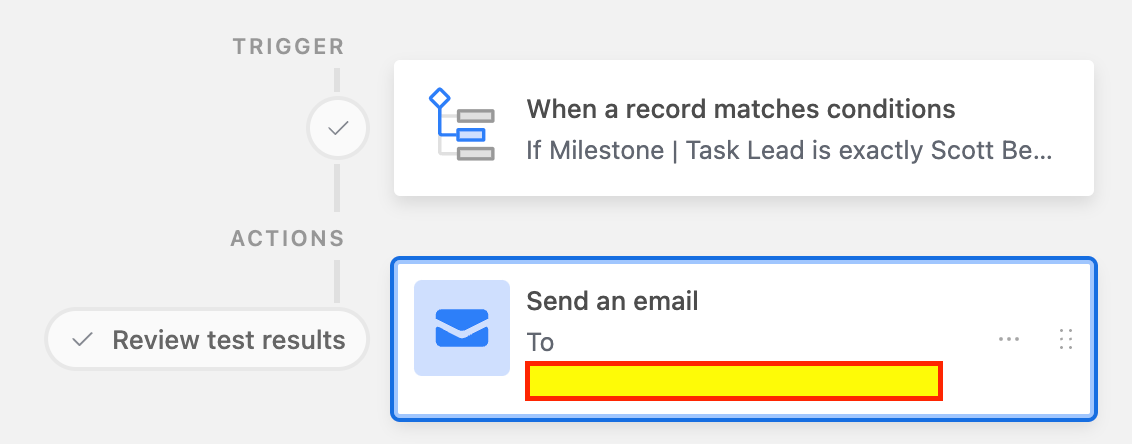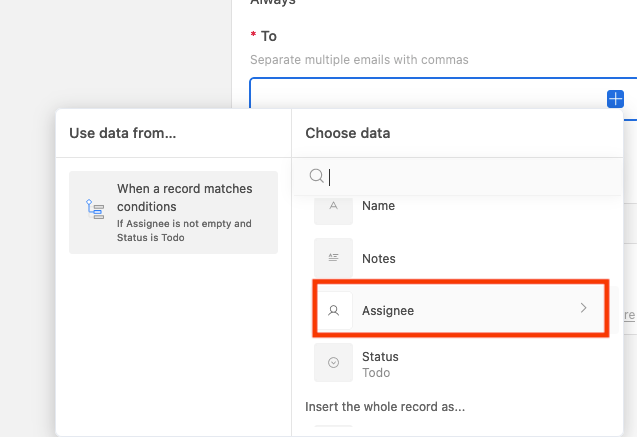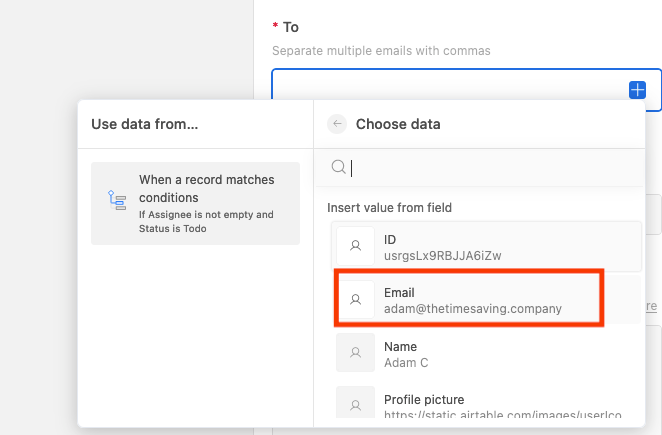Hello,
This has probably been covered before, but I can't find it. I have an automation that sends an email when a User has been assigned to a Milestone and that Milestone has a status set to "To Do". Right now I can only set up the automation individually by person. How do I set up or code it to send notification to the [assigned user] so I don't have to set up an automation 35 times. I know there's an easy way!
Thank you!
Scott