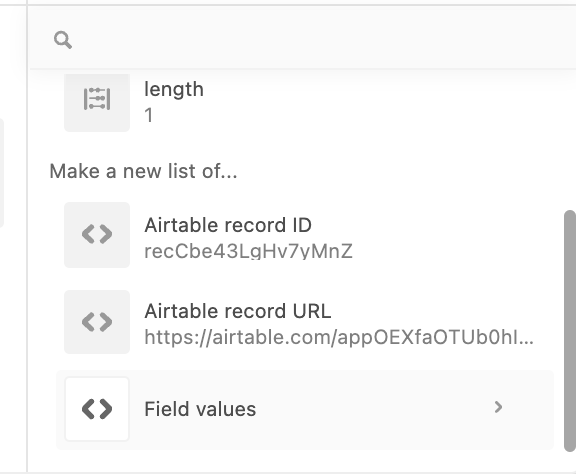Our company collects availability forms in Airtable from an external source. When these forms are collected, they create a new record in a “forms” table.
We have a separate table called “availability” that brings in select data from the forms table to compare availability across types of submissions.
I am trying to set up an automation that will bring in this data into the availability table automatically (e.g. by adding another linked record) rather than having to do so manually.
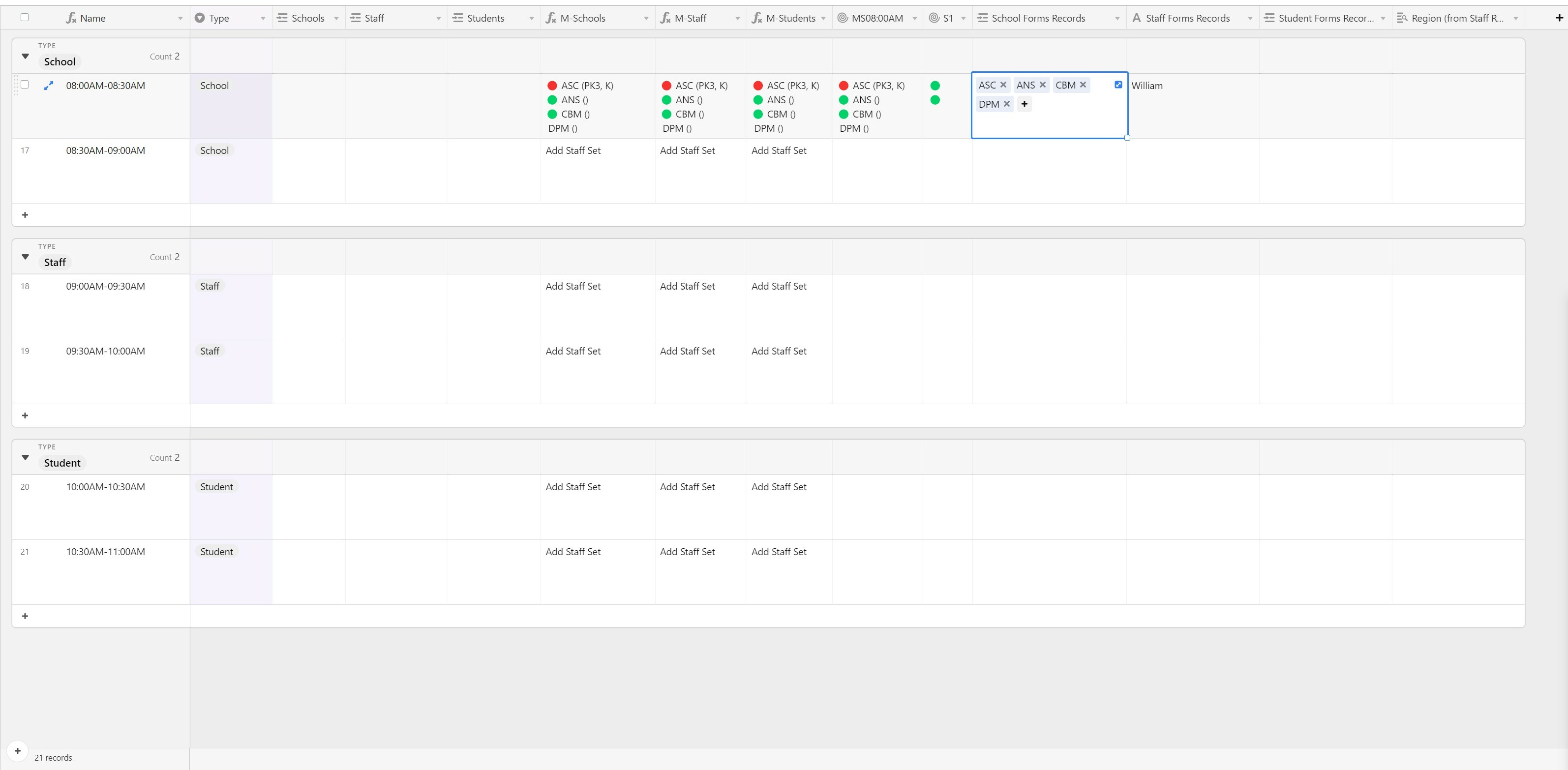
The highlighted cell shows the records I want to add to the “school forms records” field using the update records action.
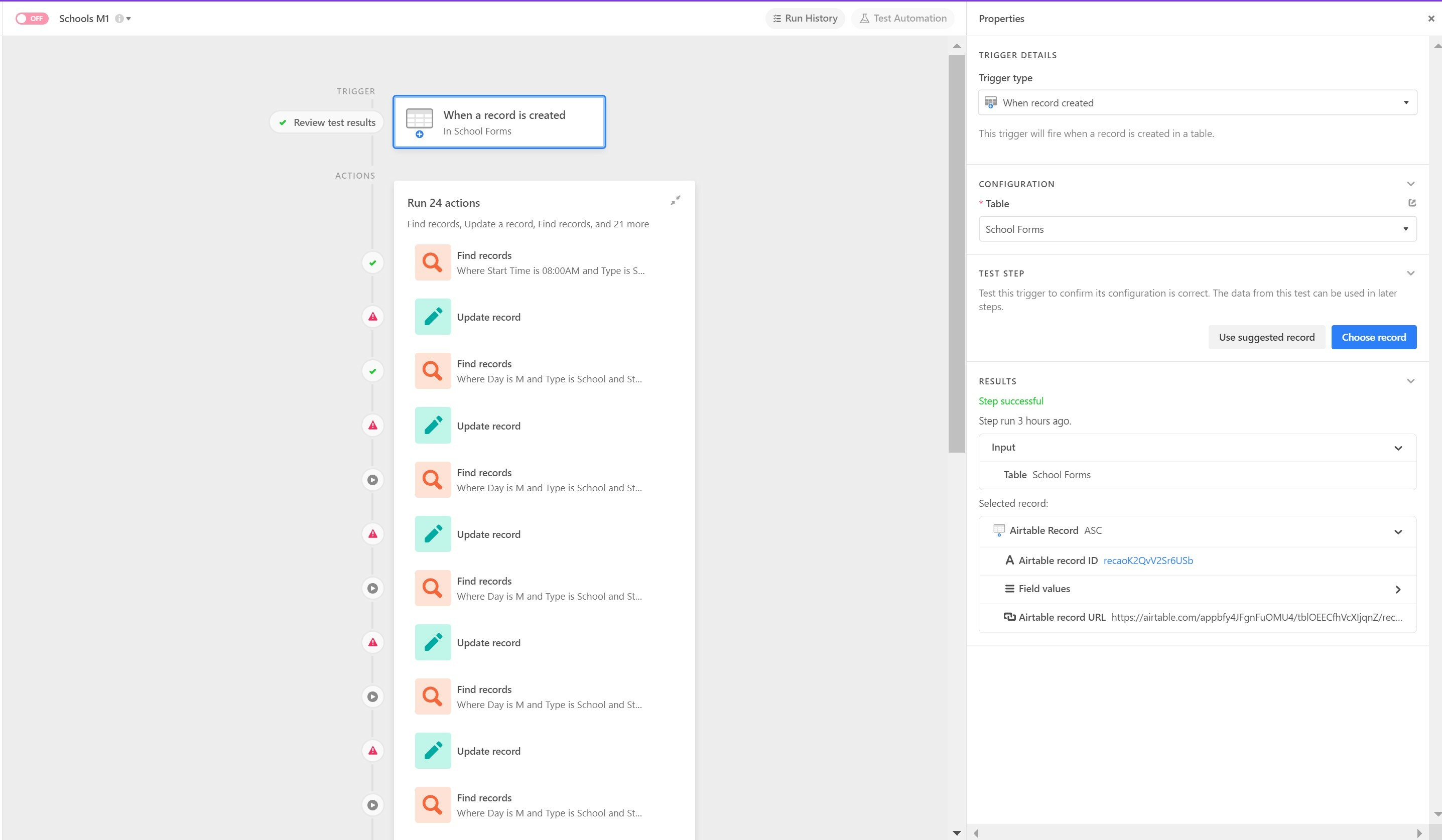
This image shows my trigger: when a record is created in the School Forms table, do x, y, z.
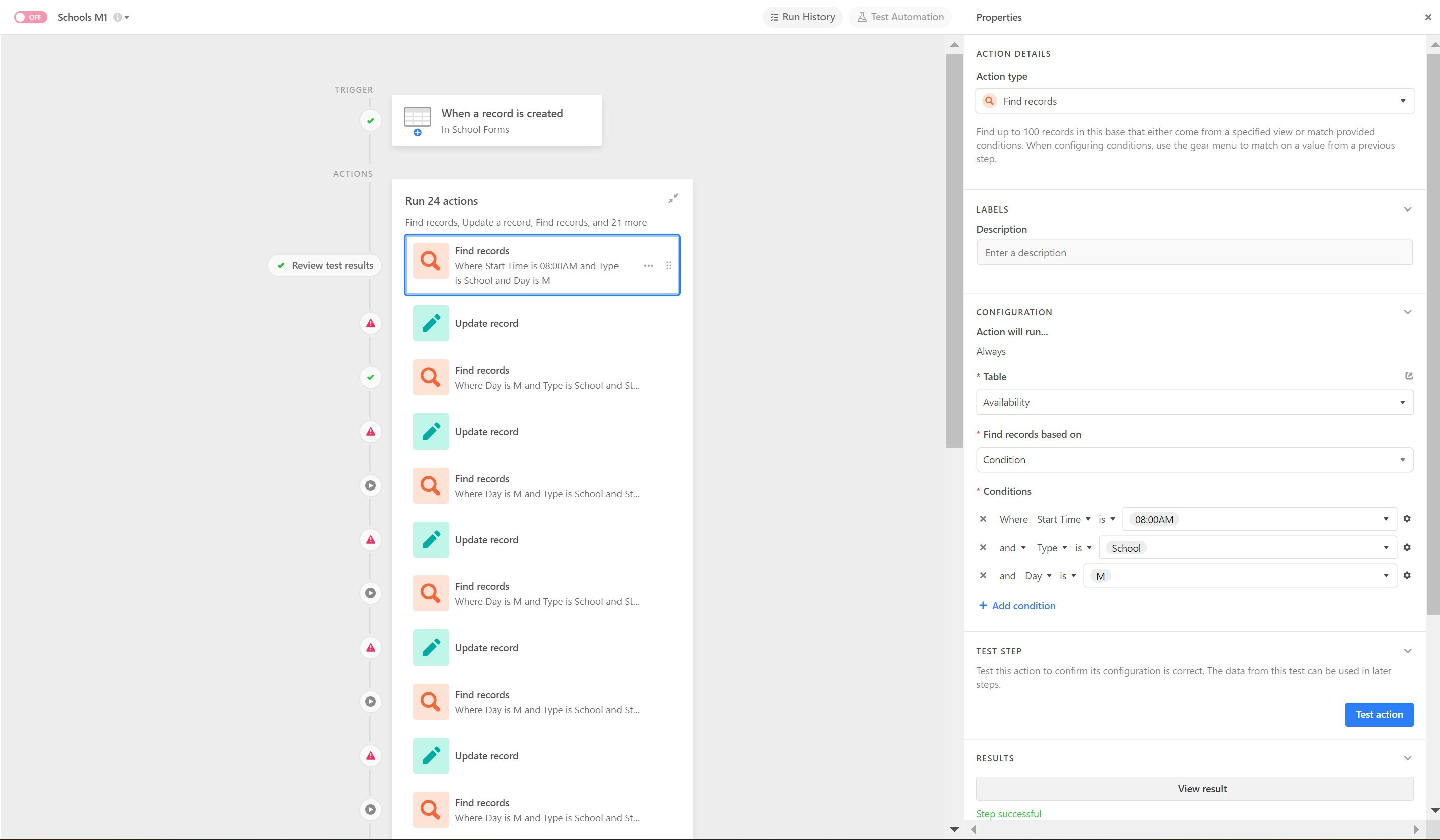
This image shows the find records action, as currently set up. The find records action has been tested and works perfectly.
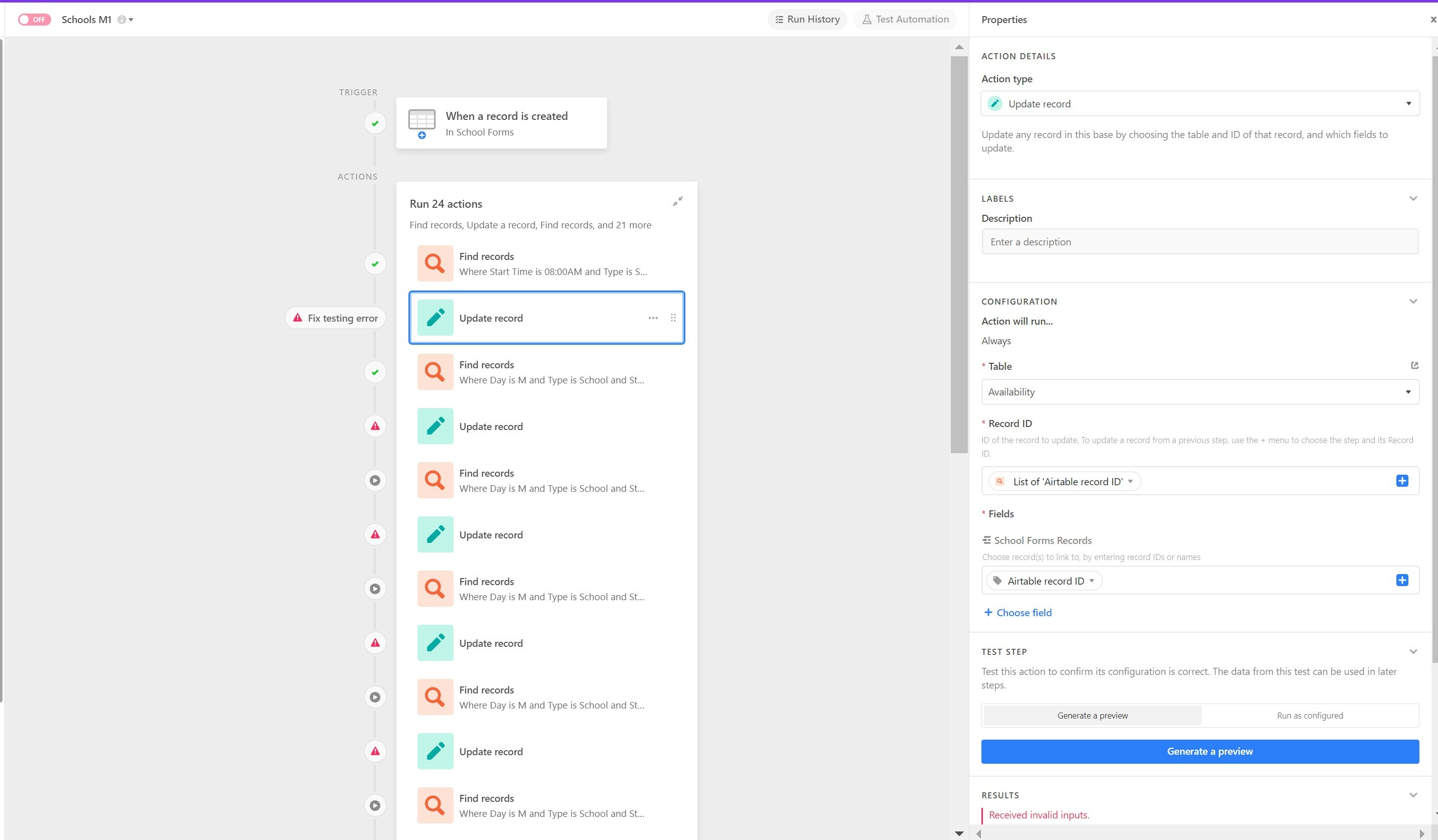
This image shows the update record action. My goal is to update the record that has been found by the find records action in the previous step. However, every time I test this step, it fails.
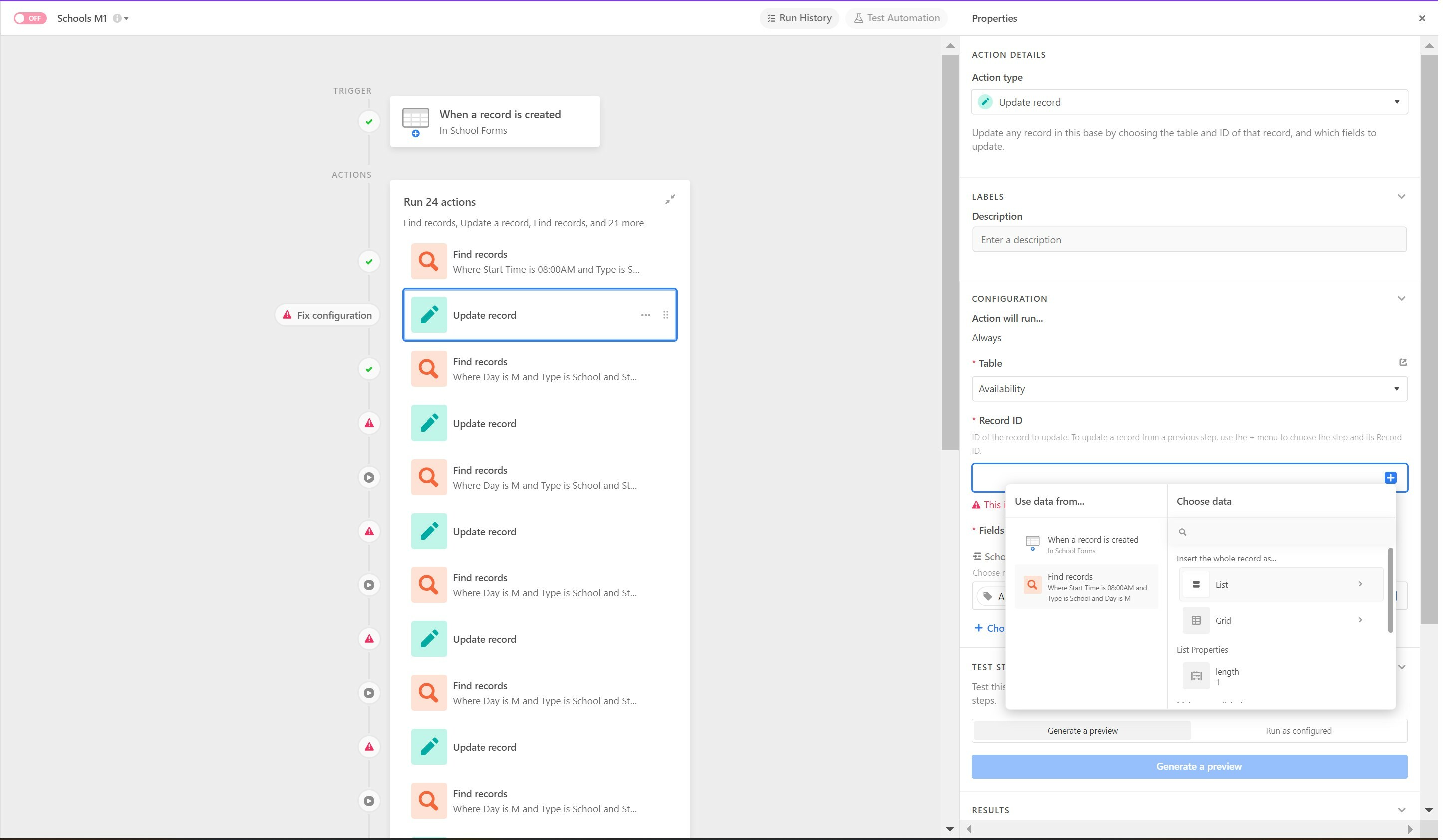
I think the issue is with the record ID field in the Update Record action. As stated above, I would like to use the record ID of the record found in the previous step. There will only ever be one record with the way I have the tables set up. However, Airtable isn’t giving me an option to do this. It is forcing me to choose a list, grid, length, etc. rather than just the record ID found in the previous step. What is going on here? Why can’t I use the Record ID from the previous step?