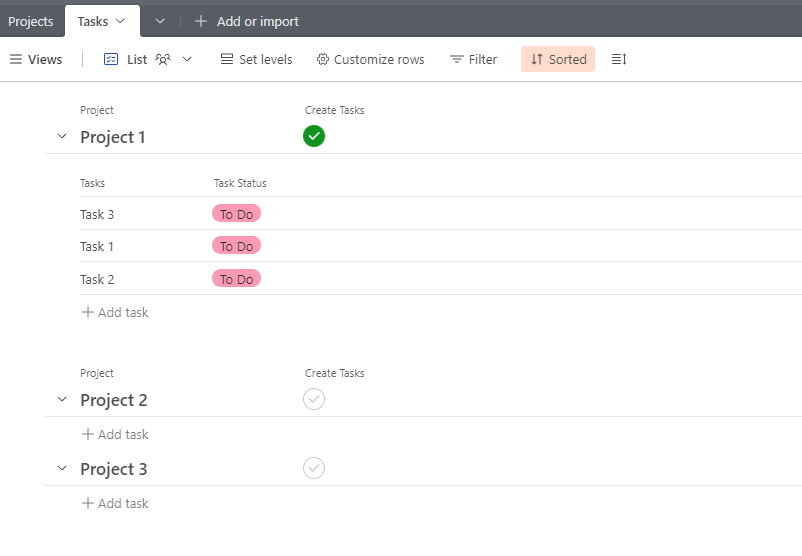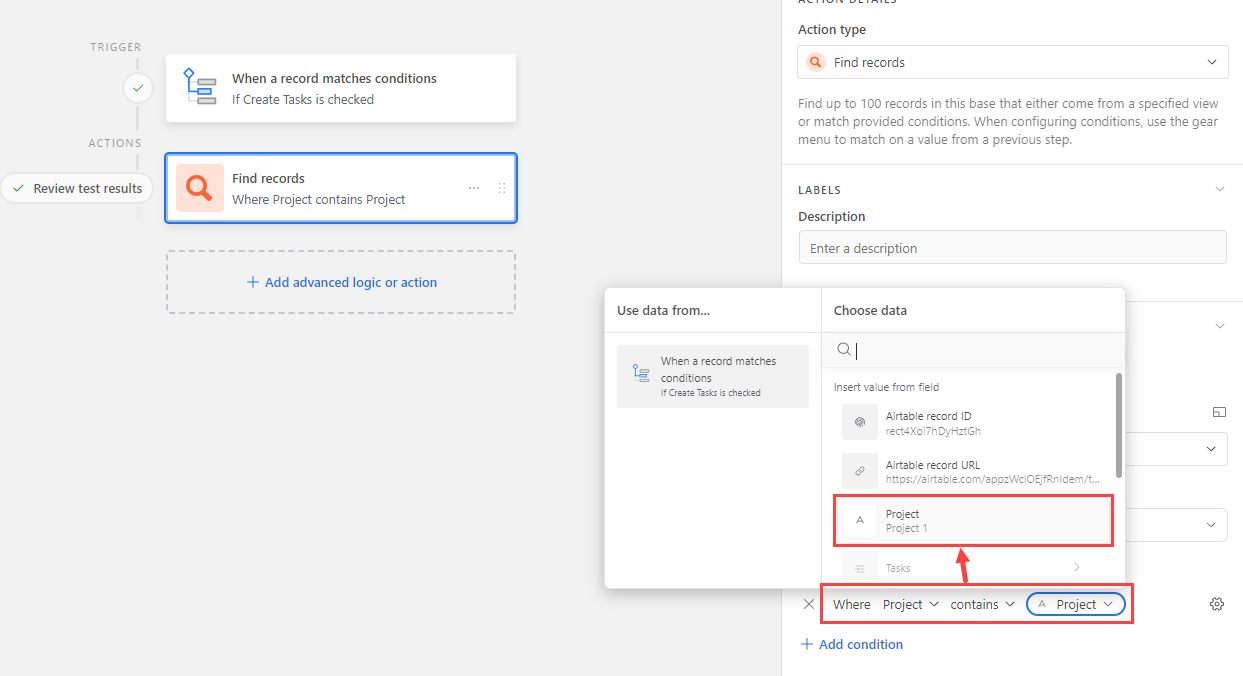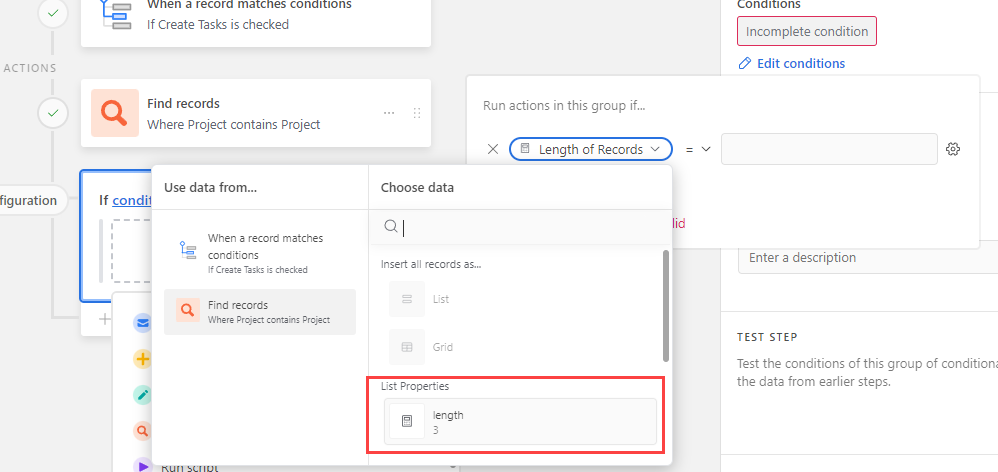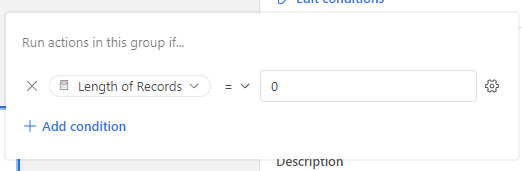Thank you for the information! The Find records action seems like the move here - I think I'm missing something conceptually as I'm going through the process. I've set up a Find records action but I'm a bit stuck on the Conditions that need to be set...
If the Find records action is set to find any records where the Project field matches the record ID of the project in question, how would I set the Conditions to continue running the automation (and create records) based on that Find records action? See attached, in case that helps!
Hey @kpresley!
The only thing you need to tweak in your search is that you need to configure it so that it reads:
Where {Project} contains {primary field of your project record} When you search using the contains operator, Airtable will search against the actual value that's displayed in the linked record field instead of the record object that would return against the record id.
The way it behaves is admittedly a bit backwards.
Here's a quick example for you to reference:
I created a simple base with Projects and Tasks tables.
I have a checkbox field on the Project object that will trigger the creation of the tasks.
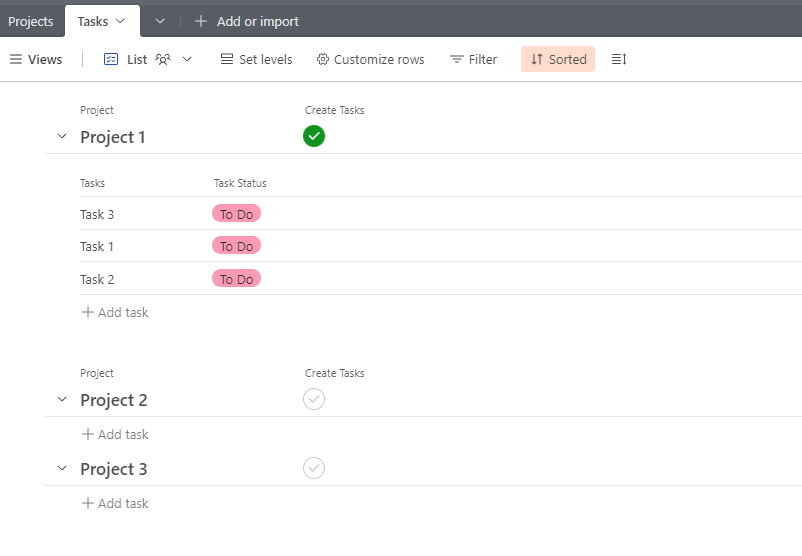
Here's how I configured the Find records action:
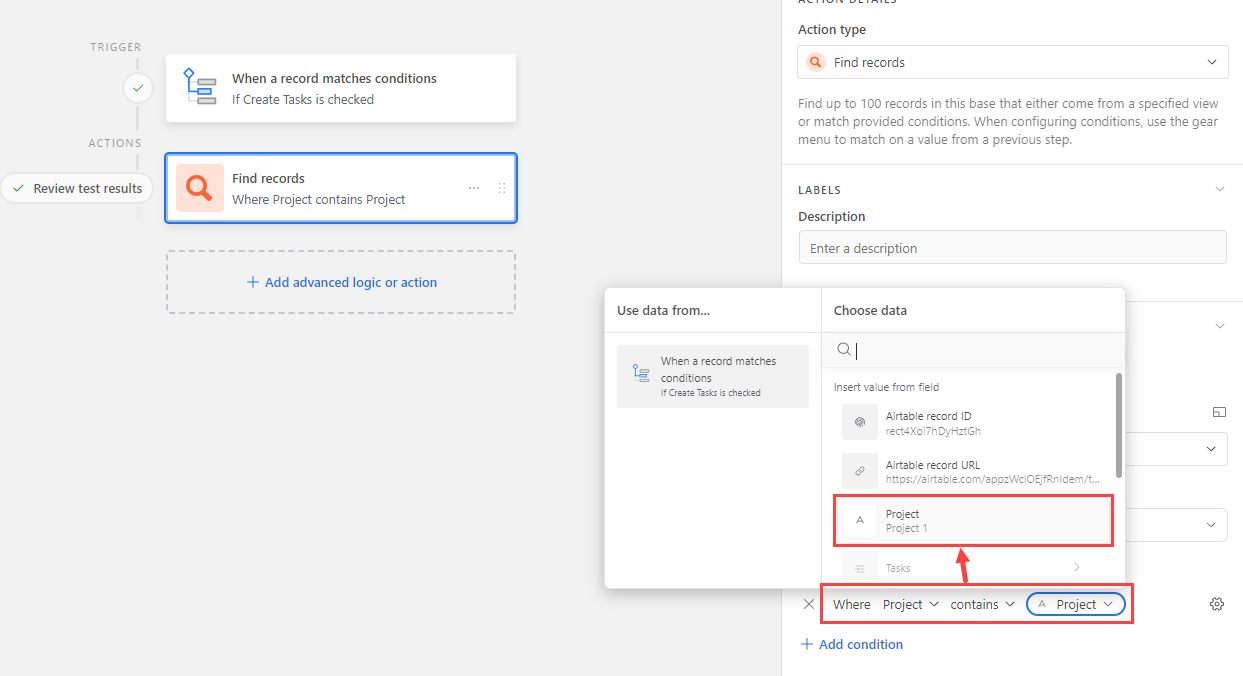
And here are the test results:

For your conditions, you'll recall that we only want to create the records if none are found.
The Find records action returns an array (list) of found records.
Don't spend too much time trying to understand it if it doesn't make too much sense at first, but here's an example of what the data looks like on the backend when it finds records.
[
{id, name},
{id, name},
{id, name}
]Each record found in the array (list) is representing by the data in each line with the {id, name} values.
We don't really care about the data that's inside the array. We only care if there is data in the array, since it would mean that there were records found.
To do this, we want to look at the properties of the array. In this case we want to know the length of the array.
A length of zero would mean that no records were found.
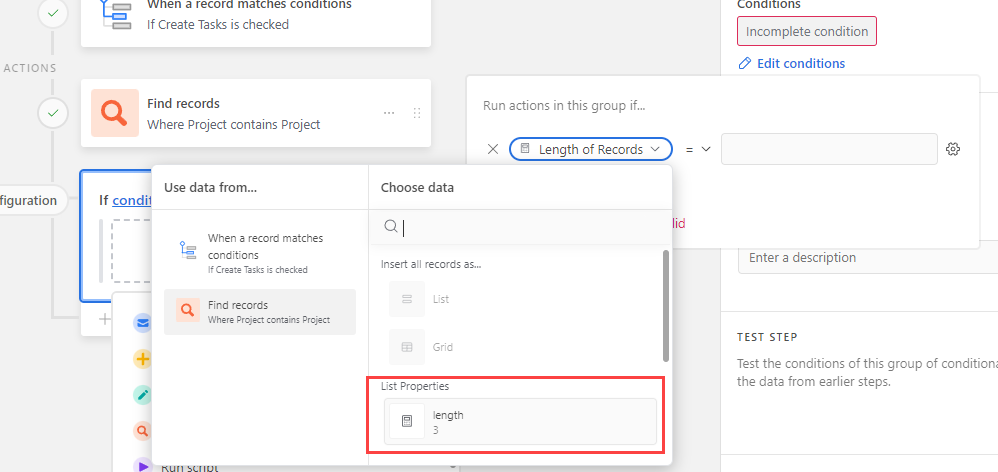
The data in this screenshot indicates that our search returned three found records.
We'll set our filter to look like this:
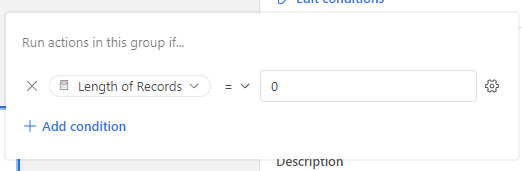
Now, it'll only run if nothing is found.