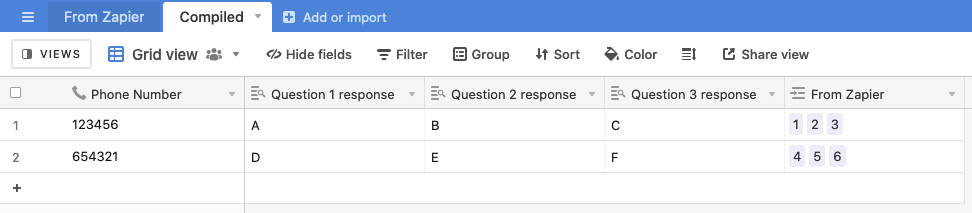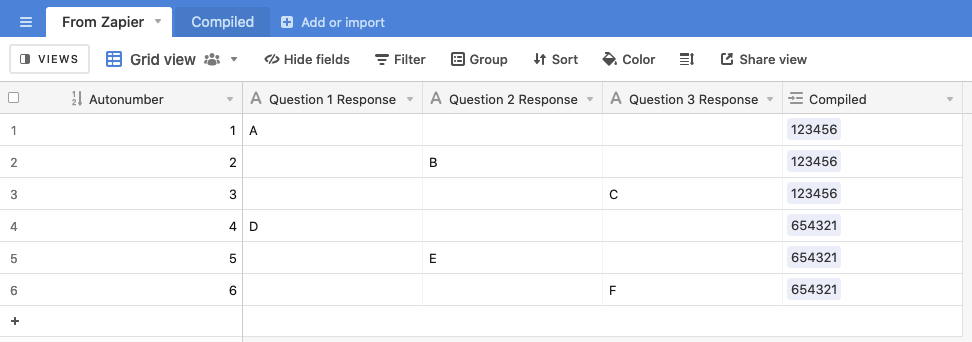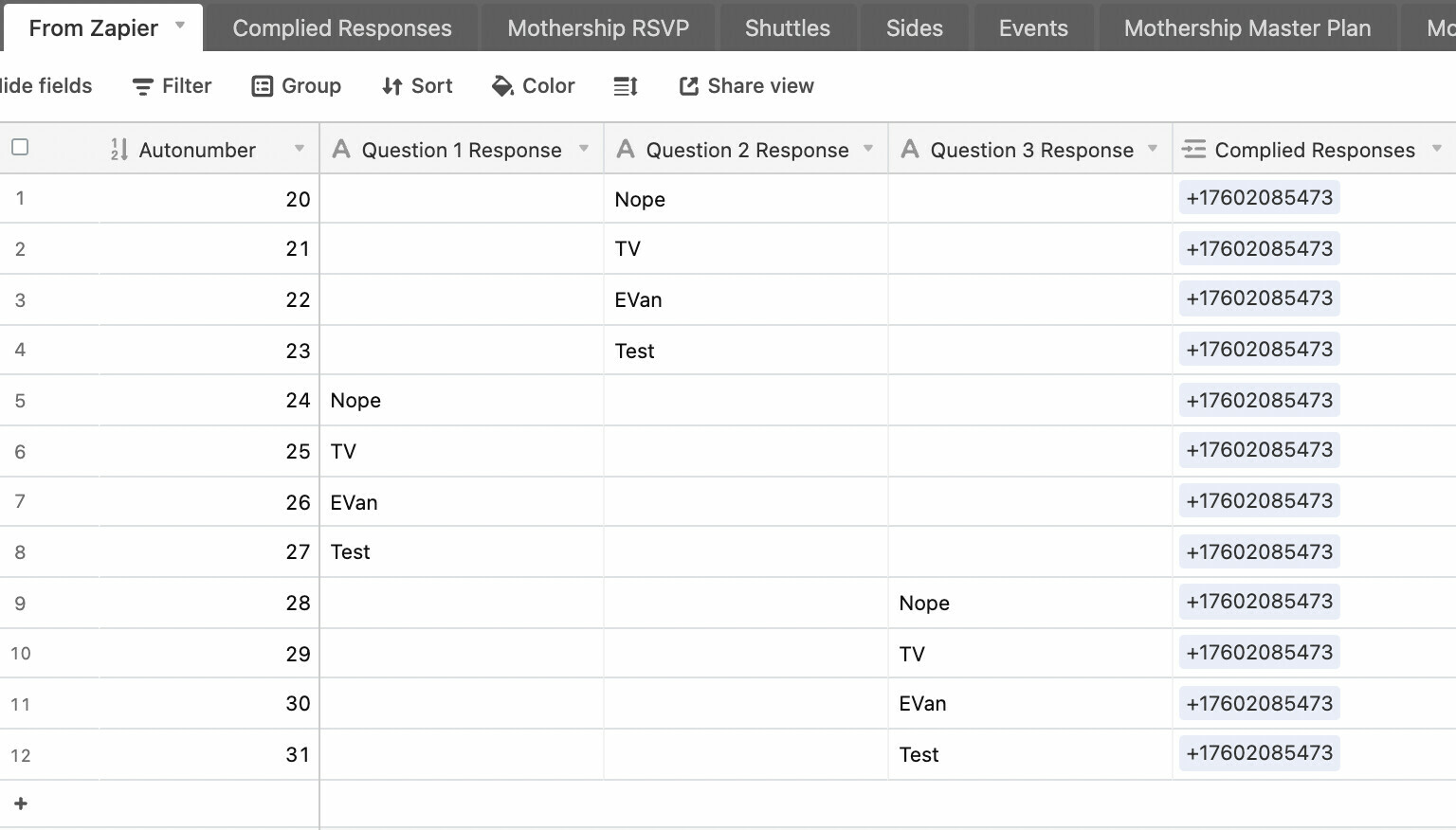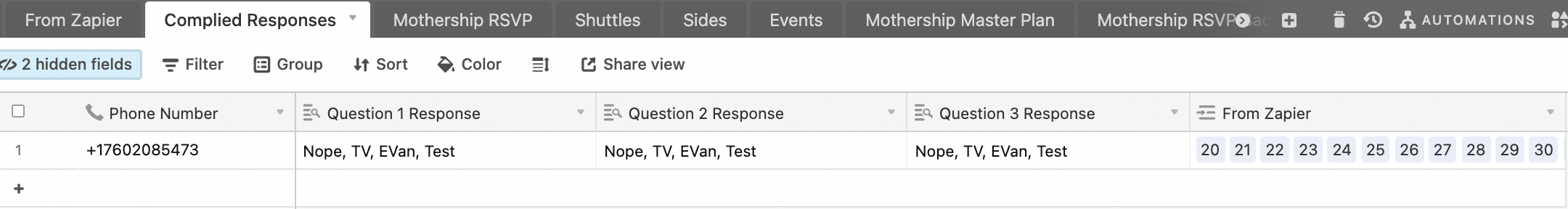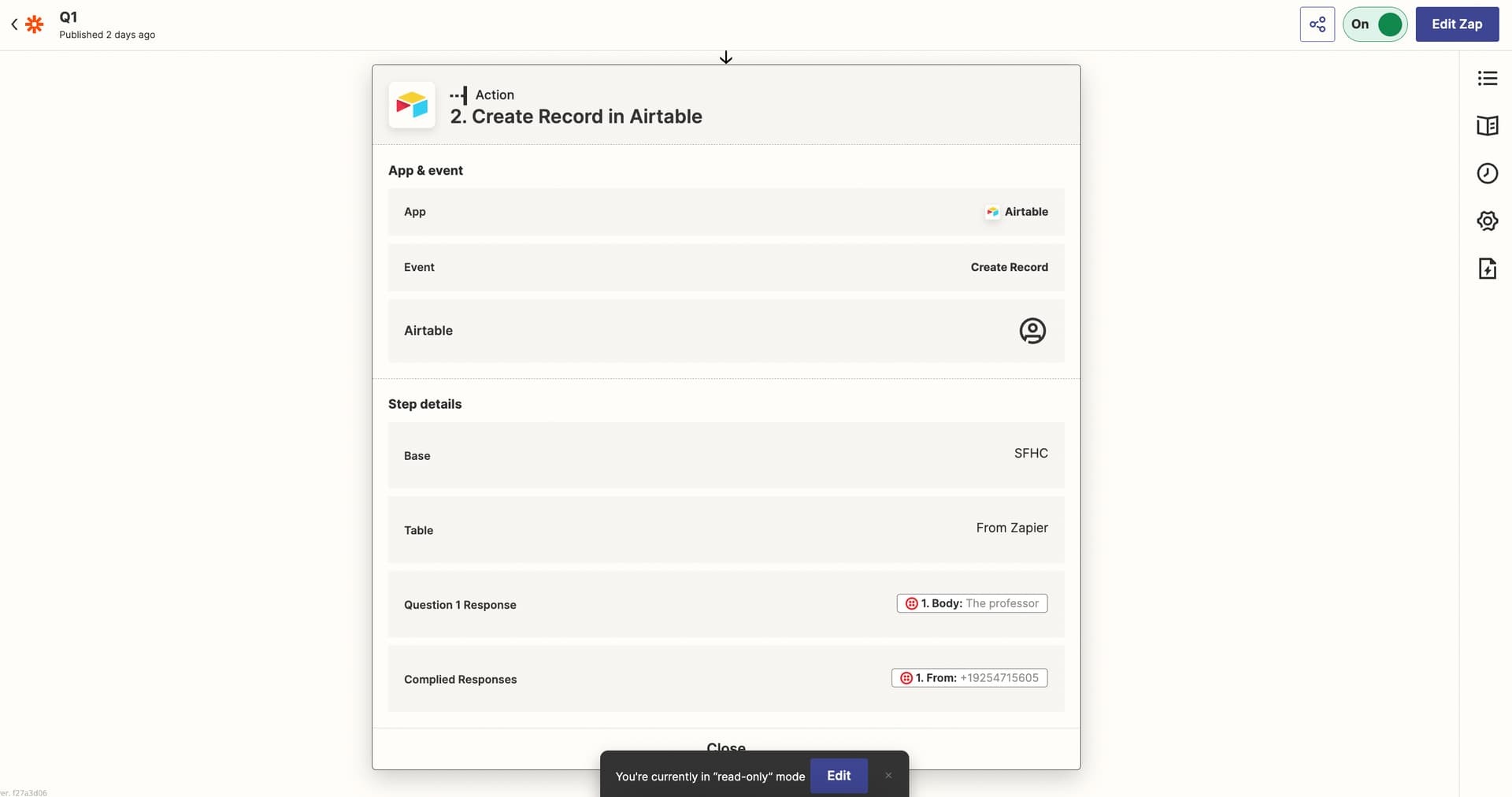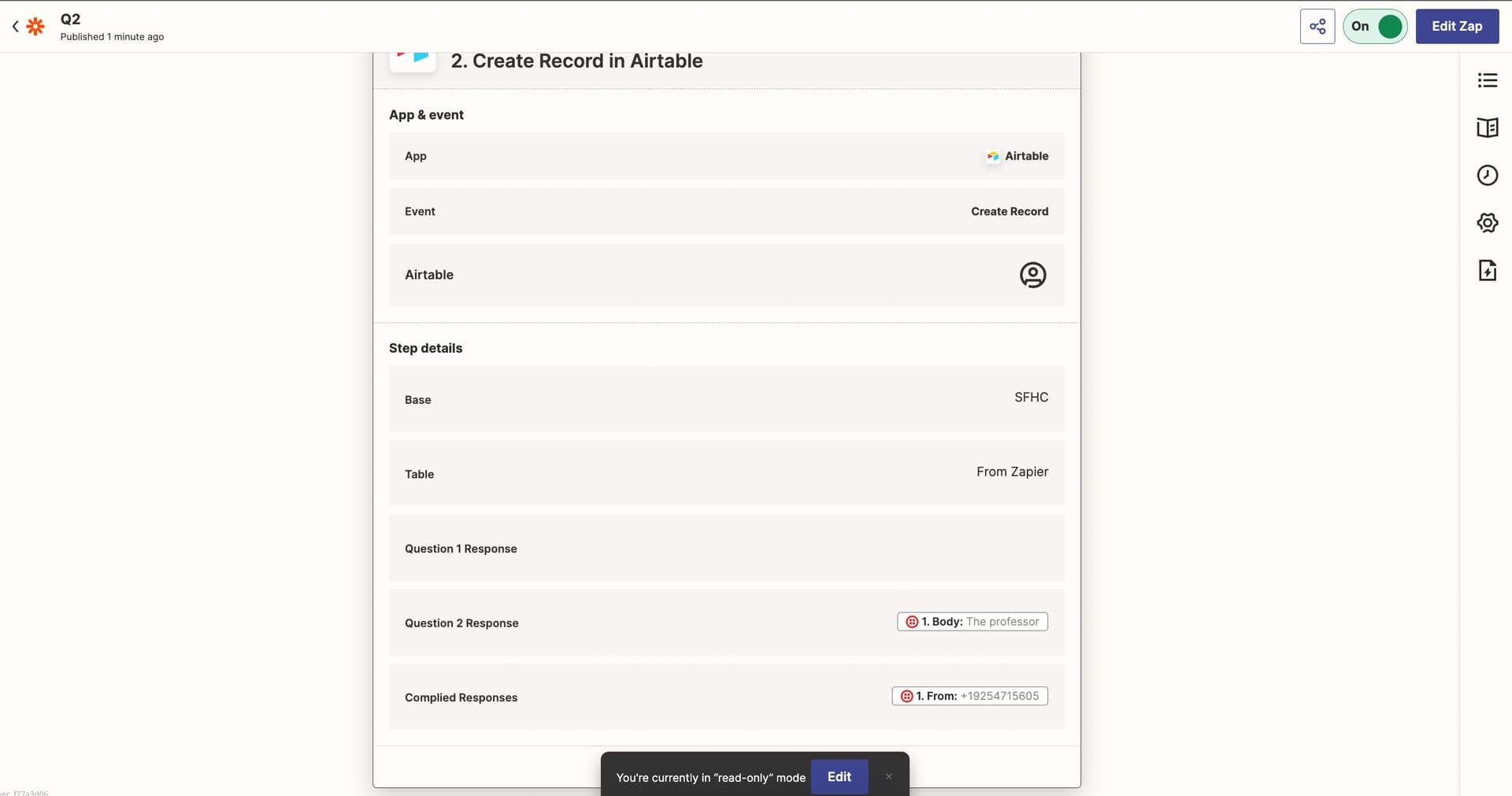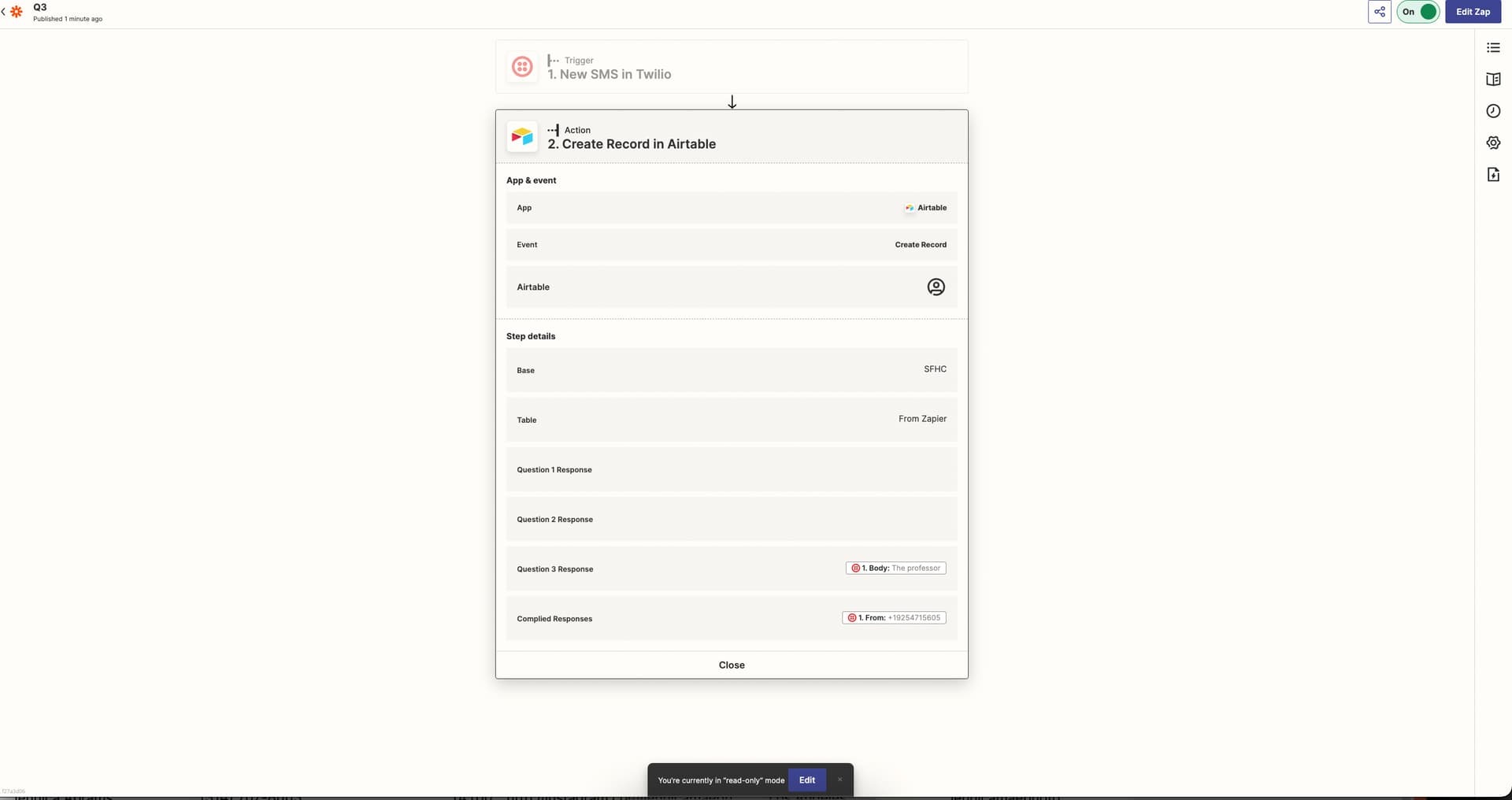Hey Evan, it sounds like each SMS response is triggering the Zap to make a new record in Airtable, would that be correct?
If so, may I know whether there’s a unique identifier that would group these 3 SMS responses together? Perhaps the respondee’s phone number?
If there is, we could create a new table called Compiled Responses and create a link field to your original table. We then update your Zap to also update the link field with the unique identifier (e.g. the phone number).
That way, the three records for each SMS response will be linked together, and we can create lookup fields in the Compiled Responses table to view the responses as one record