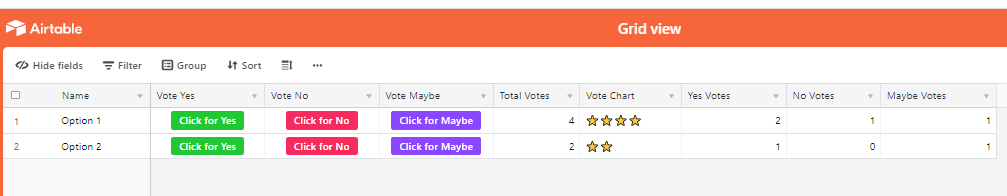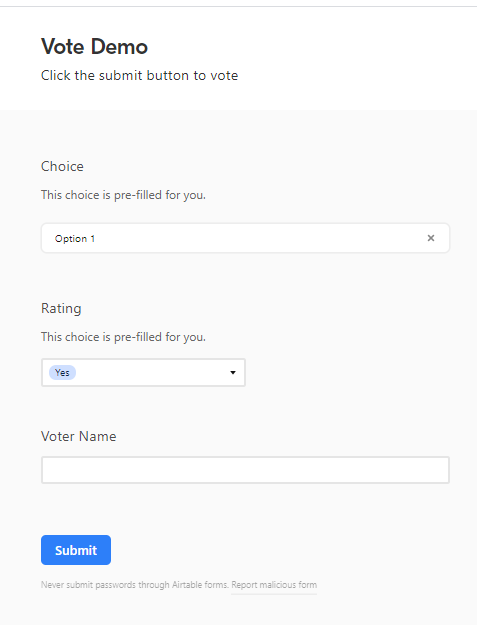Hello,
first of all I do have a dev background, so I’m open to implement something my self.
Anyway, I wanted to create a product roadmap with airtable and let my stakeholder vote/like on it.
There are two open points with this:
- have a button so that you can click vote
- allow non collaborators to click this button (this is not done to avoid paying for the appropriate plan, it’s just because my stakeholders are not part of the team so it would not make sense to involve them as collaborator)
I know I can use airtable API but that means creating a complete adhoc solution, my initial idea would be to just share the link to an Airtable that you cannot edit. You can only click on the button if you like it.
Thanks,
E