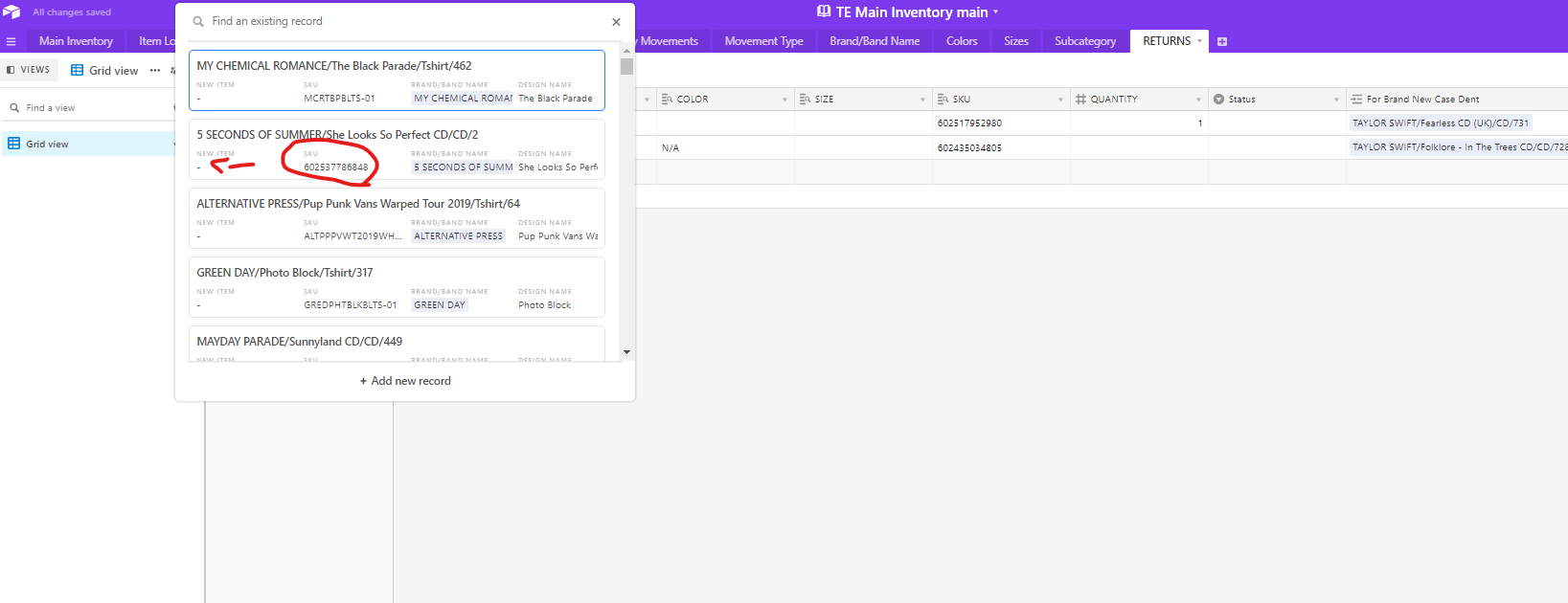
Hi just wondering how to change the data being shown in the preview for example I want to remove the NEW item and move the SKU information shown in this photo
 +4
+4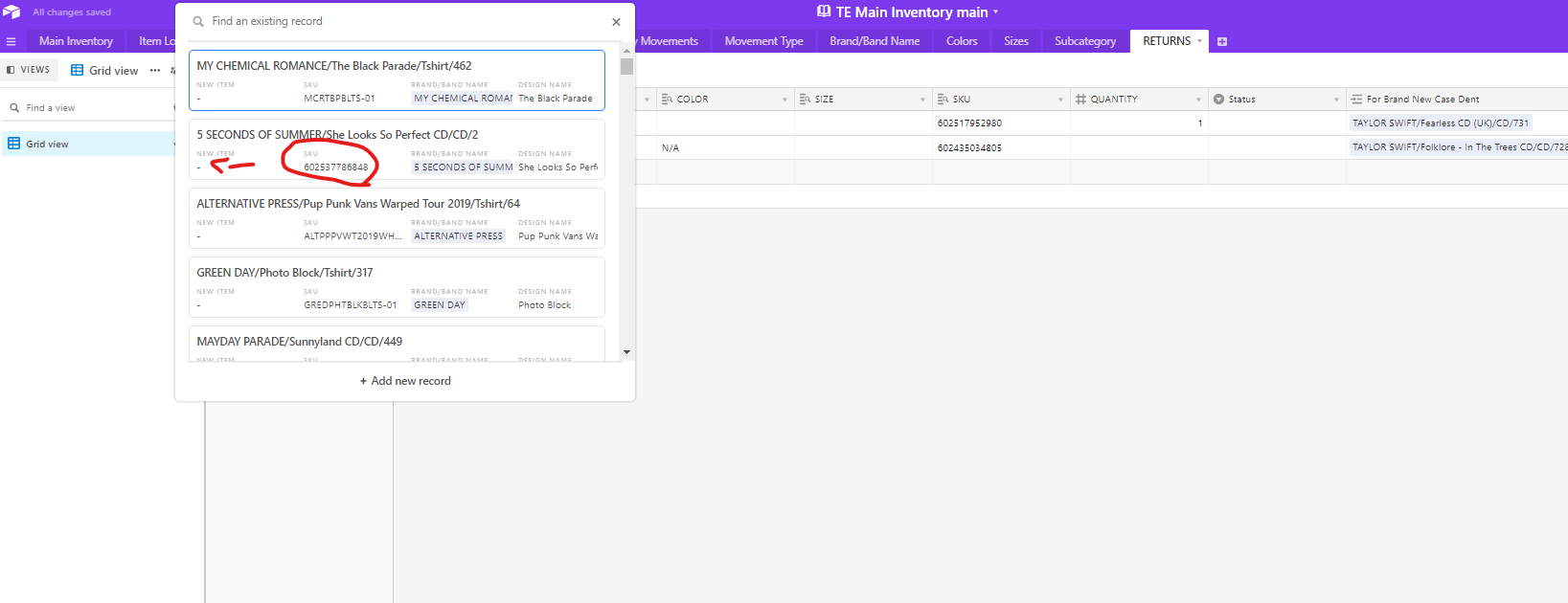
Hi just wondering how to change the data being shown in the preview for example I want to remove the NEW item and move the SKU information shown in this photo
Enter your E-mail address. We'll send you an e-mail with instructions to reset your password.