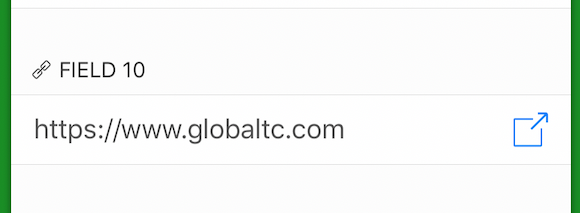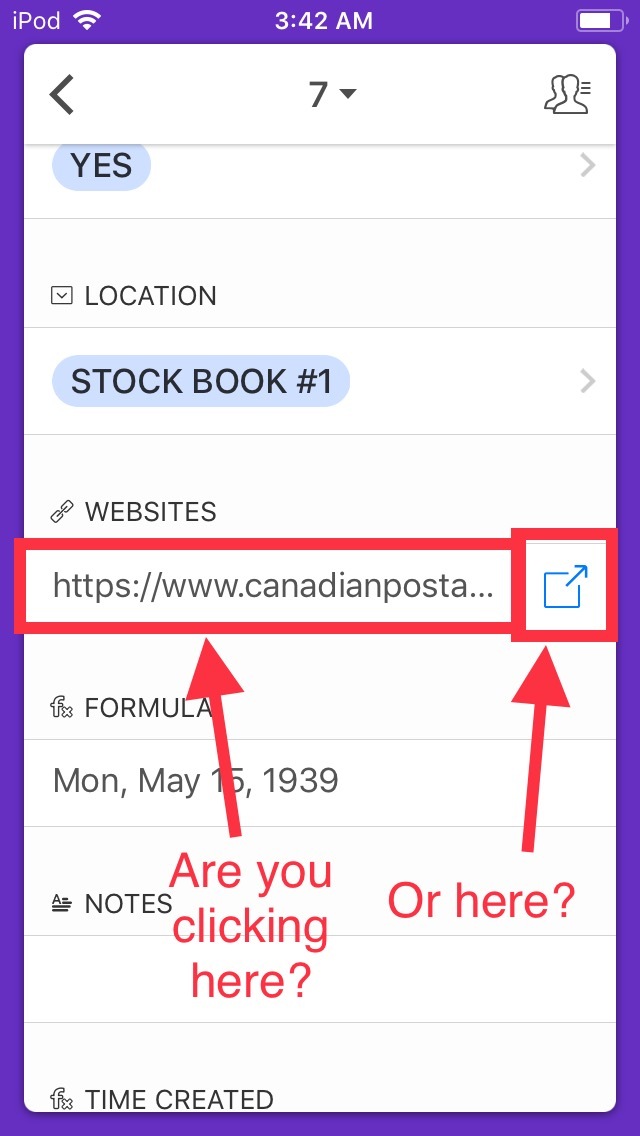I have a field set up as a URL. However, the URL does not actually allow click-through in the mobile app, although I am able to use it that way on my desktop.
Seems like there is little point in having a URL in the table if it can’t actually function as a hyperlink. Having to copy and paste the link from the mobile app into a browser creates a number of additional steps.
What am I missing?