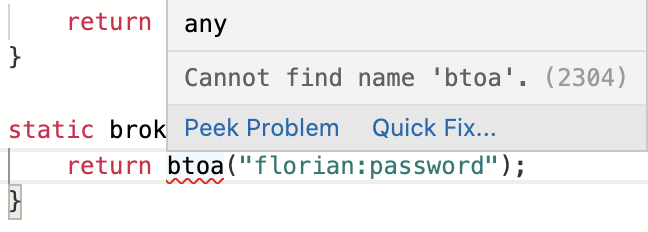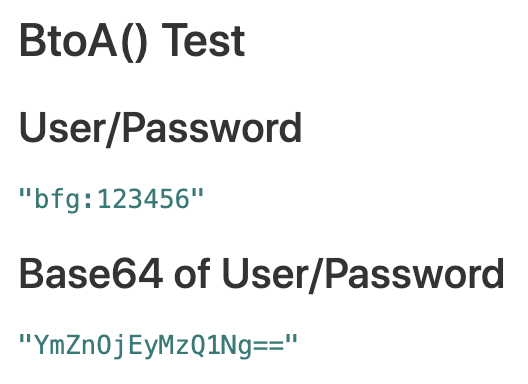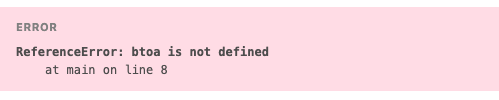Hi everyone !
I am trying to authenticate a request using Basic Auth.
I then need to base64-encode my logins.
(could encode them manually and then insert but would prefer to keep that logic in the code)
I didn’t found how to achieve this “natively” without rewriting the entire encoding function.
btoa() does not seems to work :confused:
Can anyone help me on this ?
Thanks