I looked everywhere but don’t seem to find how to edit my custom extension I’ve released.
I only see instructions how to create a new extension from scratch…
I can’t find a list of my extensions as well.
Please help!
I looked everywhere but don’t seem to find how to edit my custom extension I’ve released.
I only see instructions how to create a new extension from scratch…
I can’t find a list of my extensions as well.
Please help!
Best answer by Kamille_Parks11
Go to a base where you installed the extension, click the name, select “Edit extension”
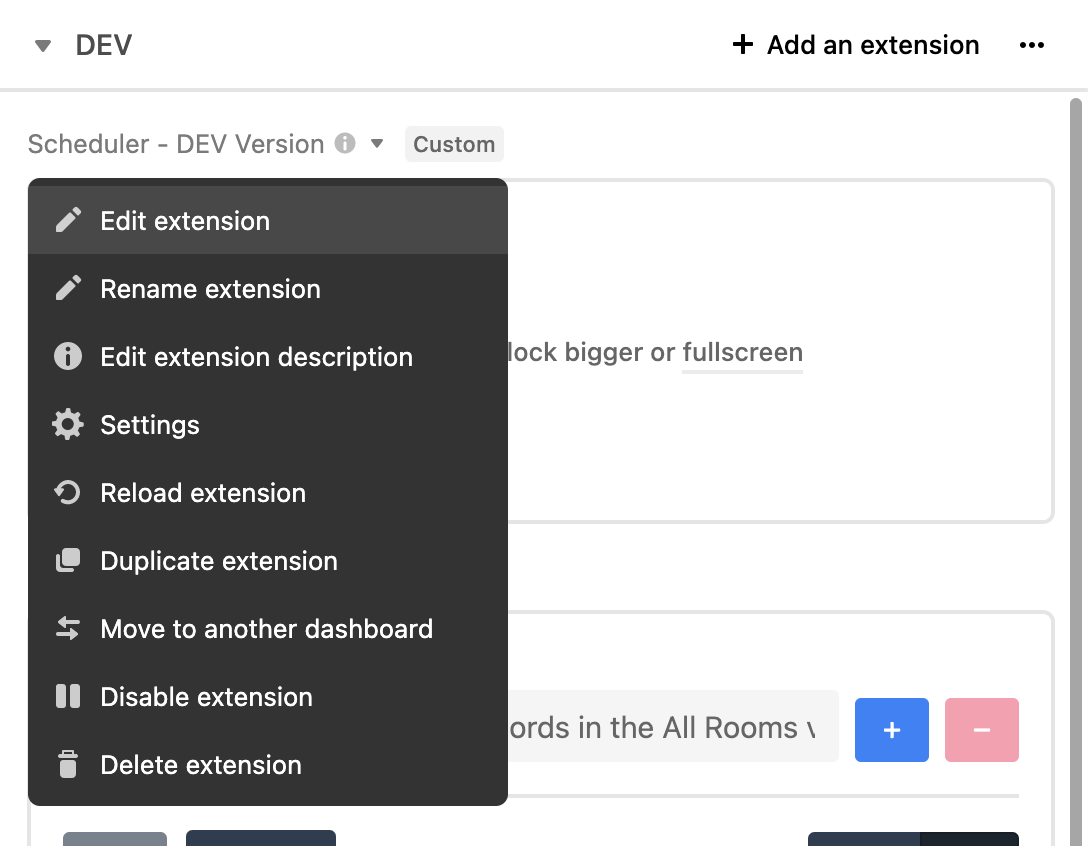
Enter your E-mail address. We'll send you an e-mail with instructions to reset your password.