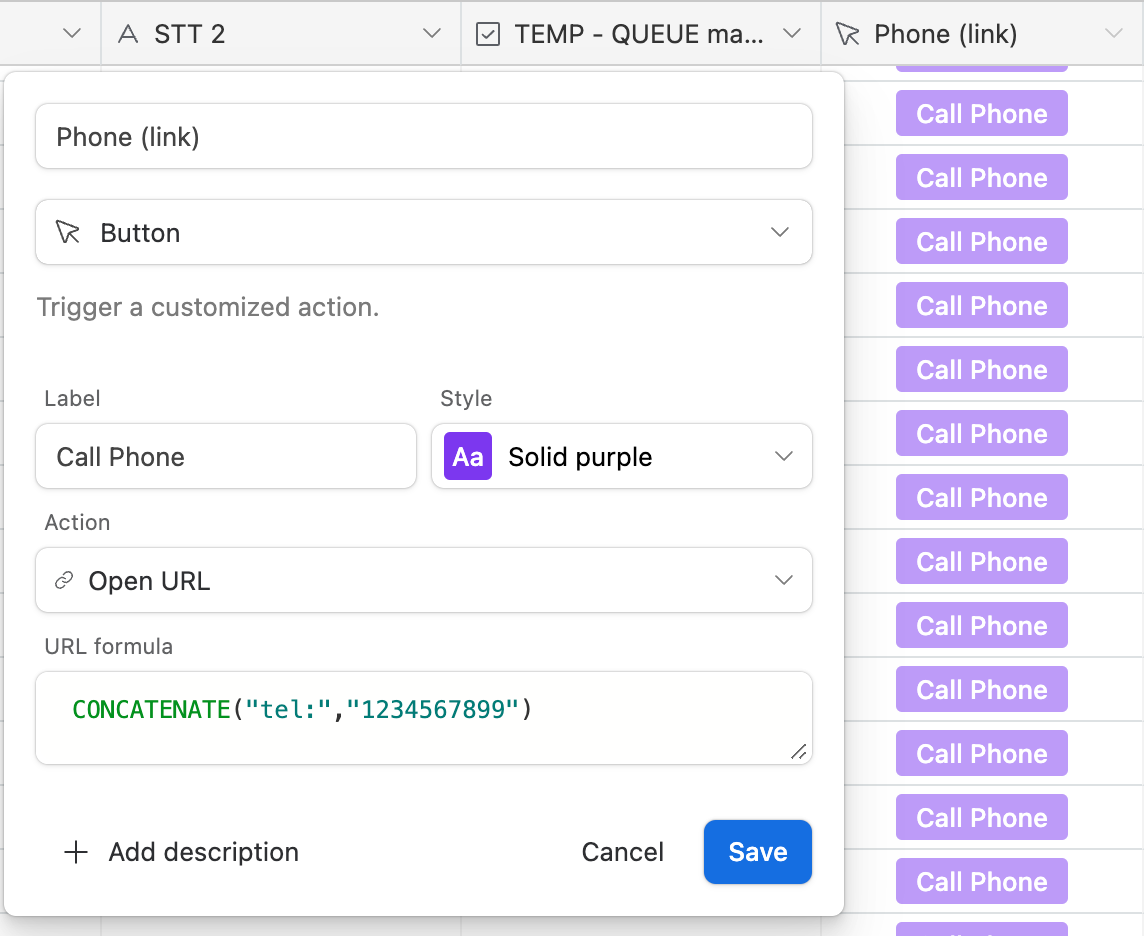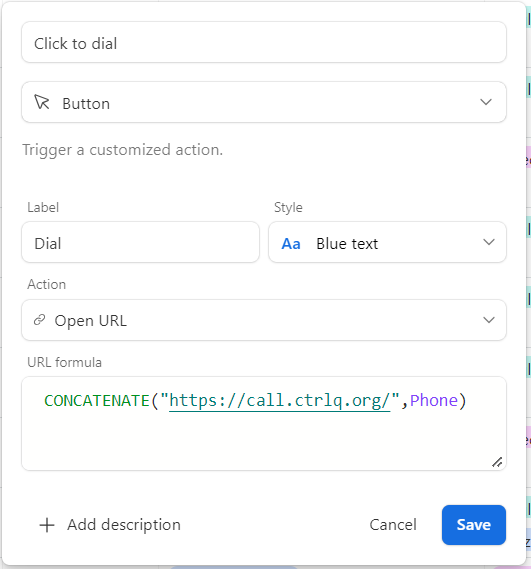It appears that "tel:" hyperlinks does not work to create a button that opens a URL to call a phone. The button is not clickable.
However, the "mailto:" URL shortcut works, but not "tel:"
Are there any workarounds to this that will put a clickable link in any view type? (grid or interface?)