I’m converting a table that has multiple text field columns into one multiple-select column. The old form had text input fields so the most of the data is like this: 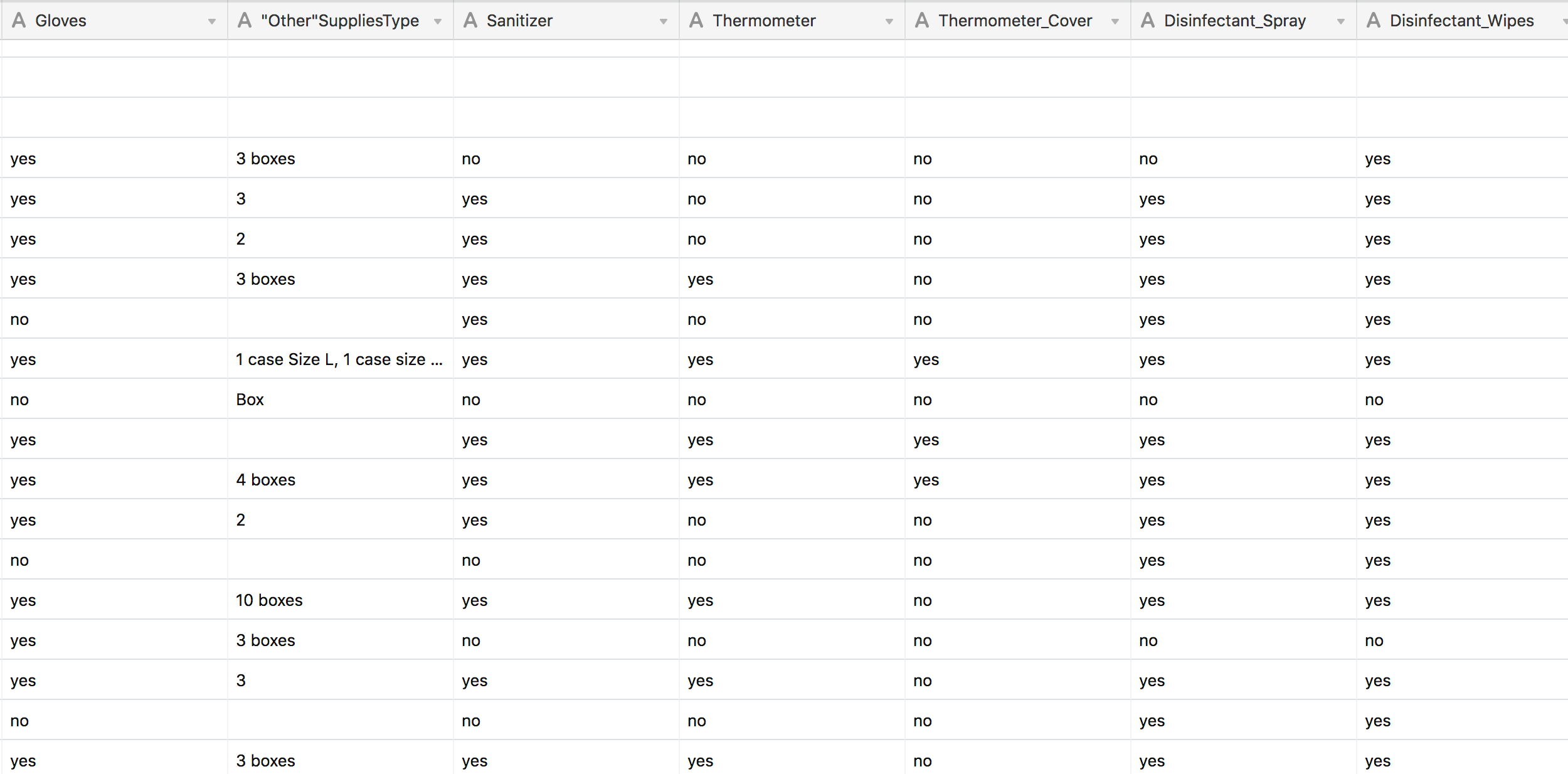 and now that form has condensed those fields into one multiple-select field, like this:
and now that form has condensed those fields into one multiple-select field, like this: 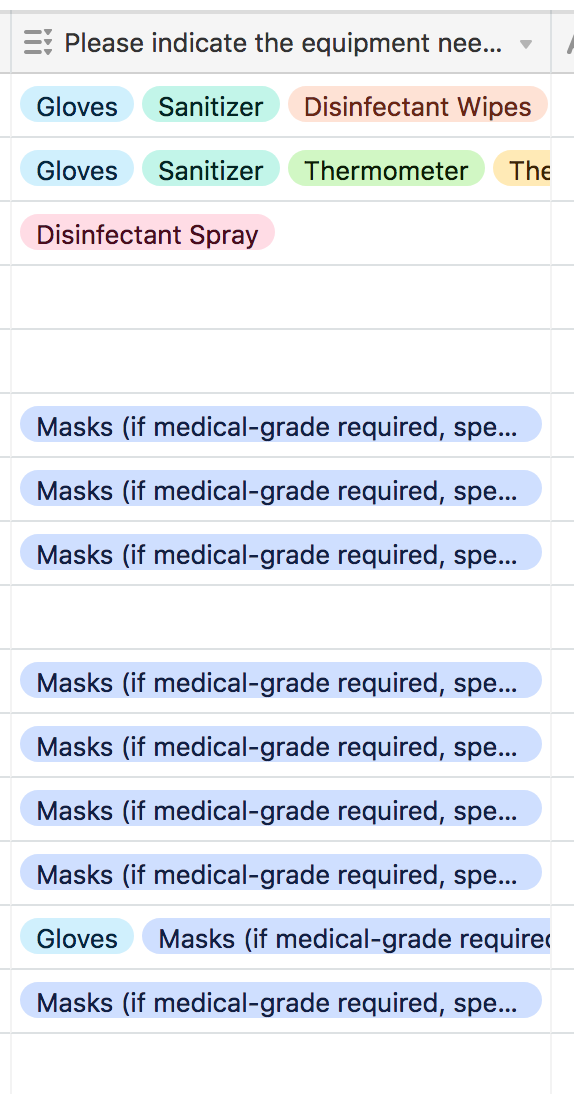 . I don’t want to keep the old text columns around, and want to collate those fields into the single existing multiple-select column.
. I don’t want to keep the old text columns around, and want to collate those fields into the single existing multiple-select column.
I think the way to do this is in a step-wise fashion:
- create a lookup table that converts the text into the new multiple-select labels
- use a rollup field on the main table to concatenate or arrayjoin the data into one comma-delineated string,
- copy that data over into the existing multiple-select column
- delete the old columns and the reference table
But I’m not sure what aggregate formula I can use to create the string. And I’m not sure how to reference the data within the rollup formula field: 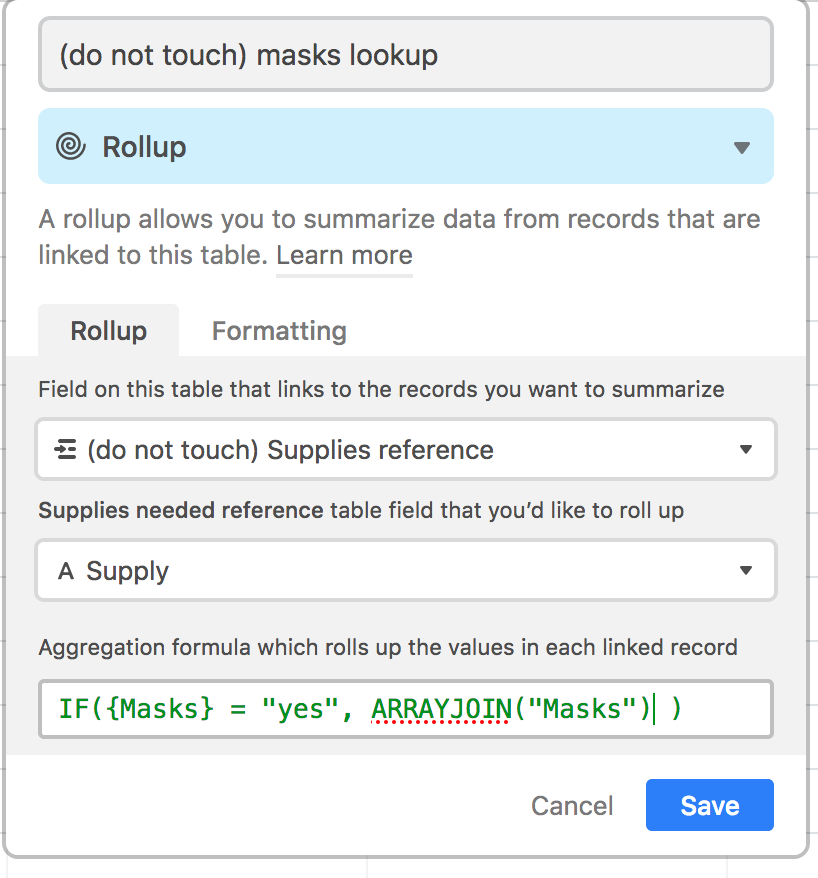 (I know this isn’t right…)
(I know this isn’t right…)
Any help would be much appreciated! We’re about to add a lot more organizations to this use case so the sooner I can get this squared away, the better. Thanks!

