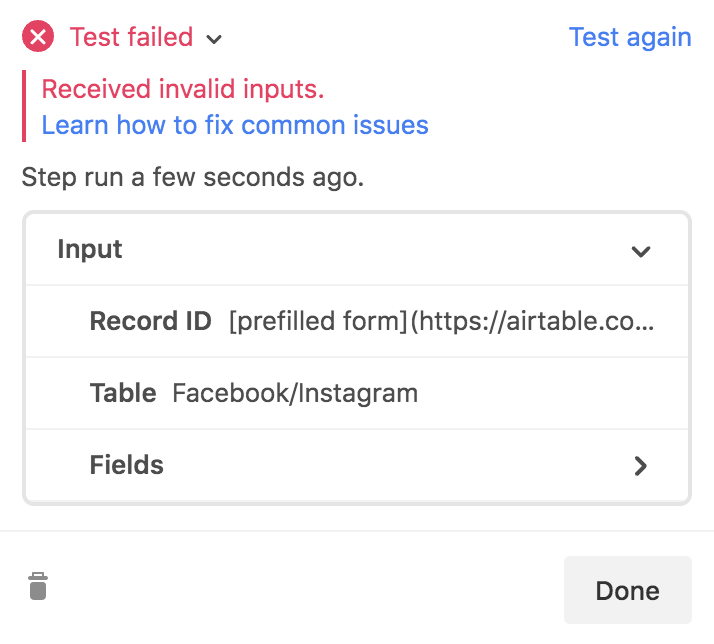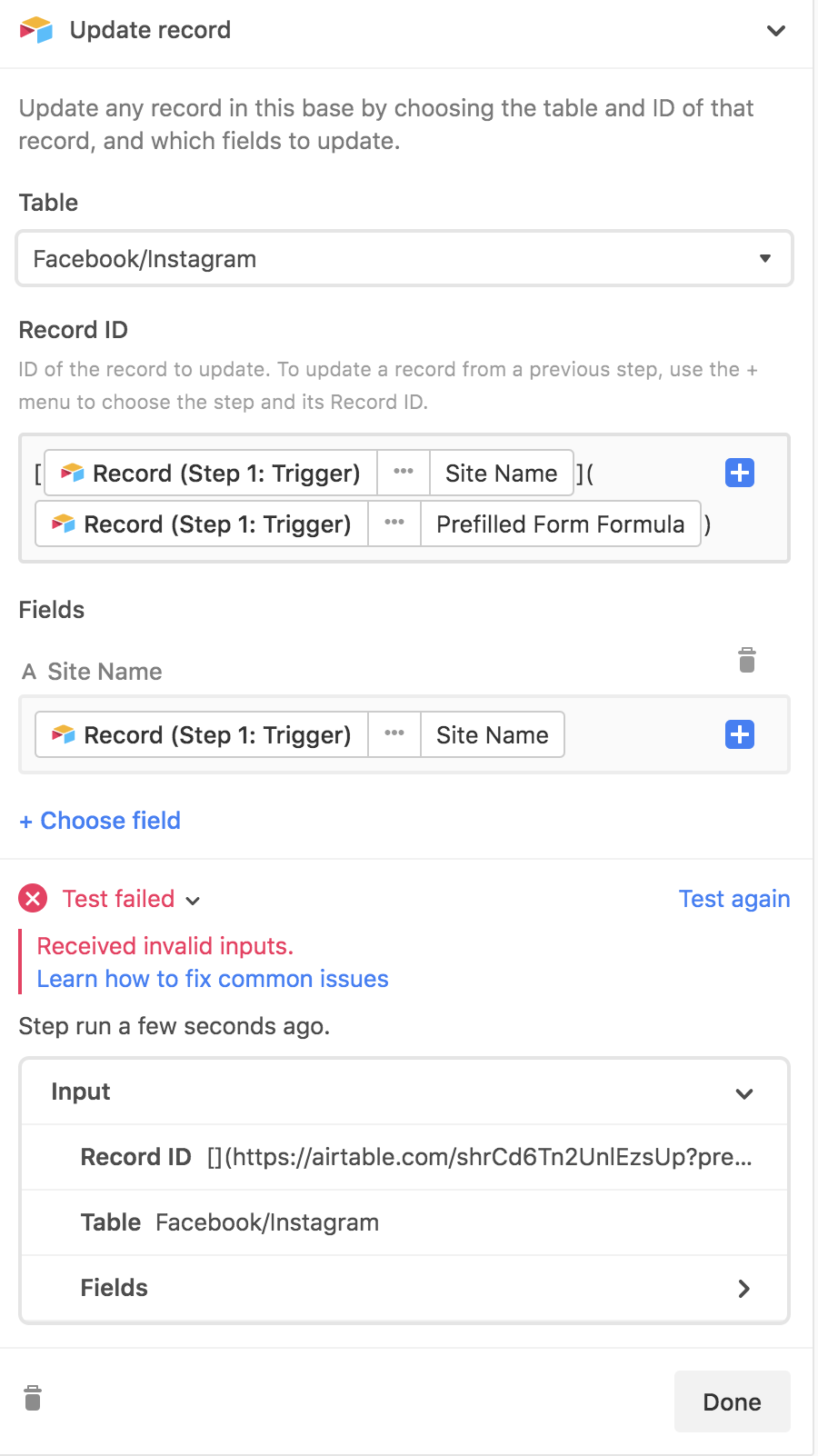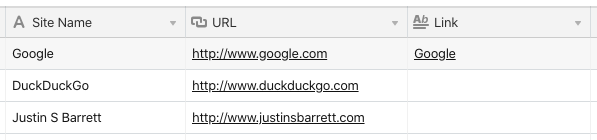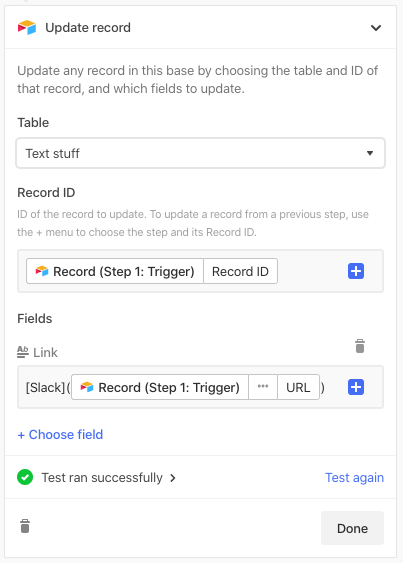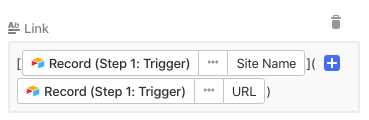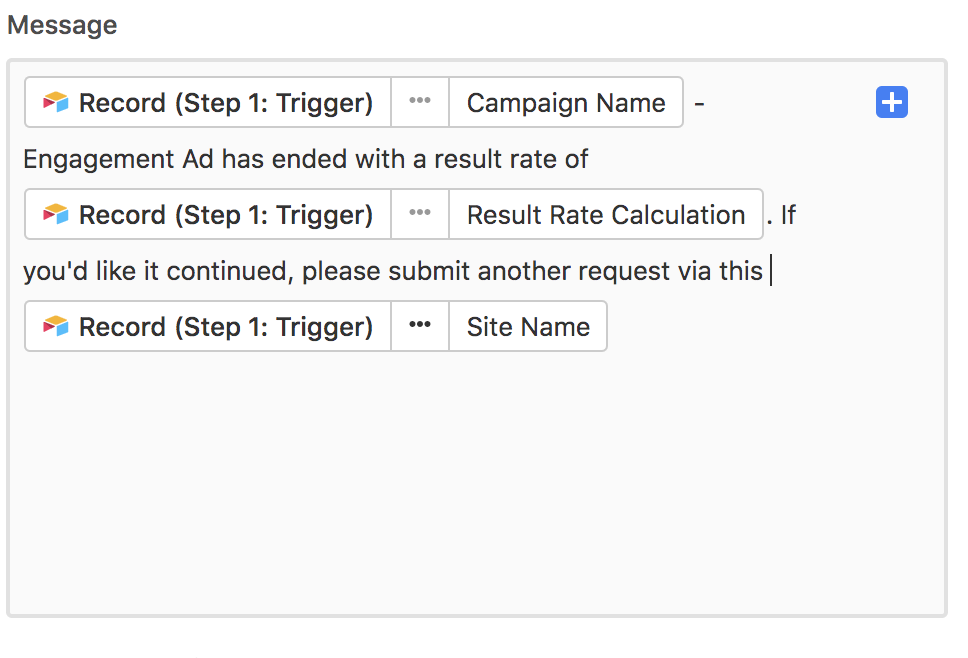Thans @Justin_Barrett. I’m getting an error when I try this but maybe I’m inputting something wrong?
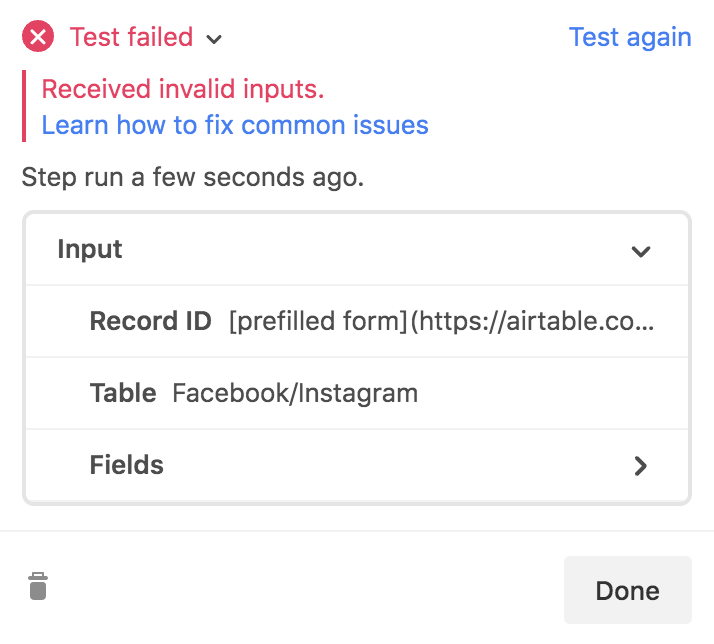
To be more clear here’s the entire action: I don’t have anything in the “Site Name” column on my table (they are empty fields, assuming this automation will populate them) —am I understanding correctly? 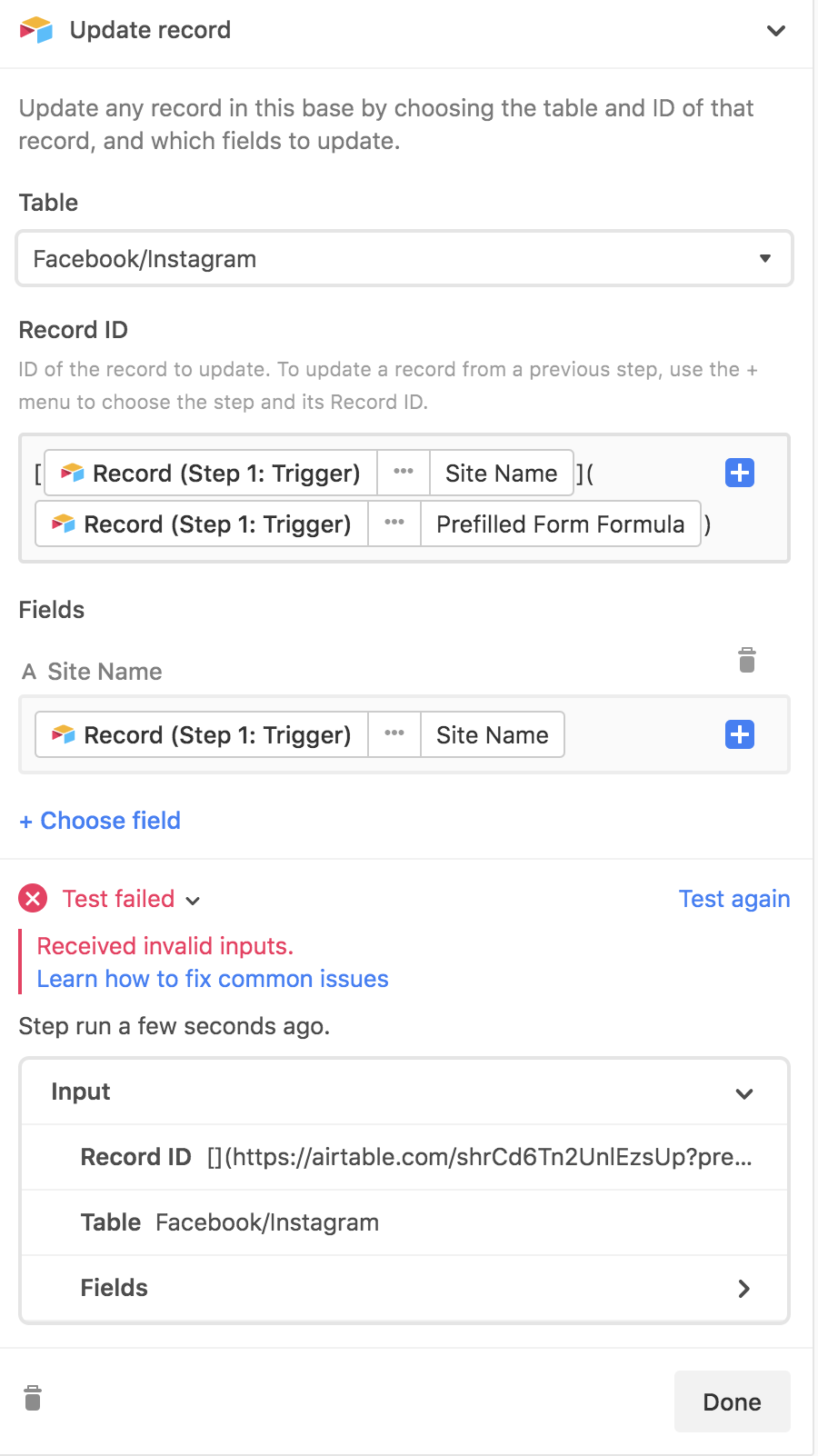
You put the markdown into the wrong field. Per my example, it’s supposed to go into a long text field with rich text enabled. That’s how it produces the link. In your example, you put it into the field that’s supposed to contain the record that you’re updating. That record should come from the triggering step.
Not quite. In my example, {Site Name} is the name of a website, and will be shown as the text tied to the hyperlink. I should have included this screenshot to make that more clear:
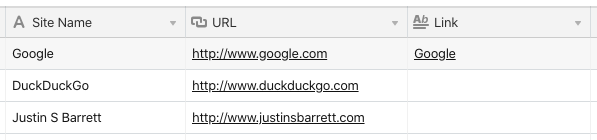
In this test, {Site Name} and {URL} are both manual entry. After setting up the automation, typing/pasting the site name into the appropriate field created the markdown hyperlink in the {Link} field via the automation.
I couldn’t quite gather from your description if the target site is Slack or something else. If it’s always going to be Slack, then you won’t need a {Site Name} field. Once you’ve added a long text field with rich text enabled, your setup for that update step would look like this:
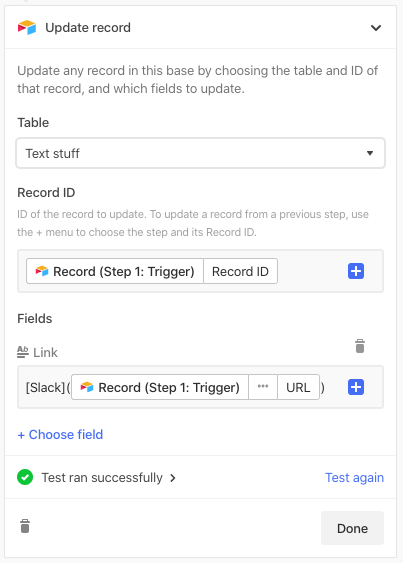
Does that make sense?