Requesting help with a formula. Most likely an IF or Switch.
We have an escalation review process that I am trying calculate the Level 1 turn time between when the review of an escalation began (Review in Progress selected) to when it was approved or denied.
Escalation Decision (Single Select): Received, Review in Progress, Approved, Approved w/ Conditions, Additional info pending, Returned, Denied.
Escalation Decision Last Modified (Last Modified field, only updates when Escalation Decision is changed)
I was able to use the solution from a previous topic Justin_Barrett answered to grab the time stamp for when a specific Escalation Decision was an use three automations to populate a date/time field for each option. (Right now Review in Progress, Approved and Denied)
I have Automation 1 update the record to “Received” when a new record is created. Automations 2, 3 & 4 update Review in Progress chosen, Approved Chosen and Denied Chosen.
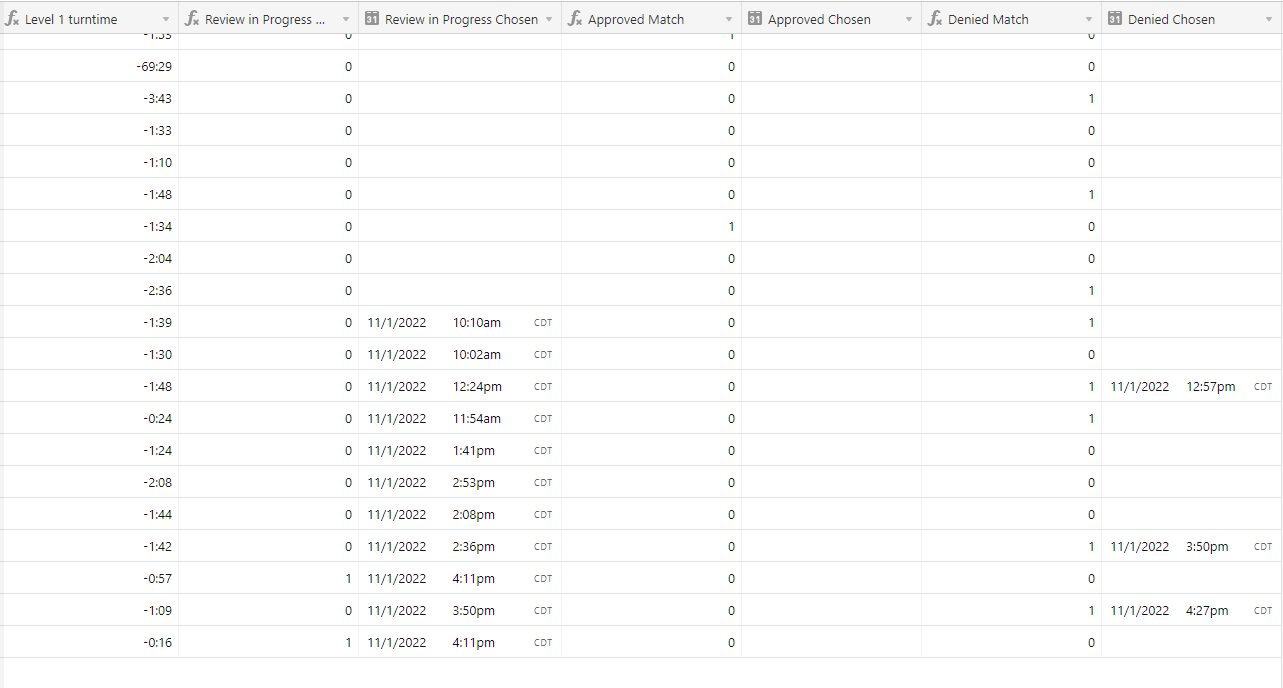
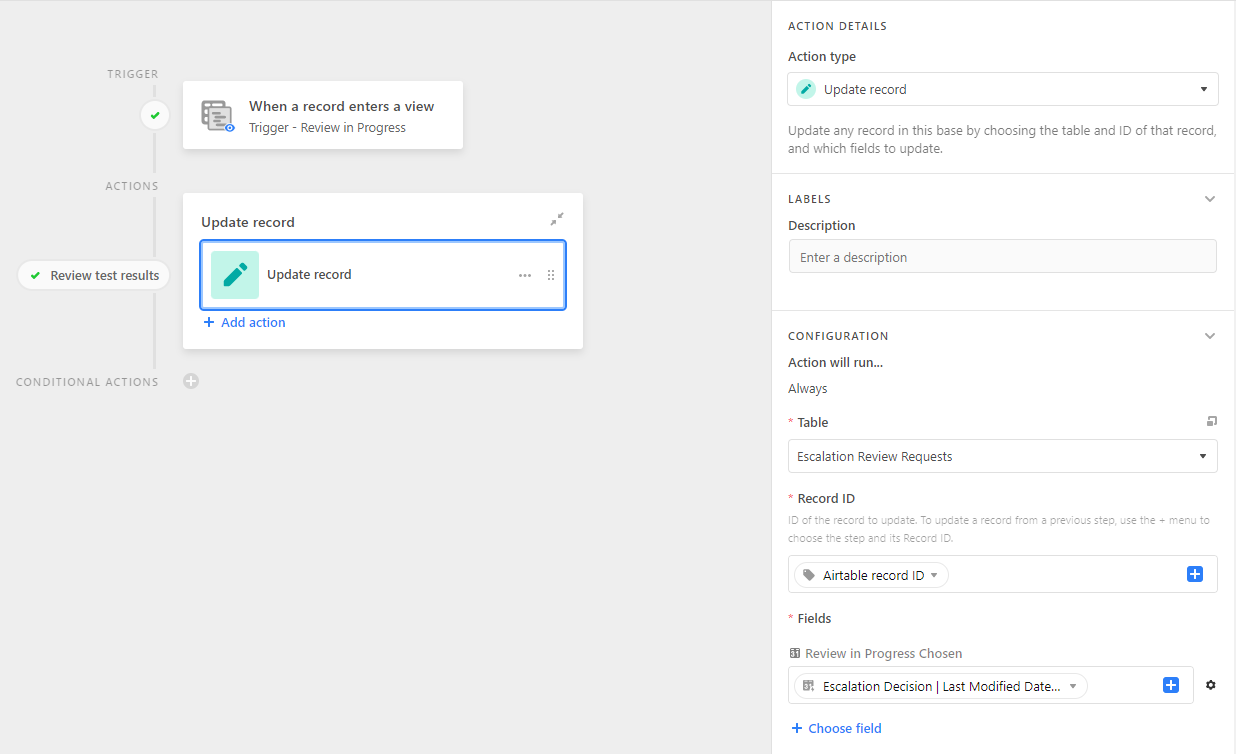
End goal - Have a formula in the Level 1 turn time field that calculates the date/time difference between Review in Progress Chosen field and Approved Chosen or Denied Chosen fields, whichever one is populated (May need to add Approved w/ Conditions, Additional Info pending and Returned later on once I hear from the requestor but once I see the syntax I can probably add that on my own after if necessary)
Thank you in advance for any help!


