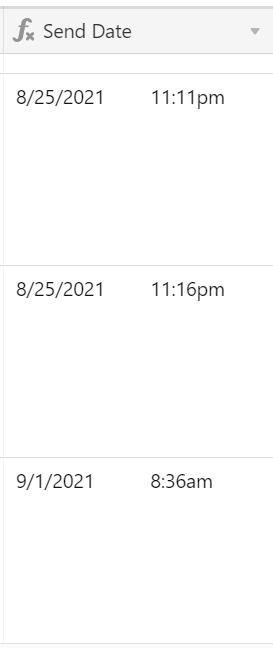Hello,
Currently, this is the formula in the column to make it display the date of the upcoming Wednesday, but the times are random. I want to make the times in this column to all be 7:00am. Is there anyway to do this?
IF(3-WEEKDAY({Submitted at})<=0,
DATEADD({Submitted at},3-(WEEKDAY({Submitted at}))+7,'days'),
DATEADD({Submitted at},3-(WEEKDAY({Submitted at})),'days'))