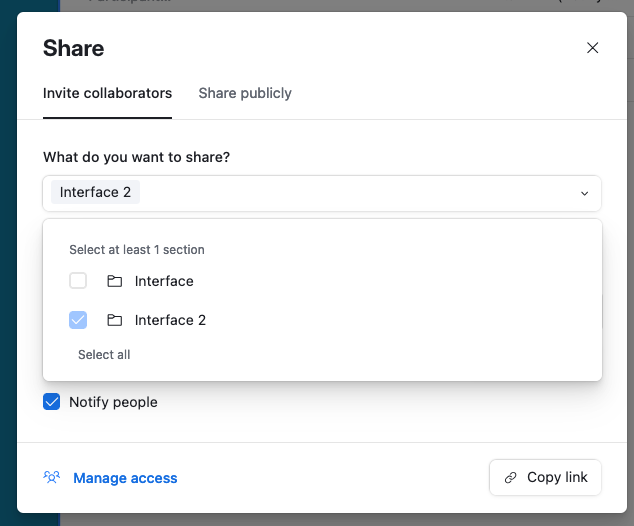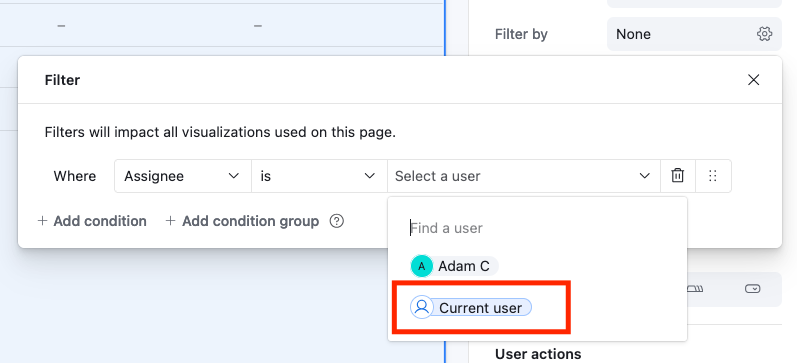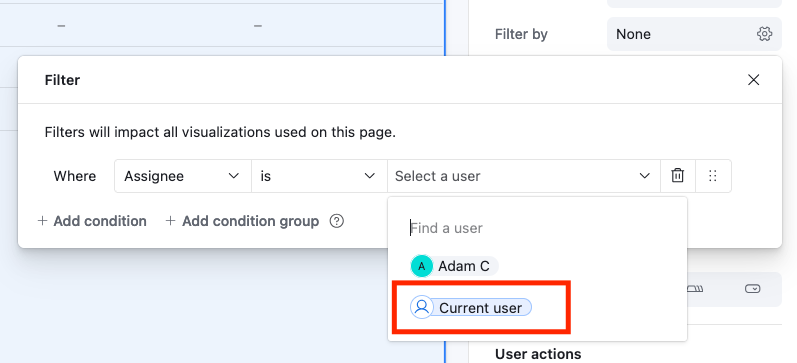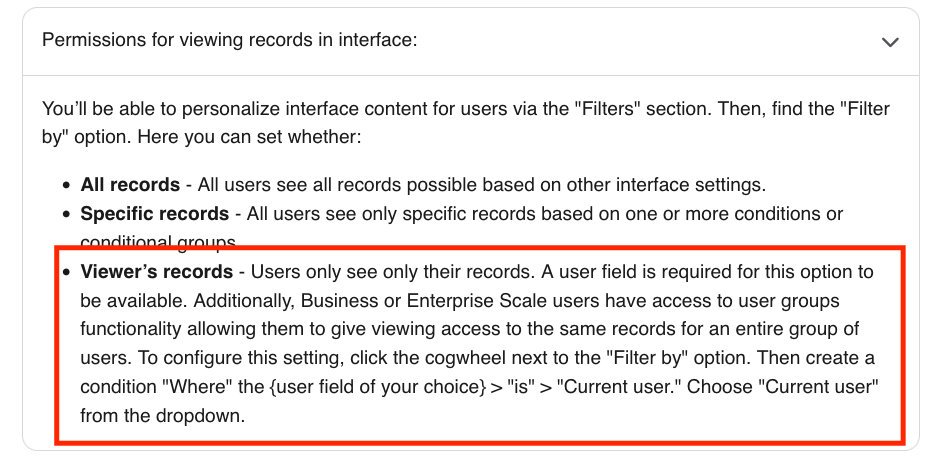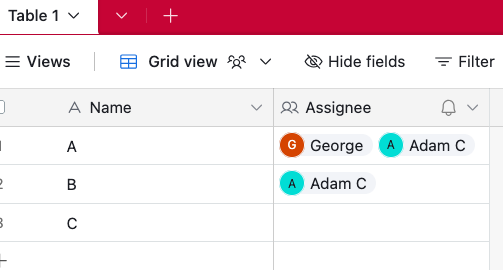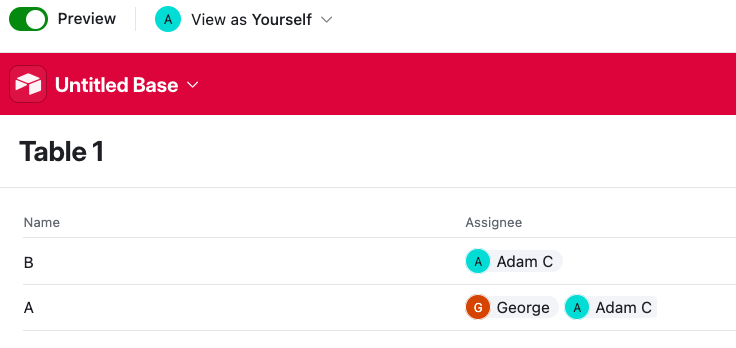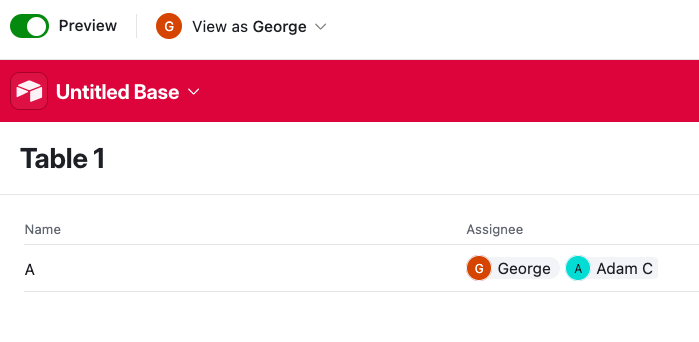My team operates within Interface. I have recently made a new interface for 1 on 1 meetings for each individual however I would like each individual to have only access to their page only and not be able to view the other pages.
Can this be done or will I need to create a new base for this?
Can I restrict access for users on Interface pages?
 +7
+7Enter your E-mail address. We'll send you an e-mail with instructions to reset your password.