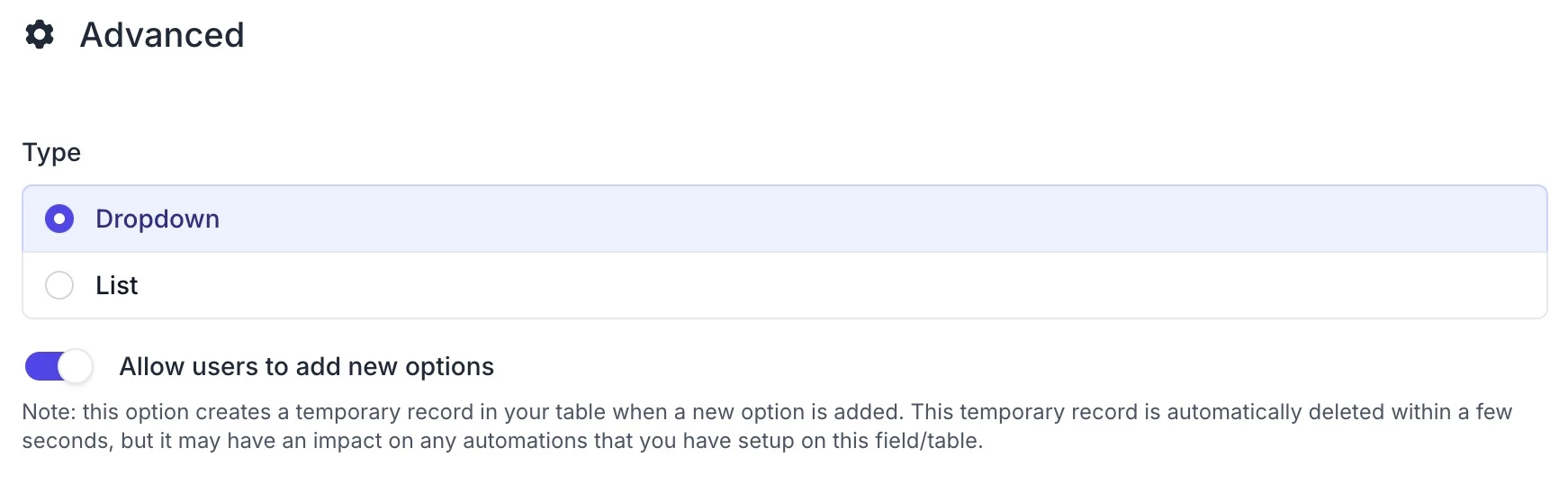Hi! Excited about the ability to use forms in Interface.
I have a question about single select fields in Interface Forms. Currently, if you type in a new option in the single select column in the Airtable base and that option currently doesn’t exist, you can add it to the single select column by pressing enter (after you’re typed up the new option).
I am not able to add new options to a single select field in my Airtable Interface form. Am I missing something or has someone found a solution for this?
Thanks all!