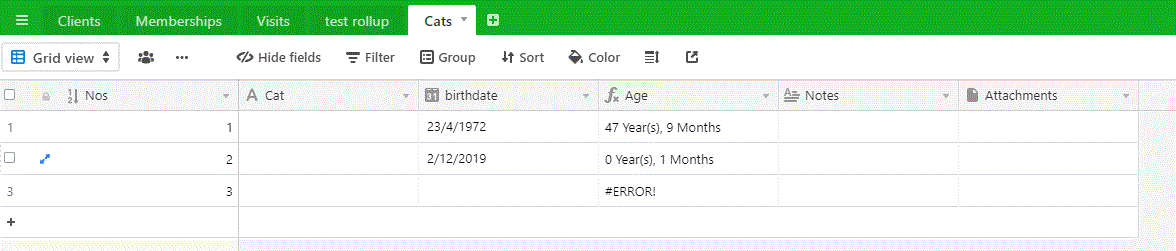I am looking to create a table of the cat population of my sanctuary. I would like the first column to be a number that automatically populates that is not necessarily attached to the record. I want to be able to order the records alphabetically by name but always need the records to be numbered 1-?? so I know how many cats I have.
I also would like to have a Birthdate column and an Age column that is automatically calculated so I’ve always got an accurate age for them when I go to look at their record.
Any help on this would be appreciated. :thumbs_up:
Automatic numbering & calculating dates
Enter your E-mail address. We'll send you an e-mail with instructions to reset your password.