I manually entered numbers in a Single Line field, then I changed the field type to Number, and the last two digits of the numbers changed before my eyes for no apparent reason. The change is in the last two digits (14 changed to 20, and 05 changed to 00). Note that I didn’t make a typo - I watched the digits change when I changed the field type to number.
I tried making a new number field and copy pasted the values in there, but the same thing happened there. I tried the same with a formula field with the same results.
It’s not a rounding error - the number field format is set to integer, and so is the formula field.
The screenshot SHOULD show the same number in every field - the “Group ID” field has the correct number.
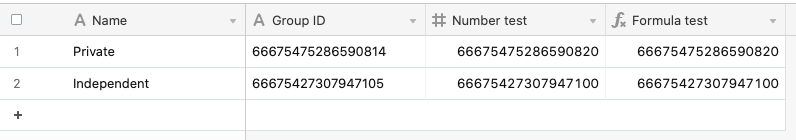
Is there a ghost in the machine?


