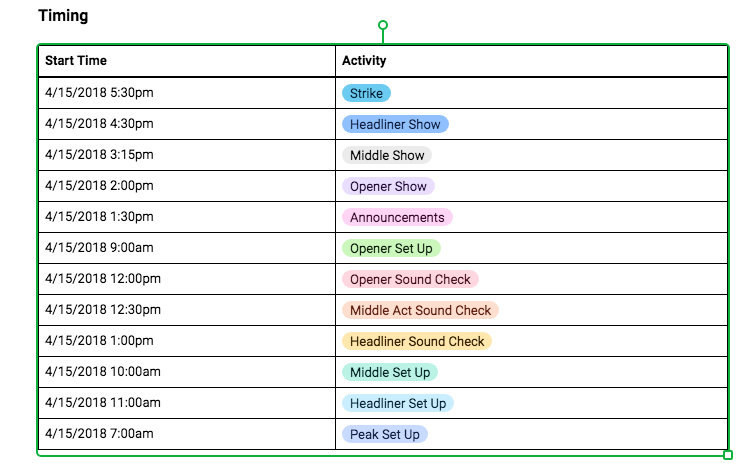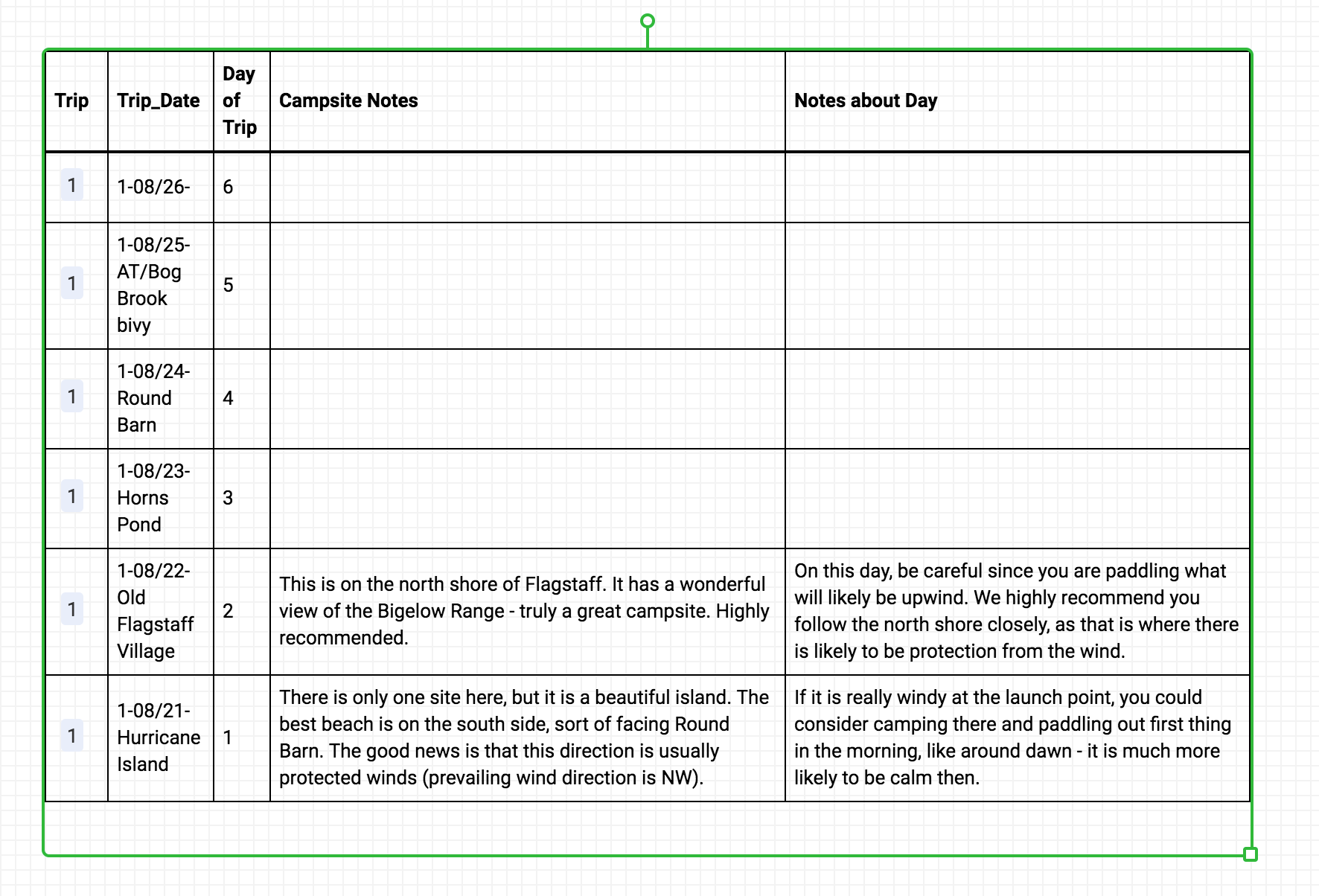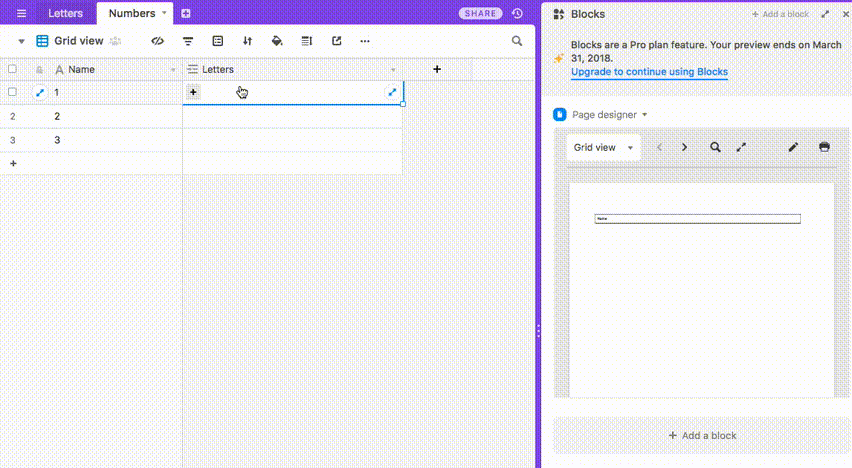Hi,
I am wondering if there is a way to sort related records within a table that I am bringing to Page Designer Block. For example, I would like to bring in the schedule (run of show) for an event. Each activity + time is a record in a related table. When I bring in the table to my Page Designer Block, the activity times are not in the right order. Is there a workaround so that I can display the records in the correct time order?