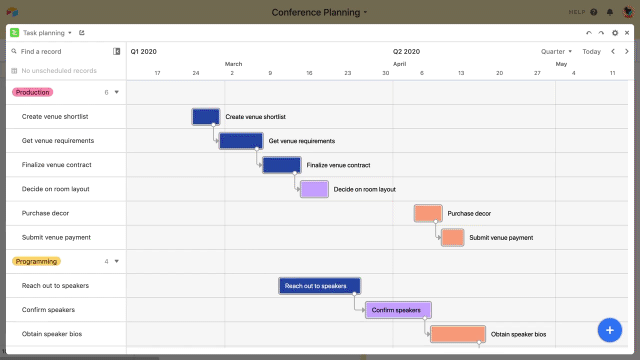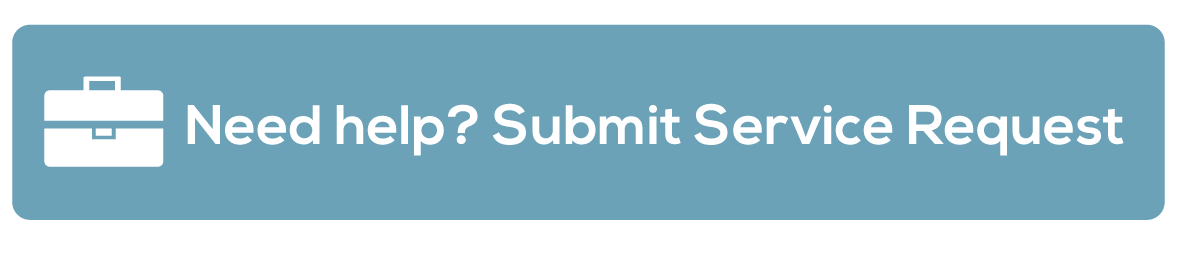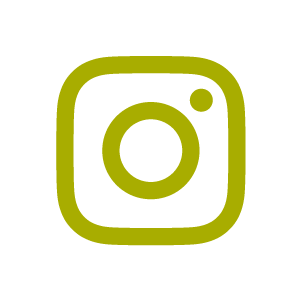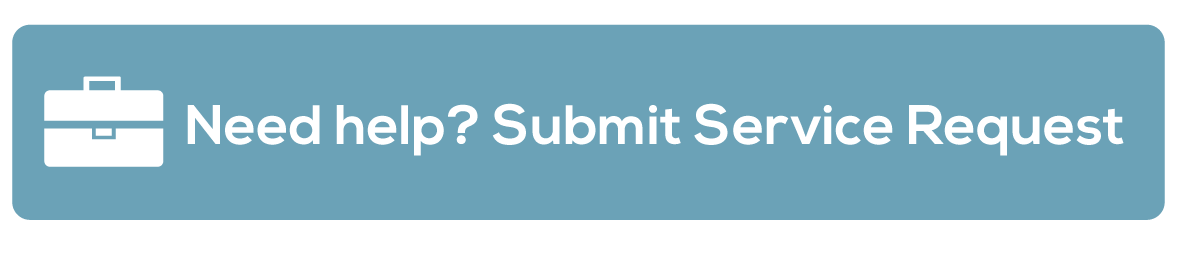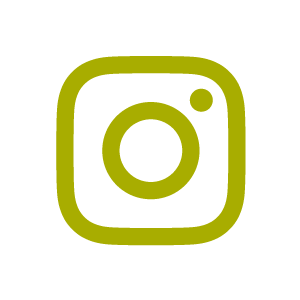Hi folks! We just launched the Gantt block today. If you have access to Airtable Blocks through the Pro or Enterprise plan, I highly recommend that you go check it out!
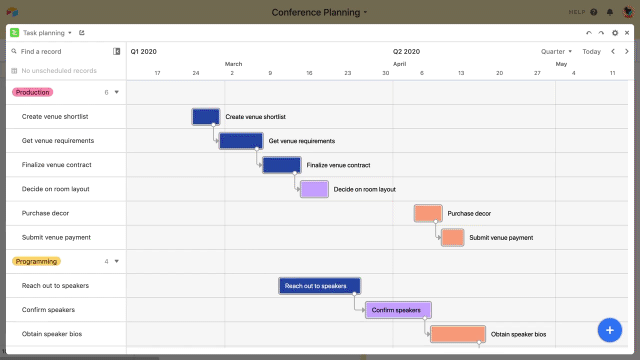
This blog post has a good overview of the features included in our Gantt block (including simple drag-and-drop editing, cascading changes, critical path highlighting, grouping, color-coding, and more). For more in-depth guidance, you can check out our support article here, which also has a tutorial video.
If you’re not sure where to start, we just released a bunch of new Gantt-centric templates:
Our Airtable experts will also teach you how to set up a Gantt block and answer all your Gantt questions if you sign up for our live office hours, happening at 9 a.m. PDT on Thursday, May 23. (If you can’t make that time, sign up anyway and we’ll send you a recording later.)