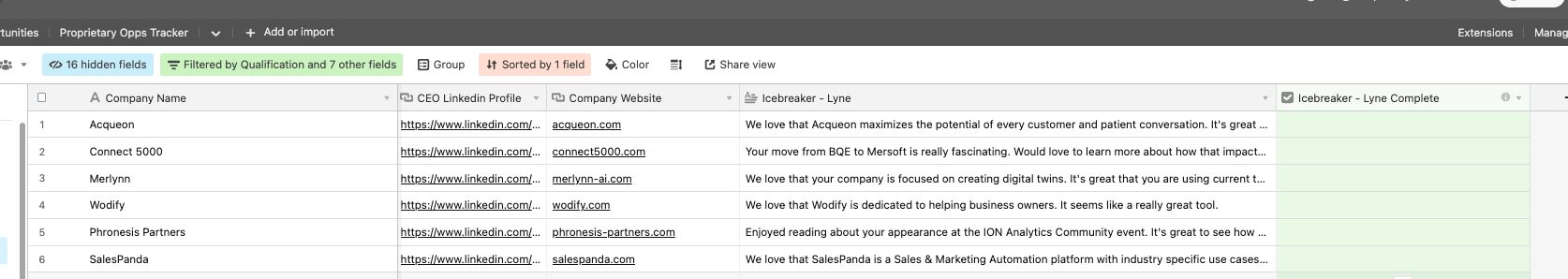We use Airtable to “process” company data (ie. add additional information about a prospect). I have interns enter a view called “Data Processing” where each row represents a company, and there are several fields for them fill out before clicking a checkbox to mark the row as complete.
Each intern has their own Airtable login, so I’m wondering what’s the best way to track “companies processed per intern?”
My first thought was to create a multiple select field called “Processed By” where they would select their name from the list, thus marking the company as processed by them, but that seems a bit tedious and error prone.
Is there a way to automatically populate a formula field with this information? Such as “capture who the last editor was within a certain view?” Or “who checked the checkbox in the 'Data Processing view?”
Another similar example: the interns must write “icebreakers” for companies as well. Today once they’re finished writing their icebreaker, they click the checkbox to mark the icebreaker (and row/company) as complete. I don’t have a great automatic way to capture WHO performed this activity right now - so any help would be greatly appreciated!