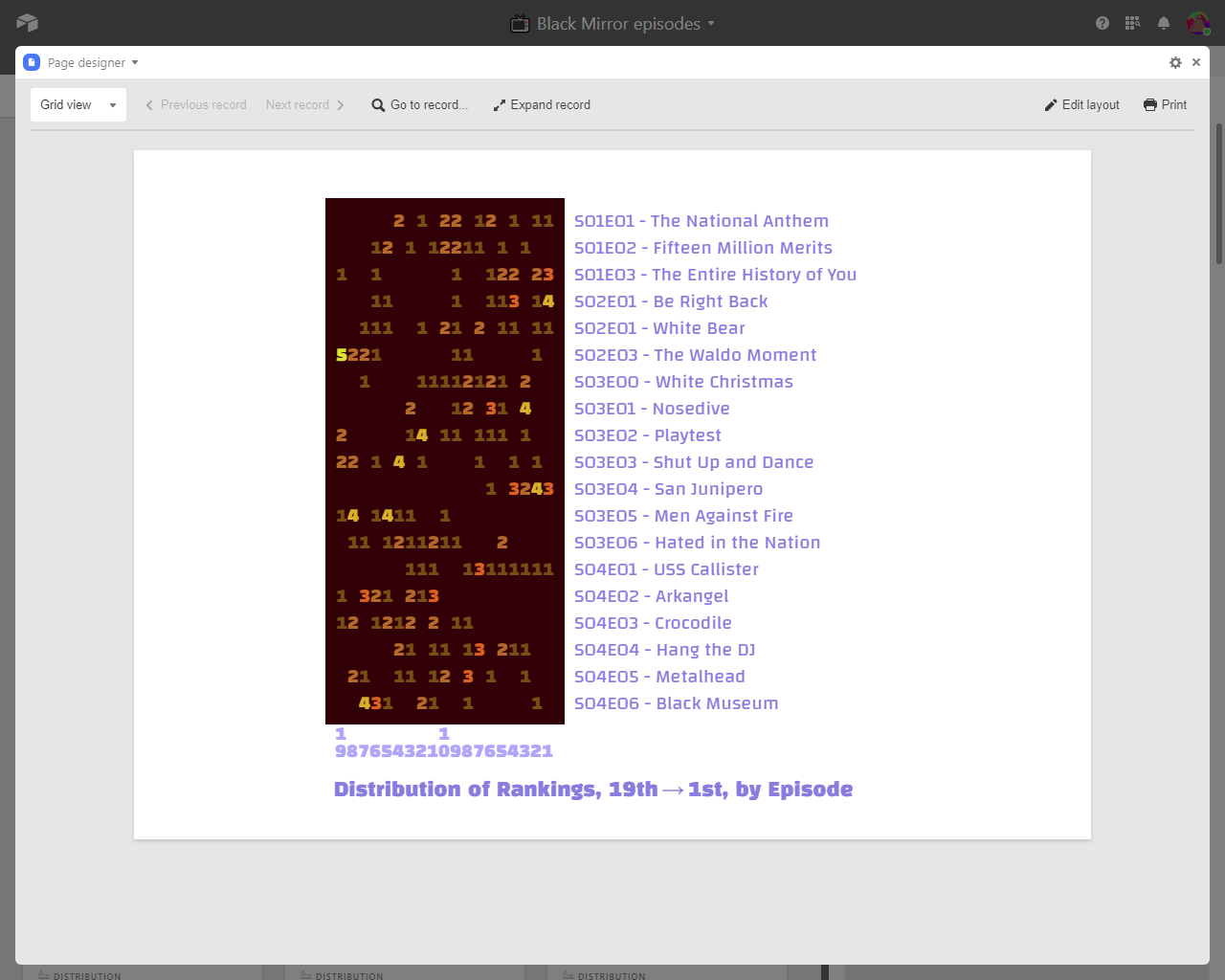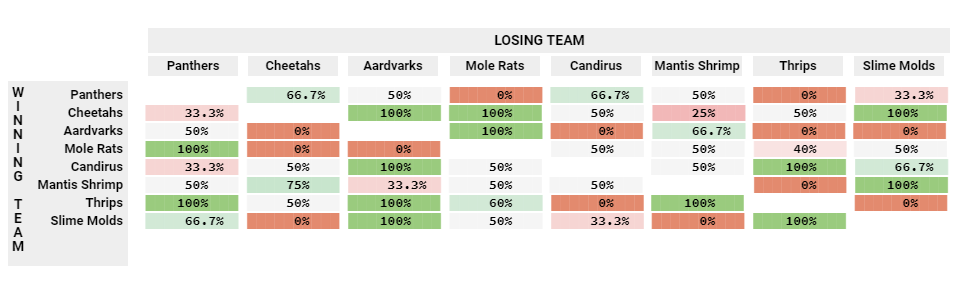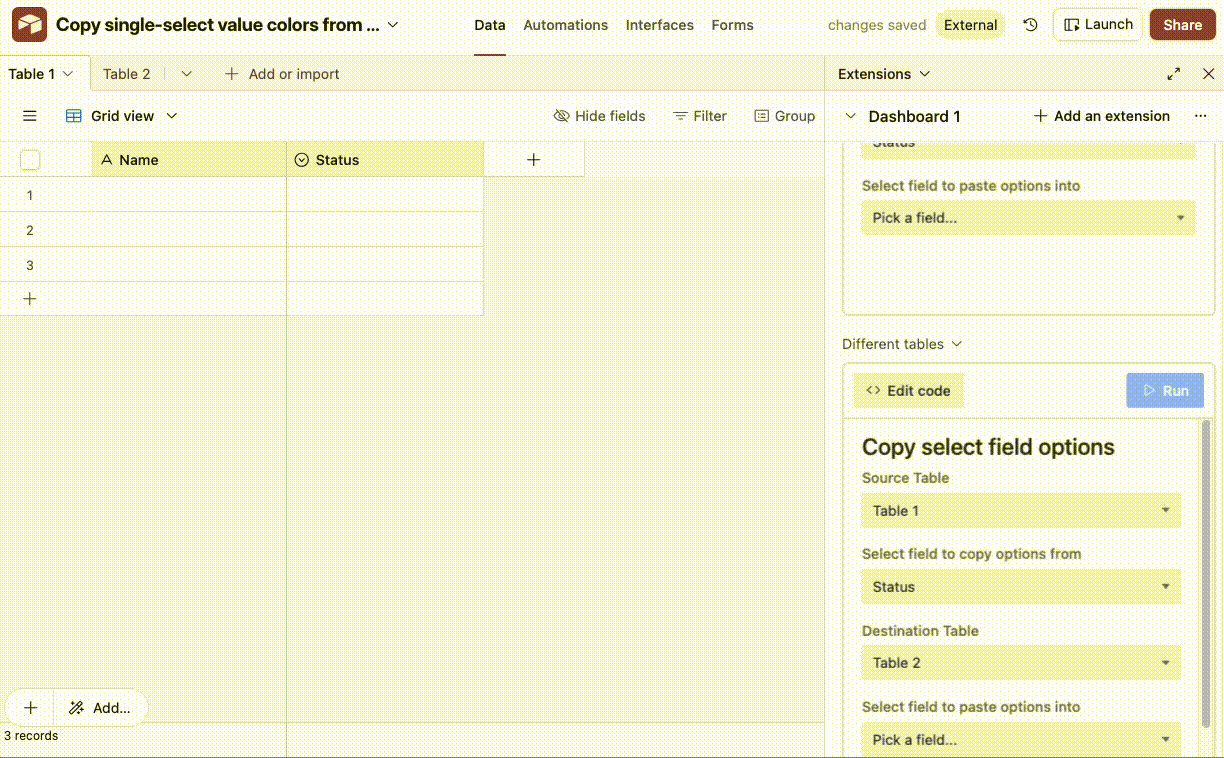Hey everyone!
I’m Becky and I’m on the Customer Success team at Airtable. I’m currently collecting Airtable users’ favorite tips and tricks so I wanted to reach out and hear directly from our awesome community here!
What are some Airtable tips and tricks that you can’t live without? Are there any formulas that you wish you knew about earlier? Are there any Blocks that are game changers for you? What about Zapier integrations that are automating your workflow?
One of our favorite tricks? Using the DATEADD formula to automatically return dates after a specified time or date interval. It’s perfect for building out a timeline or schedule for your workflow. For example, let’s say you’re using Airtable to manage a content production cycle where the first draft is due 14 days before the publication date, and the final draft is due 5 days before the publication date. To set this up, you can add the following fields:
- Publication Date (date field): Select your publication date
- First Draft (formula field): DATEADD({Publication Date},-14,‘days’)
- Final Draft (formula field): DATEADD({Publication Date},-5,‘days’)
Let us know your favorites in the comments below!