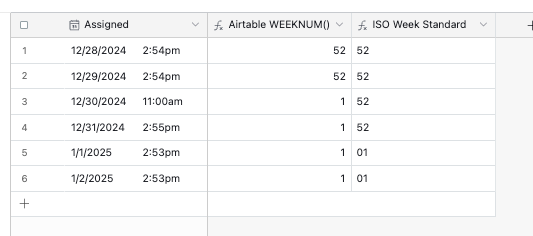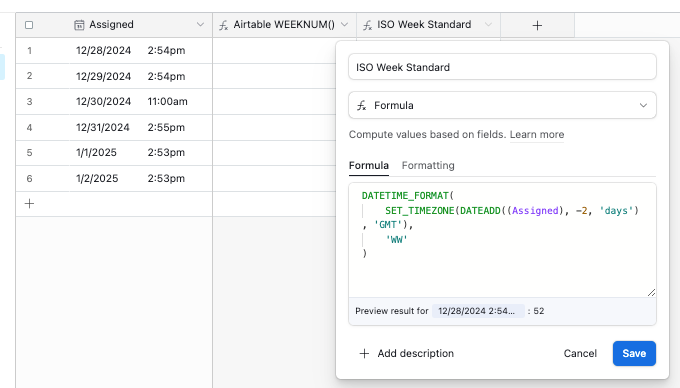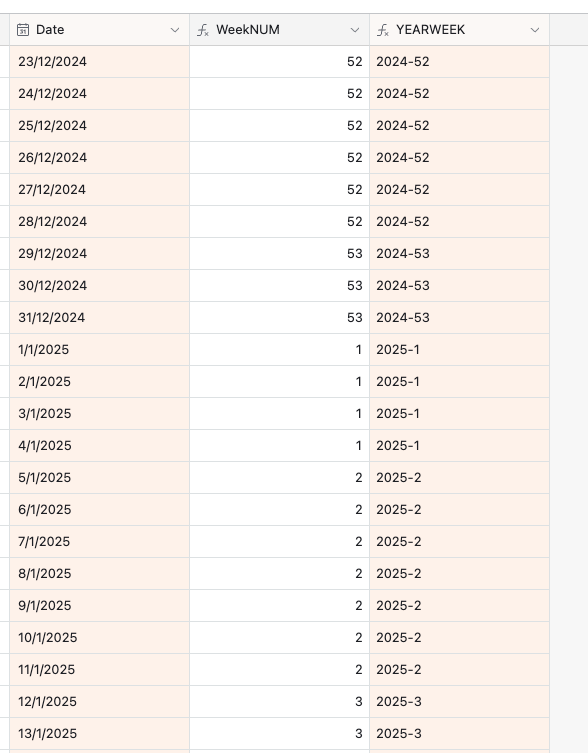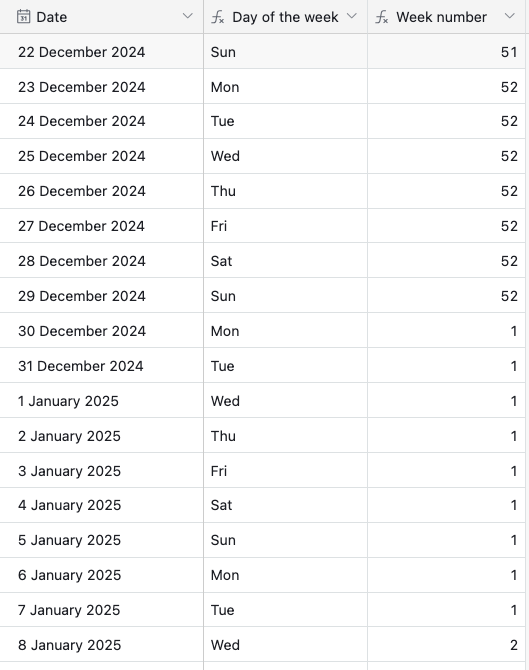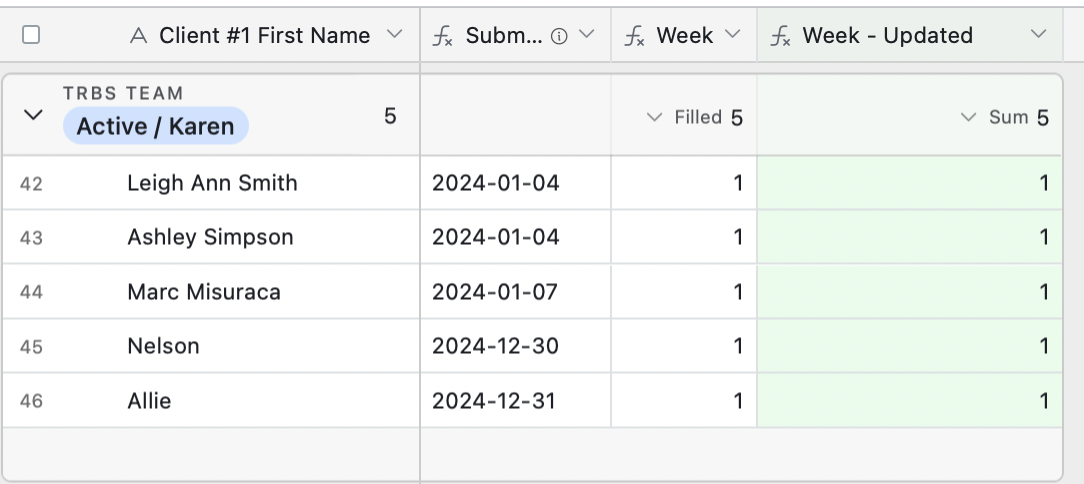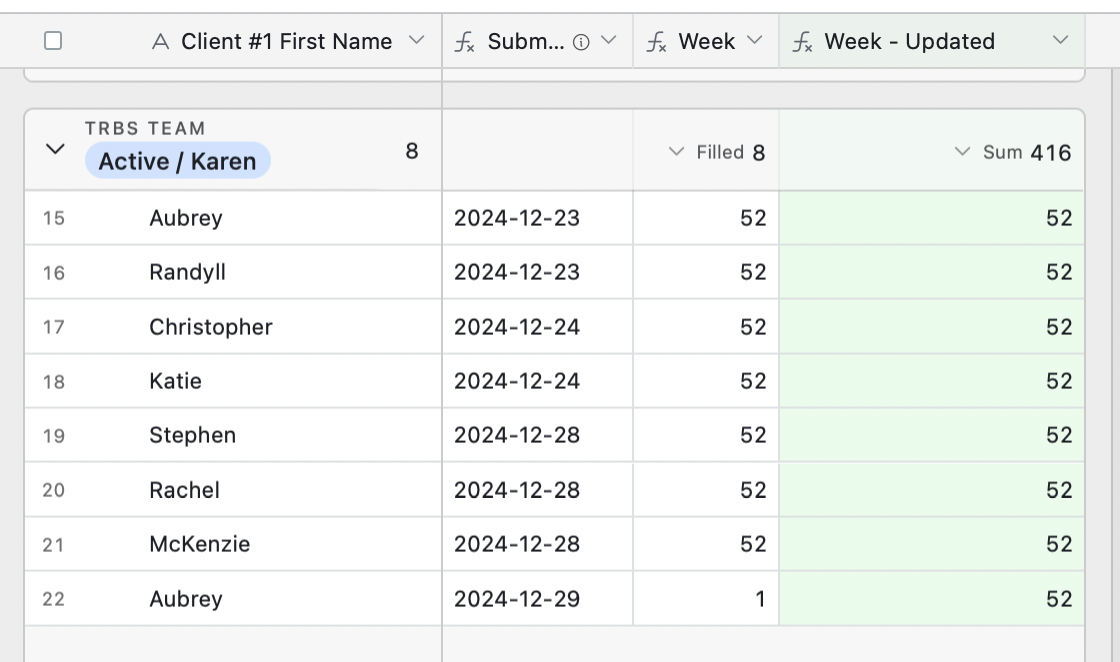I am trying to sort by the Week # of the year that an entry is assigned on my base. Its sorted by year, then by week - so 2024, week 1 through 52, etc.
However, for anything this week up until the 31st, its showing up as the 1st week of Dec 2024 (which confuses me as you would think it'd be 1st week of 2025?). I would like that to show up as the last week of Dec 2024 (week 52) or even Week 1 2025.
Formula is: