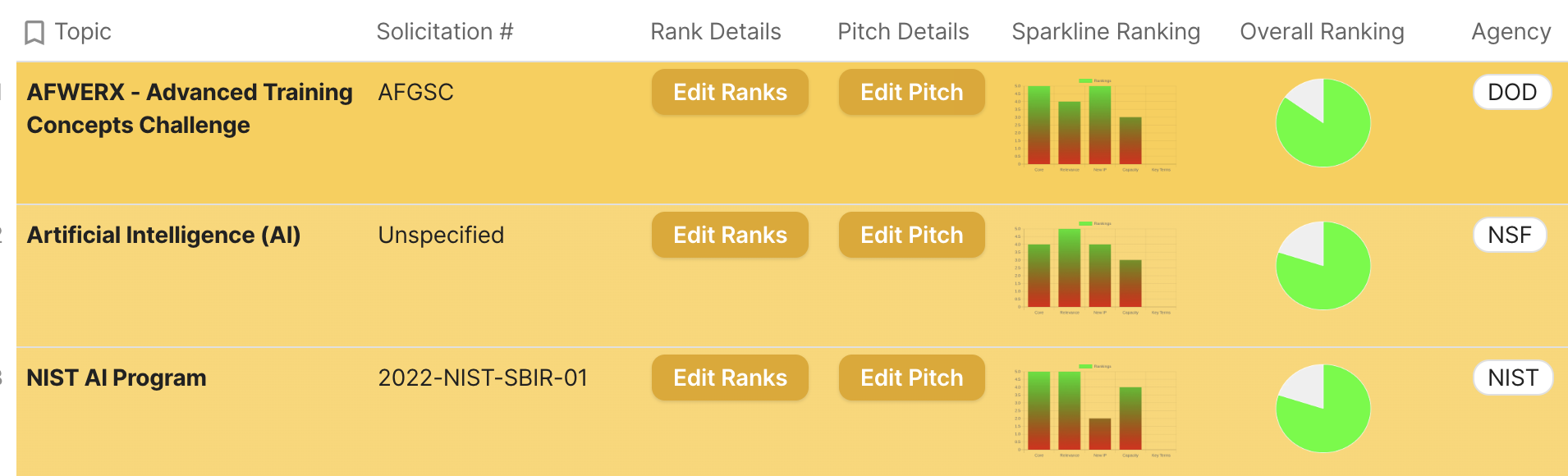I figured out how to make a histogram inline with the table and I thought I’d share:
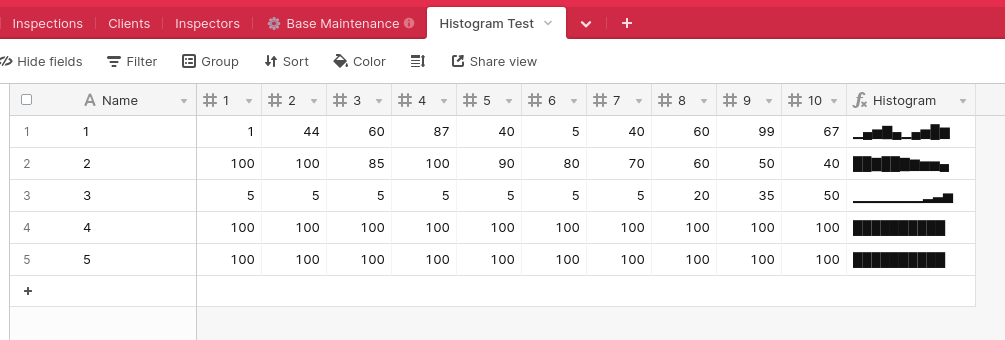
It was horribly tedious for me but it won’t be for you!
This formula expects whole-number values between 0 and 100. Here’s the formula:
CONCATENATE(
SWITCH(
ROUND({1}/100,2),
0.00,"_.",
0.01,"▁",0.02,"▁",0.03,"▁",0.04,"▁",0.05,"▁",0.06,"▁",
0.07,"▁",0.08,"▁",0.09,"▁",0.10,"▁",0.11,"▁",0.12,"▁",
0.13,"▂",0.14,"▂",0.15,"▂",0.16,"▂",0.17,"▂",0.18,"▂",
0.19,"▂",0.20,"▂",0.21,"▂",0.22,"▂",0.23,"▂",0.24,"▂",
0.25,"▃",0.26,"▃",0.27,"▃",0.28,"▃",0.29,"▃",0.30,"▃",
0.31,"▃",0.32,"▃",0.33,"▃",0.34,"▃",0.35,"▃",0.36,"▃",
0.37,"▄",0.38,"▄",0.39,"▄",0.40,"▄",0.41,"▄",0.42,"▄",
0.43,"▄",0.44,"▄",0.45,"▄",0.46,"▄",0.47,"▄",0.48,"▄",0.49,"▄",
0.50,"▅",0.51,"▅",0.52,"▅",0.53,"▅",0.54,"▅",0.55,"▅",
0.56,"▅",0.57,"▅",0.58,"▅",0.59,"▅",0.60,"▅",0.61,"▅",0.62,"▅",
0.63,"▆",0.64,"▆",0.65,"▆",0.66,"▆",0.67,"▆",0.68,"▆",
0.69,"▆",0.70,"▆",0.71,"▆",0.72,"▆",0.73,"▆",0.74,"▆",
0.75,"▇",0.76,"▇",0.77,"▇",0.78,"▇",0.79,"▇",0.80,"▇",
0.81,"▇",0.82,"▇",0.83,"▇",0.84,"▇",0.85,"▇",0.86,"▇",0.87,"▇",
0.88,"█",0.89,"█",0.90,"█",0.91,"█",0.92,"█",0.93,"█",
0.94,"█",0.95,"█",0.96,"█",0.97,"█",0.98,"█",0.99,"█",1.00,"█"
),
SWITCH(
ROUND({2}/100,2),
0.00,"_.",
0.01,"▁",0.02,"▁",0.03,"▁",0.04,"▁",0.05,"▁",0.06,"▁",
0.07,"▁",0.08,"▁",0.09,"▁",0.10,"▁",0.11,"▁",0.12,"▁",
0.13,"▂",0.14,"▂",0.15,"▂",0.16,"▂",0.17,"▂",0.18,"▂",
0.19,"▂",0.20,"▂",0.21,"▂",0.22,"▂",0.23,"▂",0.24,"▂",
0.25,"▃",0.26,"▃",0.27,"▃",0.28,"▃",0.29,"▃",0.30,"▃",
0.31,"▃",0.32,"▃",0.33,"▃",0.34,"▃",0.35,"▃",0.36,"▃",
0.37,"▄",0.38,"▄",0.39,"▄",0.40,"▄",0.41,"▄",0.42,"▄",
0.43,"▄",0.44,"▄",0.45,"▄",0.46,"▄",0.47,"▄",0.48,"▄",0.49,"▄",
0.50,"▅",0.51,"▅",0.52,"▅",0.53,"▅",0.54,"▅",0.55,"▅",
0.56,"▅",0.57,"▅",0.58,"▅",0.59,"▅",0.60,"▅",0.61,"▅",0.62,"▅",
0.63,"▆",0.64,"▆",0.65,"▆",0.66,"▆",0.67,"▆",0.68,"▆",
0.69,"▆",0.70,"▆",0.71,"▆",0.72,"▆",0.73,"▆",0.74,"▆",
0.75,"▇",0.76,"▇",0.77,"▇",0.78,"▇",0.79,"▇",0.80,"▇",
0.81,"▇",0.82,"▇",0.83,"▇",0.84,"▇",0.85,"▇",0.86,"▇",0.87,"▇",
0.88,"█",0.89,"█",0.90,"█",0.91,"█",0.92,"█",0.93,"█",
0.94,"█",0.95,"█",0.96,"█",0.97,"█",0.98,"█",0.99,"█",1.00,"█"
),
SWITCH(
ROUND({3}/100,2),
0.00,"_.",
0.01,"▁",0.02,"▁",0.03,"▁",0.04,"▁",0.05,"▁",0.06,"▁",
0.07,"▁",0.08,"▁",0.09,"▁",0.10,"▁",0.11,"▁",0.12,"▁",
0.13,"▂",0.14,"▂",0.15,"▂",0.16,"▂",0.17,"▂",0.18,"▂",
0.19,"▂",0.20,"▂",0.21,"▂",0.22,"▂",0.23,"▂",0.24,"▂",
0.25,"▃",0.26,"▃",0.27,"▃",0.28,"▃",0.29,"▃",0.30,"▃",
0.31,"▃",0.32,"▃",0.33,"▃",0.34,"▃",0.35,"▃",0.36,"▃",
0.37,"▄",0.38,"▄",0.39,"▄",0.40,"▄",0.41,"▄",0.42,"▄",
0.43,"▄",0.44,"▄",0.45,"▄",0.46,"▄",0.47,"▄",0.48,"▄",0.49,"▄",
0.50,"▅",0.51,"▅",0.52,"▅",0.53,"▅",0.54,"▅",0.55,"▅",
0.56,"▅",0.57,"▅",0.58,"▅",0.59,"▅",0.60,"▅",0.61,"▅",0.62,"▅",
0.63,"▆",0.64,"▆",0.65,"▆",0.66,"▆",0.67,"▆",0.68,"▆",
0.69,"▆",0.70,"▆",0.71,"▆",0.72,"▆",0.73,"▆",0.74,"▆",
0.75,"▇",0.76,"▇",0.77,"▇",0.78,"▇",0.79,"▇",0.80,"▇",
0.81,"▇",0.82,"▇",0.83,"▇",0.84,"▇",0.85,"▇",0.86,"▇",0.87,"▇",
0.88,"█",0.89,"█",0.90,"█",0.91,"█",0.92,"█",0.93,"█",
0.94,"█",0.95,"█",0.96,"█",0.97,"█",0.98,"█",0.99,"█",1.00,"█"
)
)
Just replace the field name ( {1} , {2} , and {3} in this example ) with your actual field names, and repeat the Switch formula for each field you want included in your switch formula.
SWITCH() only directly compares specific values, it won’t let you compare the value in a field to a range like 50<{fieldName}<60. So, I had to create for every 2-digit decimal between 0 and 1 to make it work.