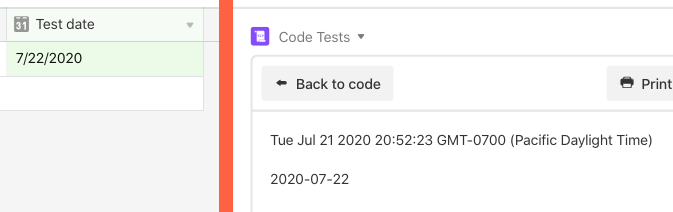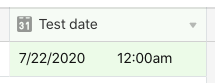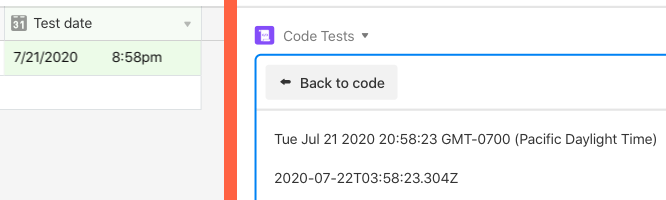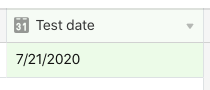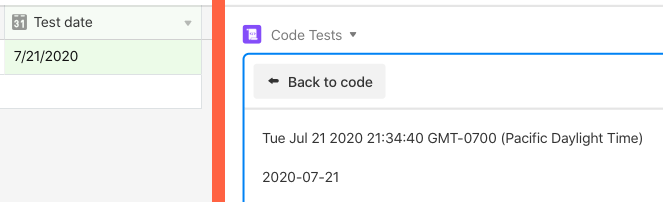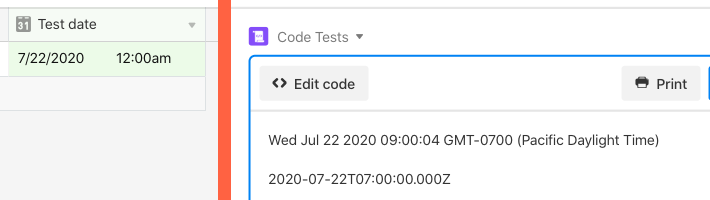How can I ensure Airtable properly handles dates I write from JavaScript into a Date field?
This script pictured below properly inserts the Date retrieved into a Date field as long as I run it before a certain time. If I run it in the morning, for example, I get the date I expect in my Date field. I just ran this at 6:50pm in my current timezone and it entered the date into the date field as if it were a day later:
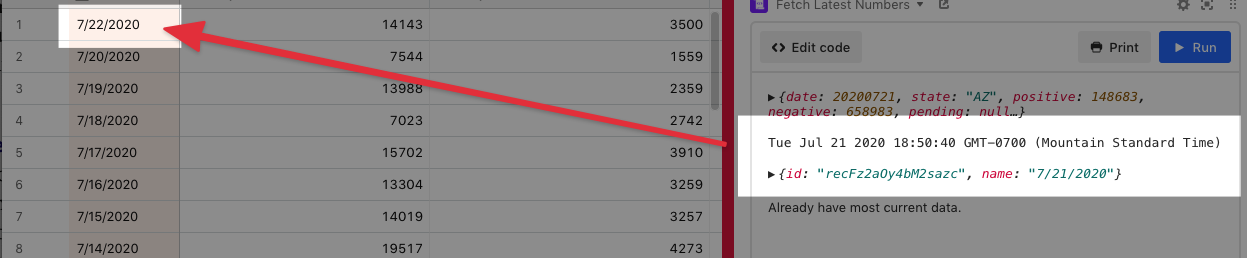
This really has me thinking that it’s an Airtable date display problem, and not a JavaScript DateTime interpreter problem. I have the same issue with this script run as an Automation - Script Action as well.
I do not have the Time included in this Date field, and I do not have the “Use the same timezone for all…” option checked:
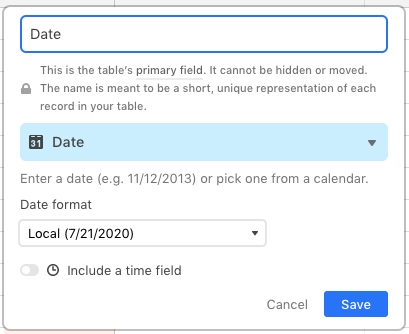
So my presumption is that this field should be interpreting DateTimes relative to the timezone my browser recognizes me to be in, or that my system is set to (and clearly the JavaScript that is fetching the date and displaying it in my script output recognizes that I am in MST). But frankly, I have no clue what timezone this Date field is interpreting the Dates I pass it to be.
Does anyone know how I can ensure my dates are entered accurately relative to my timezone, or even regardless of timezone (since I am not interested in the time anyways)? Any Airtable dev’s able to help?