Seems like it should be relatively simple, all I want to do is use a button from an interface to add 1 to a number field in my table
I'm using the button linked to an automation and here's what it looks like:
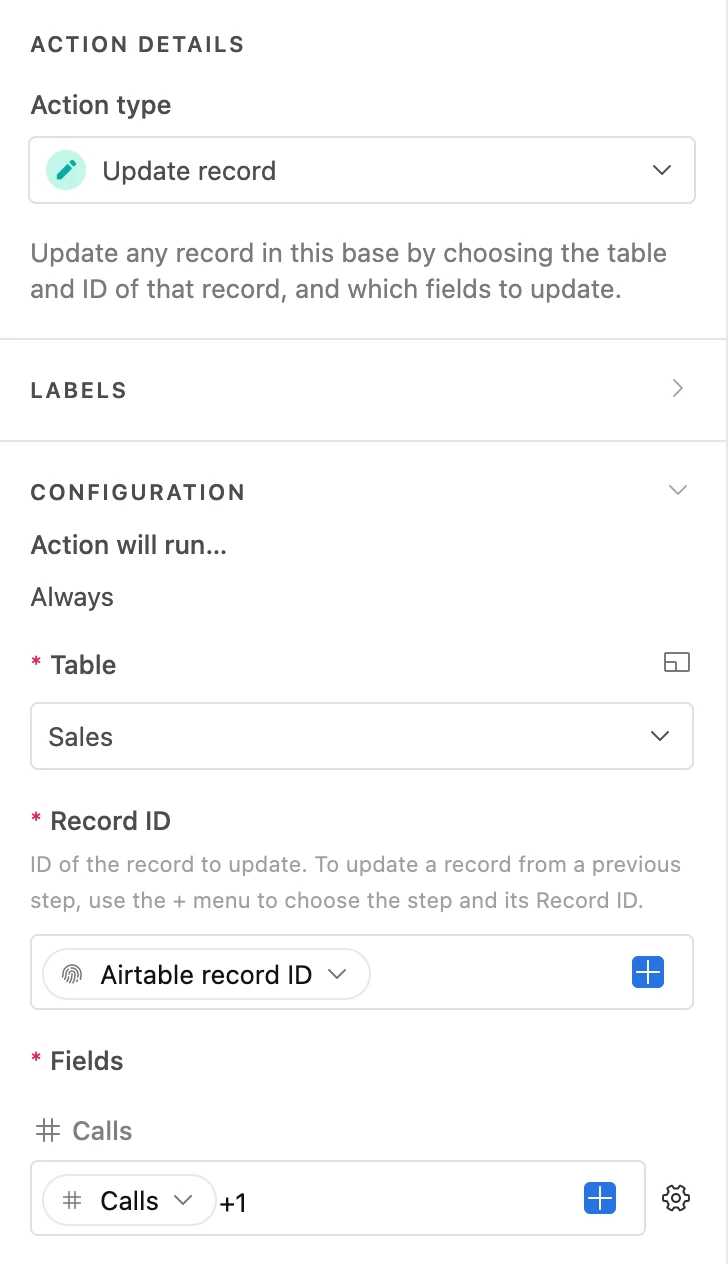
And this is using a dynamic update:
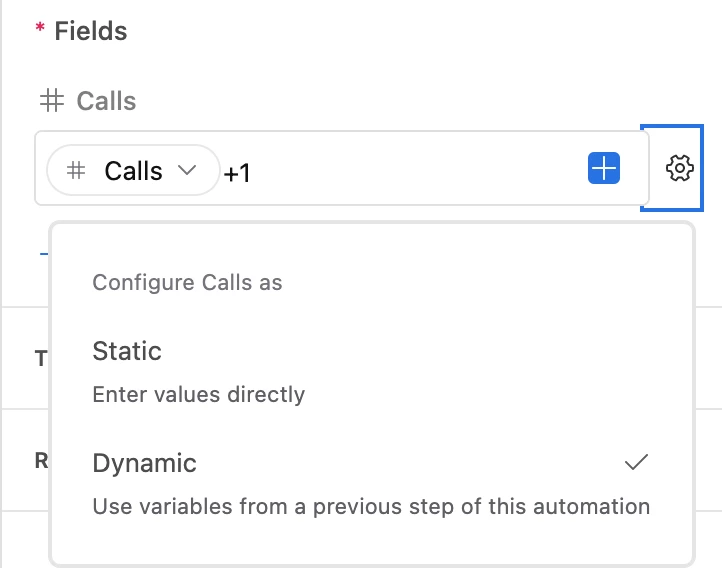
But here's what happens when I test this:
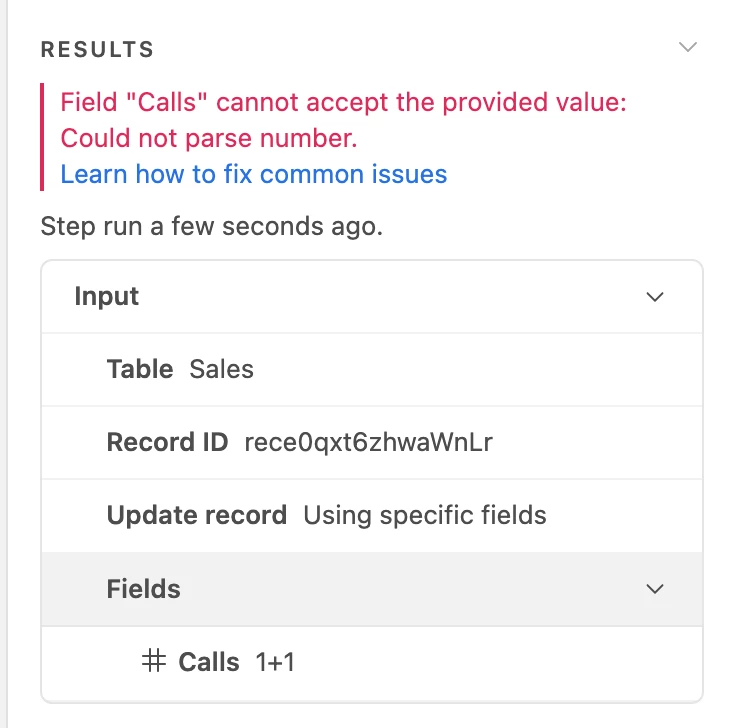
So I guess it's the wrong format, and I can't find any documentation on formatting for this. Seems like I can't even add two fields together.
So how would you do this?


