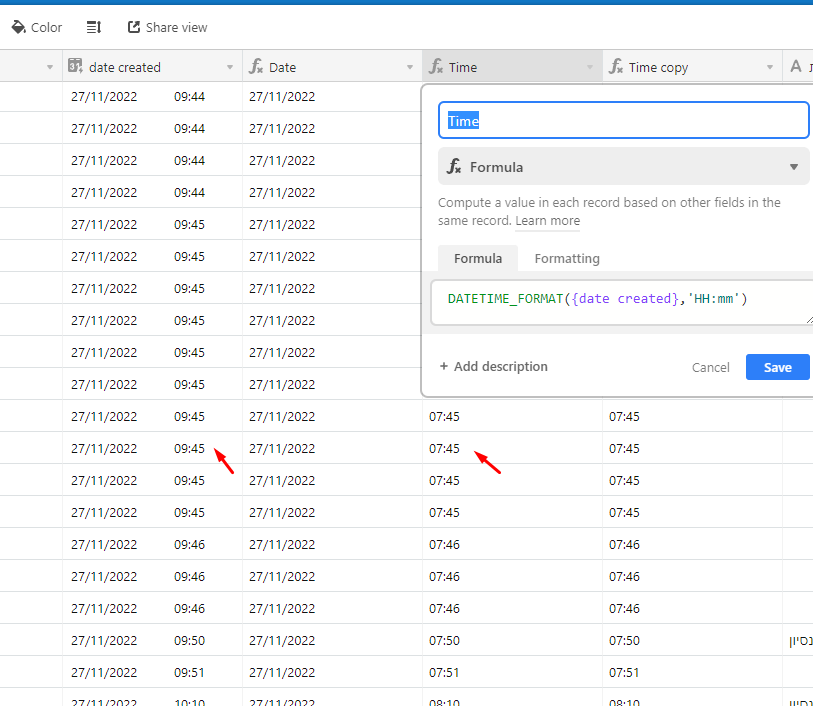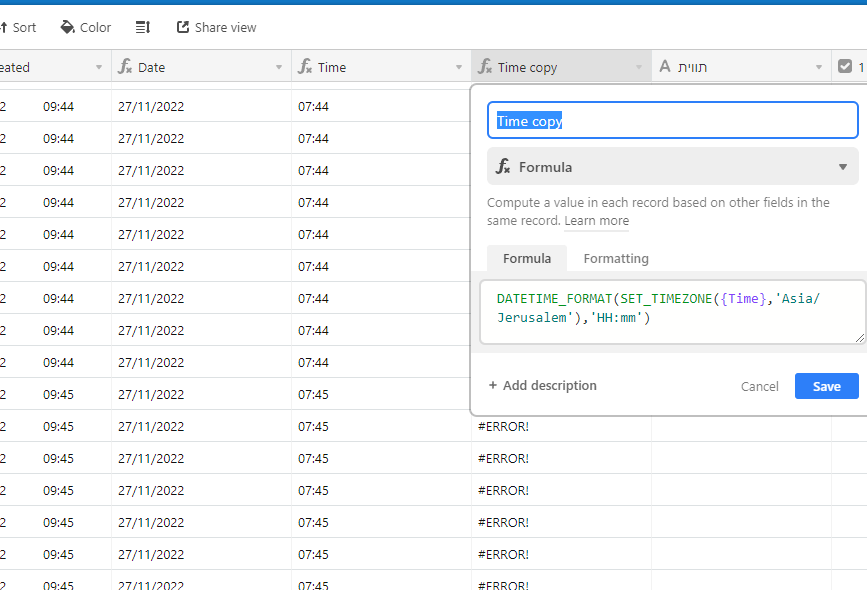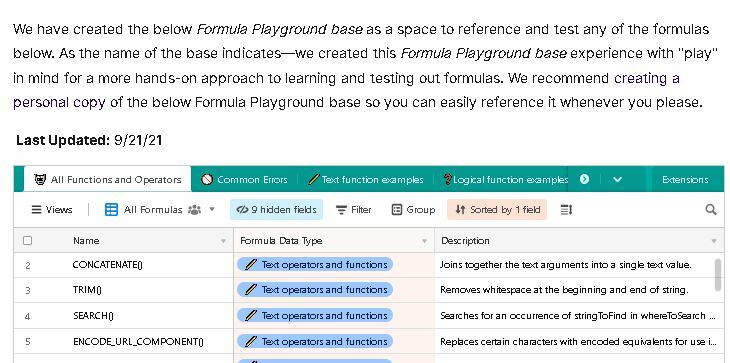Hi dear friends.
I would appreciate your help regarding time differences.
The clock should be +2 as you can see in the picture but for some reason when I do the formula it takes me back 2 hours and I couldn't figure out how to use the timezone formula.
I would appreciate your help on how to write the formula correctly so that it works.
Thank you!