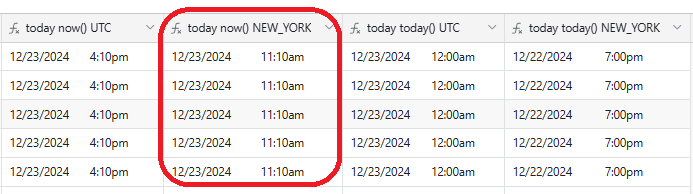As I typed this, it was 11/17 2:45 pm in my time zone (PST = GMT - 8).
What I want is to get a field that return what today’s date is in my time zone.
I have tried the following fields:
-
TODAY ( ) – GMT contains the formula TODAY () with “Use the same time zone (GMT) for all collaborators” toggled on in the formatting tab
-
TODAY ( ) – not GMT contains the formula TODAY () with “Use the same time zone (GMT) for all collaborators” toggled off in the formatting tab
-
TODAY ( ) using SET_TIMEZONE contains the formula DATETIME_FORMAT(SET_TIMEZONE(TODAY(),‘America/Los_Angeles’),‘MM/DD/YYYY’) (with no option to set formatting available):
What I get is the following (again, when it is 11/17 2:45 pm in my time zone (PST = GMT - 8)):
-
TODAY ( ) – GMT: 11/17/2020 12:00am
-
TODAY ( ) – not GMT: 11/16/2020 4:00pm
-
TODAY ( ) using SET_TIMEZONE 11/16/2020
Note that when it was 12:00 am on 11/17 GMT time, it was indeed 4:00 pm 11/16 in my time zone (PST). Which is sadly not when I entered the formulas…
So, essentially, I can’t get TODAY( ) to show me the date it is today in my time zone. When I request it to do that, either by:
-
toggling off “Use the same time zone (GMT) for all collaborators” in the formatting tab
-
or with the SET_TIMEZONE formula
What TODAY () spits out instead is the time it was in my time zone when it became “today” in the GMT one (which unfortunately for me happens to be yesterday until 4 pm my time!).
How does one either solve or get/hack one’s way around this problem?
In advance, a big thank you for any help and suggestions! :slightly_smiling_face:
BTW:
-
I’m on Windows 10 and use Airtable on Chrome
-
I have cleared my cache and refreshed using CTRL + F5, to no avail so far.
-
I have both manually and automatically reset my time zone in Windows 10. If I change my time zone to a different one, TODAY( ) gives the time it was in that different time zone when it became today in the GMT one.