My PDB report includes a Multiple Select field and the report requires a LIST format instead of the defaulted line of selected items…
Q> Is there a way to have the print changed to a LIST format?
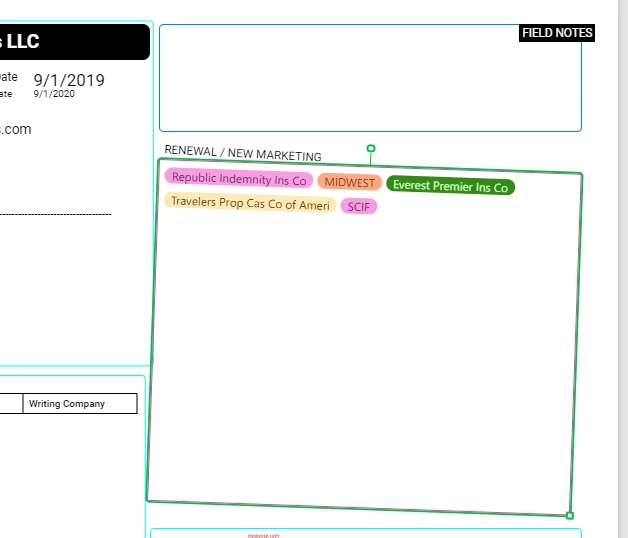
My PDB report includes a Multiple Select field and the report requires a LIST format instead of the defaulted line of selected items…
Q> Is there a way to have the print changed to a LIST format?
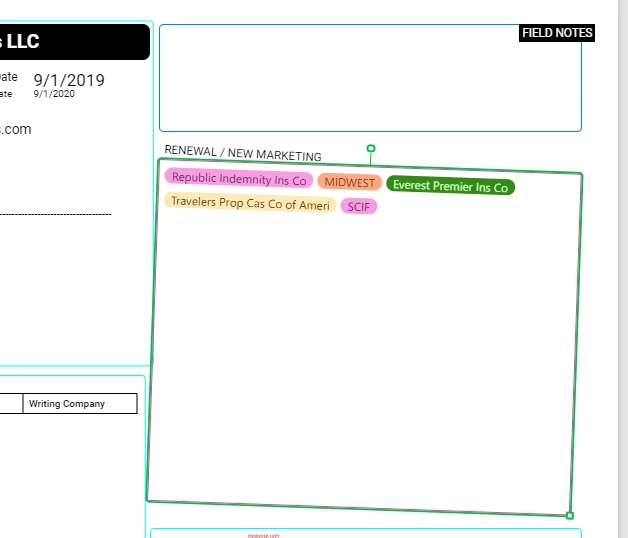
Best answer by ScottWorld
This is what I would do — create a formula field that creates carriage returns in between each value.
The multiple select field returns an array with commas in between the values, so you can substitute the commas for the carriage return symbol, which is \n.
So your formula field would look like this:
SUBSTITUTE({RENEWAL / NEW MARKETING},",","\n")
Then, use that formula field on your Page Designer document.
Enter your E-mail address. We'll send you an e-mail with instructions to reset your password.