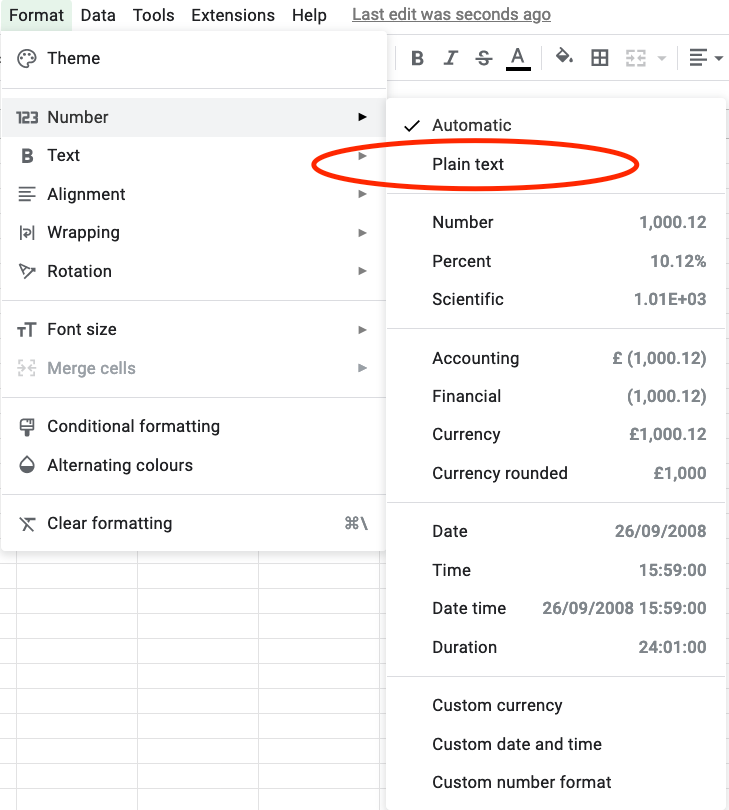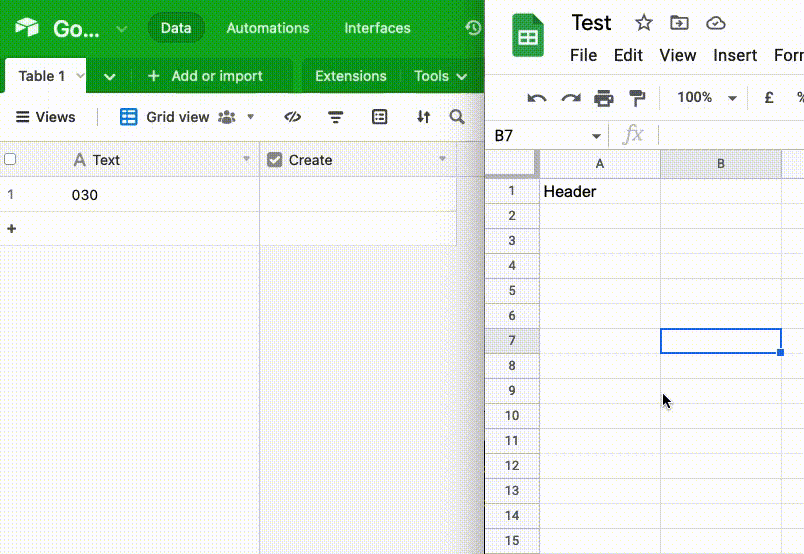How to persist column data types / formatting when using Google Sheet automation?
I am trying to sync information that needs to stay intact but it seems that it is being converted to a number somewhere in the process of getting appended to Google sheets. The actual field in AirTable is "Single Line Text" and the corresponding column in Google Sheet was set to "Plain Text".
As an example, I have a field with value "030" in AirTable with an automation to create a row with that value. But once it gets sent over, the leading zero is truncated and becomes "30" instead in Google Sheets. I thought about appending some magic symbol such as "030@" and then removing the "@" symbol, but then that creates another issue because you would still need to go into the sheet manually and drag the formula to the newly created row. I checked the automation run log and it seems like "030" is getting sent to Google Sheets, so somewhere in between where it is getting sent to Google Sheets, the leading zero is getting truncated. Is there a way I can configure the Google Sheet to convert it to a number and keep it as a string when appending a row? Also, the formatting is getting messed up.
As an example, row 40 is the new row that was appended but formatting and data was messed up.
Reply
Enter your E-mail address. We'll send you an e-mail with instructions to reset your password.