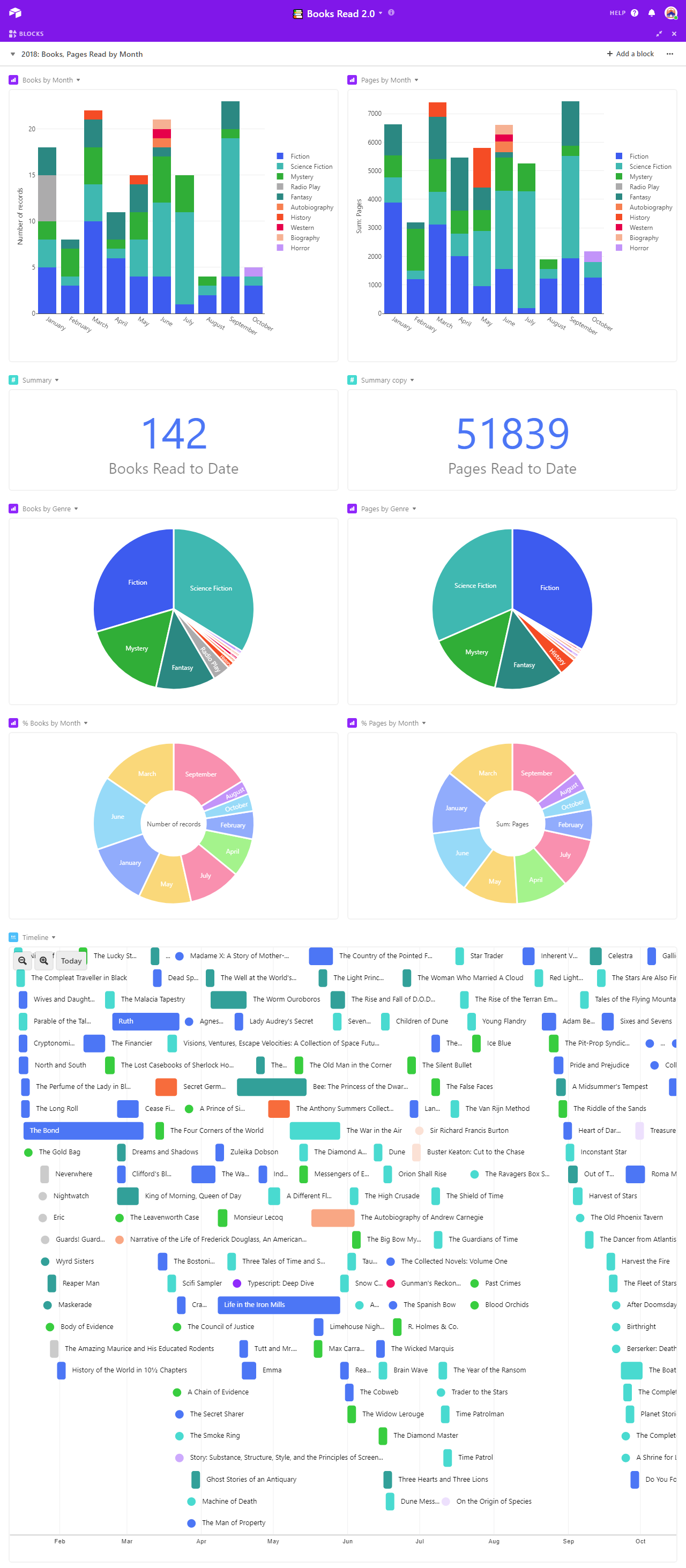Are you an avid reader?!
I just posted a Book Tracker Database on Airtable Universe!
I’ve read so many books in my lifetime and wanted a way to start tracking them. Not only the books I’ve read, but the ones I want to read.
This database includes a place for Title, Book Cover Image, Author, Read Status, Genre, Synopsis, Month and Year Read, Ratings by Star, Your Review of the book, and Own Status.
It also includes information like Number of Pages in the book, How many times you’ve read the book, Year Published, and ISBN. If you read e-books from your local library, I’ve also included a field for Library Status. This could easily be changed to keeping track of something like where you want to buy the book.
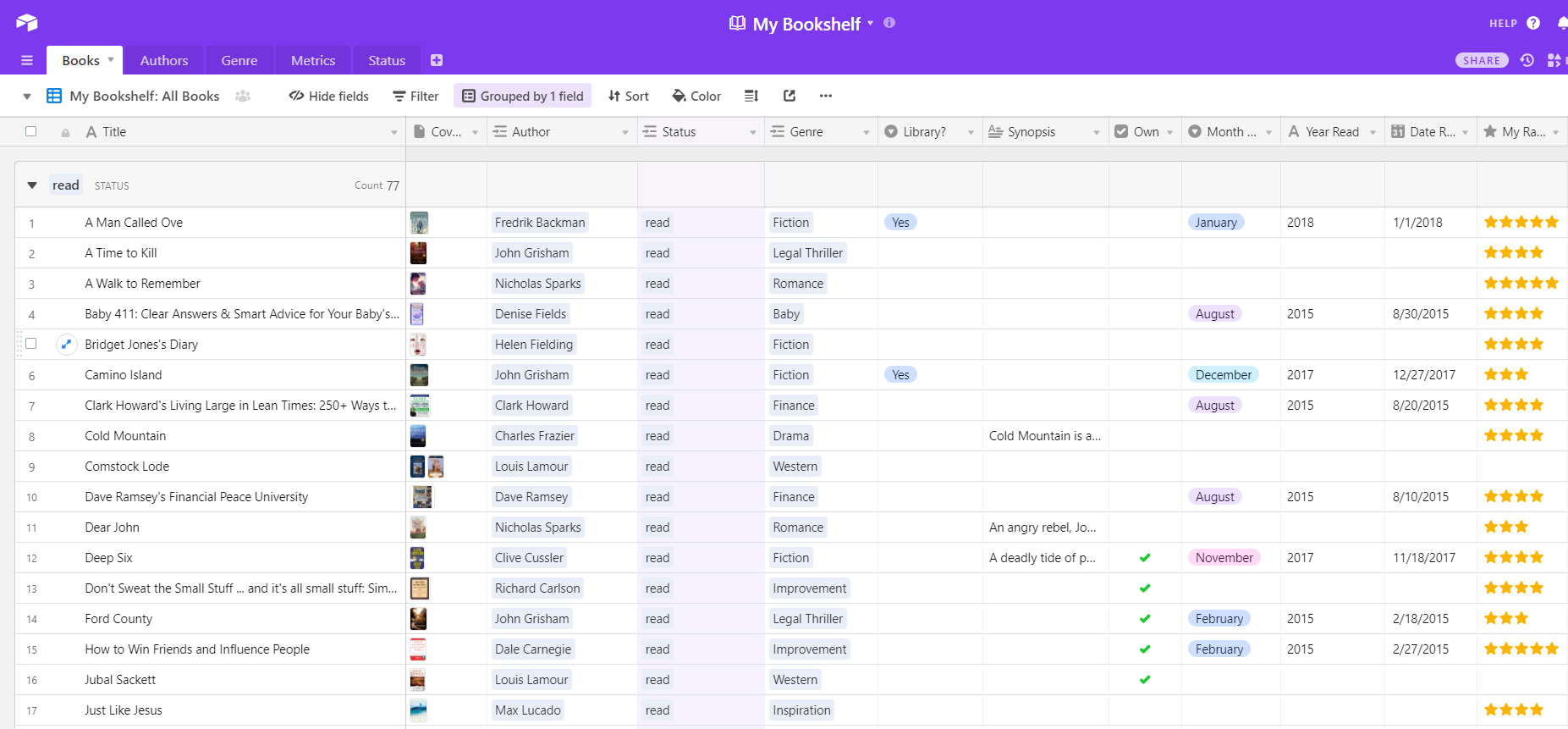
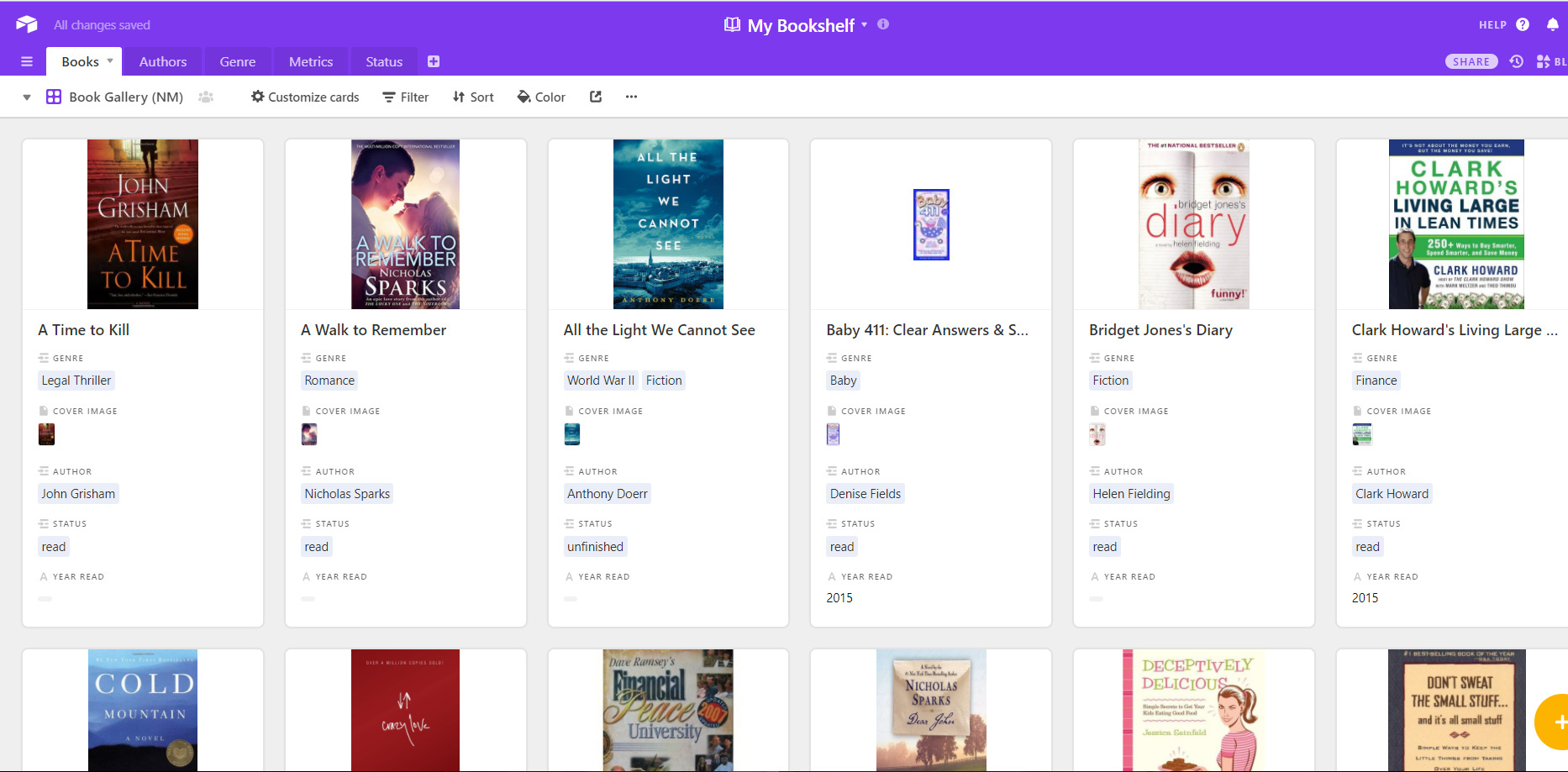
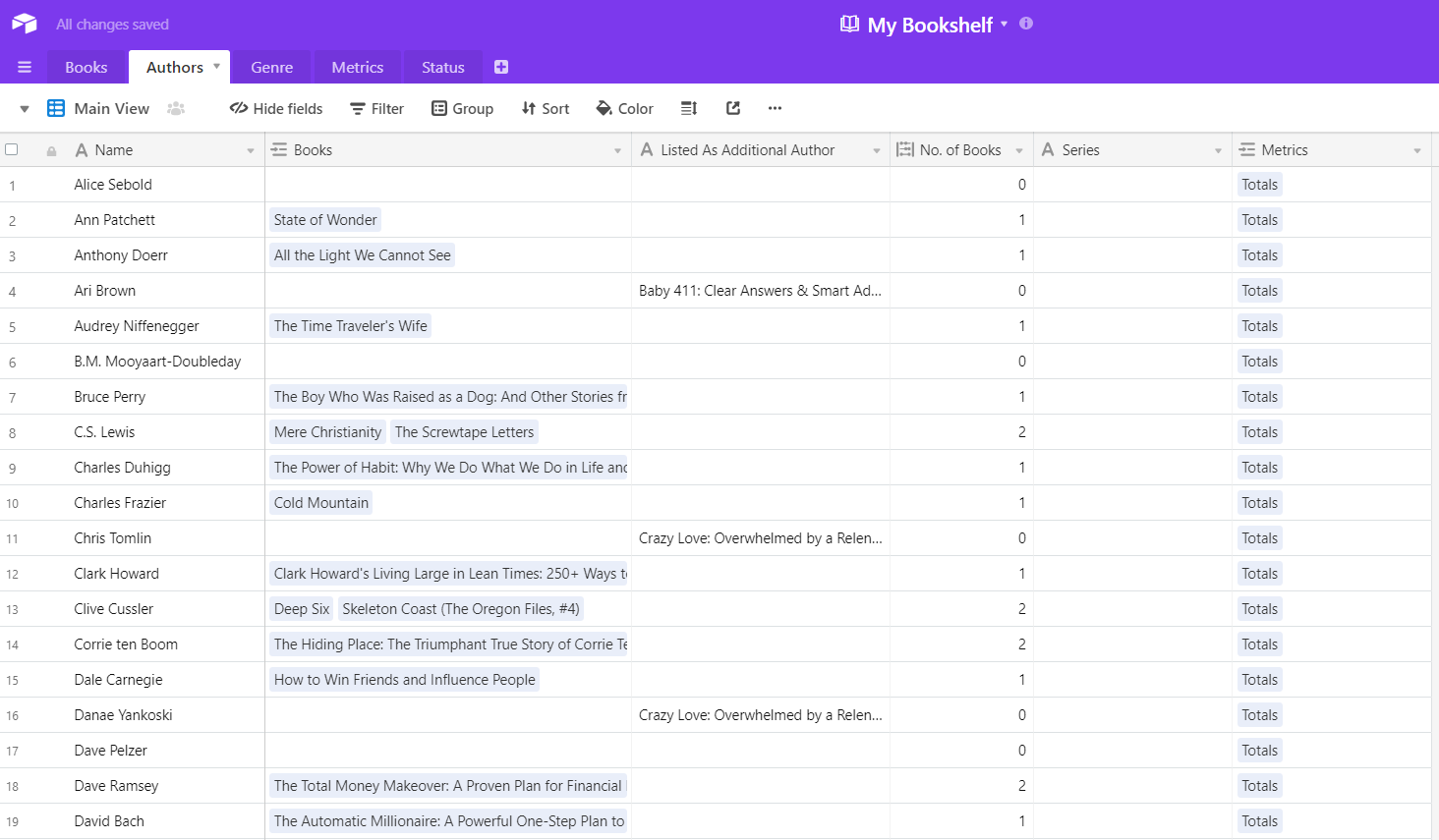
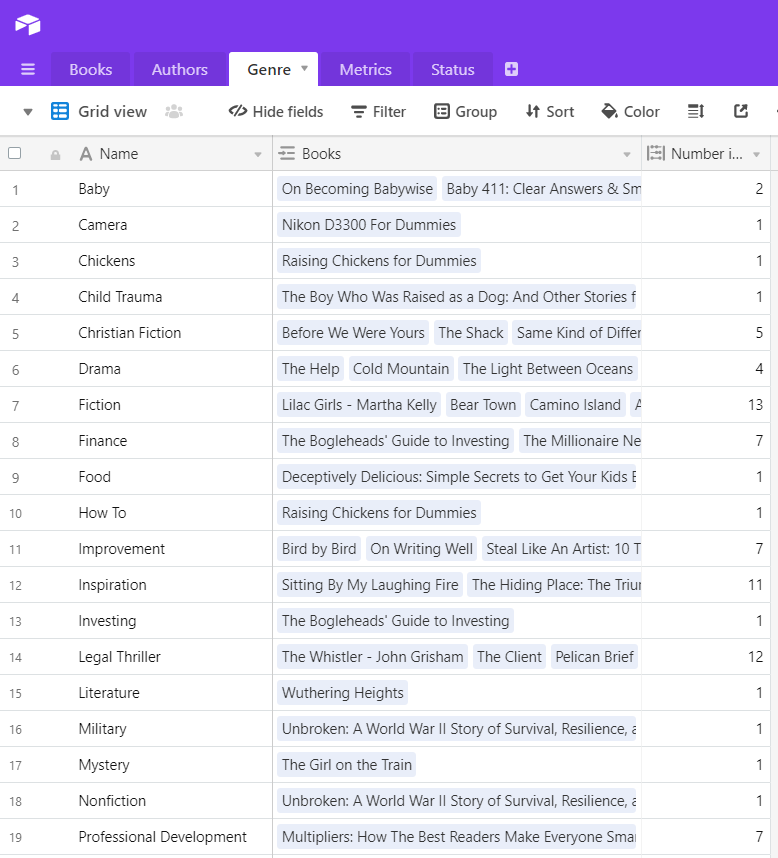
The Tables included are:
Books
Authors
Genre
Metrics
Status
The Metrics, Status and Genre Tables are rollup fields of all your data at a glance
Grid Views include:
All Books
Books Read This Year
Status: Currently Reading
Status: Read
Books by Genre
My Rating
Gallery Views include:
Book Gallery
Book Gallery Read
Synopsis
Form View:
Add New Book
Right now, I’m just gathering my information from GoodReads to input information like the number of pages, year published, and ISBN. If you are an awesome person who could connect the GoodReads API or any book API to the database, even better! (And if you can, please show me!)
Hope this helps you keep track of your books in an organized way!
A great book should leave you with many experiences, and slightly exhausted at the end. You live several lives while reading.
- William Styron