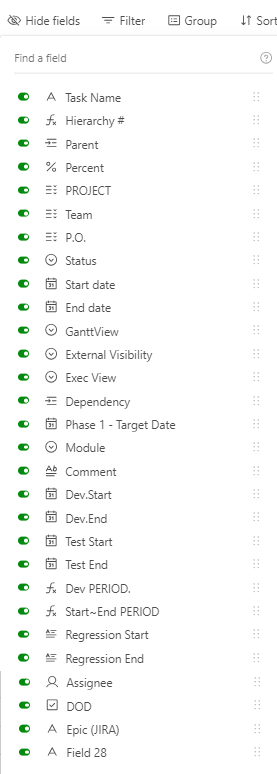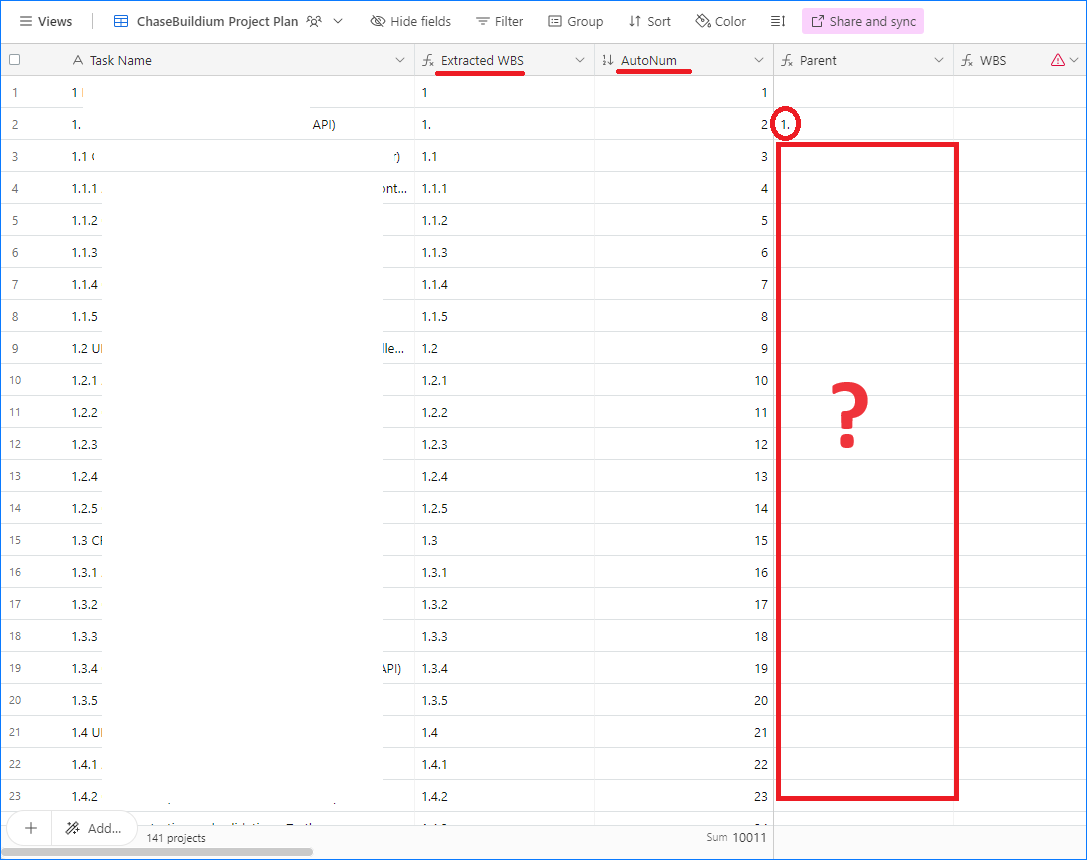Hi!
In my project plan I need to use hierarchical (or outline) numbering such:
1 ~ 1.1 ~ 1.2 ~ 1.2.1 ~ 1.3 ~ 1.4 ~ 1.4.1 ~ etc. (print 1)
I've be doing this manually, but it would be great to have it being created automatically.
I got the formula below from the internet, but I stuck in the error showed in the print 2.
I also pasted, lower, the instructions I received.
Please, can someone drive me to a easy way to have such WBS numbering (Work Breakdown Structure)?
I thank you all in advance.
The formula I'm using: "IF(LEN({Parent}) = 0, {Autonum} & ".", {Parent.Autonum} & "." & {Autonum})"
Print 1: (the need)
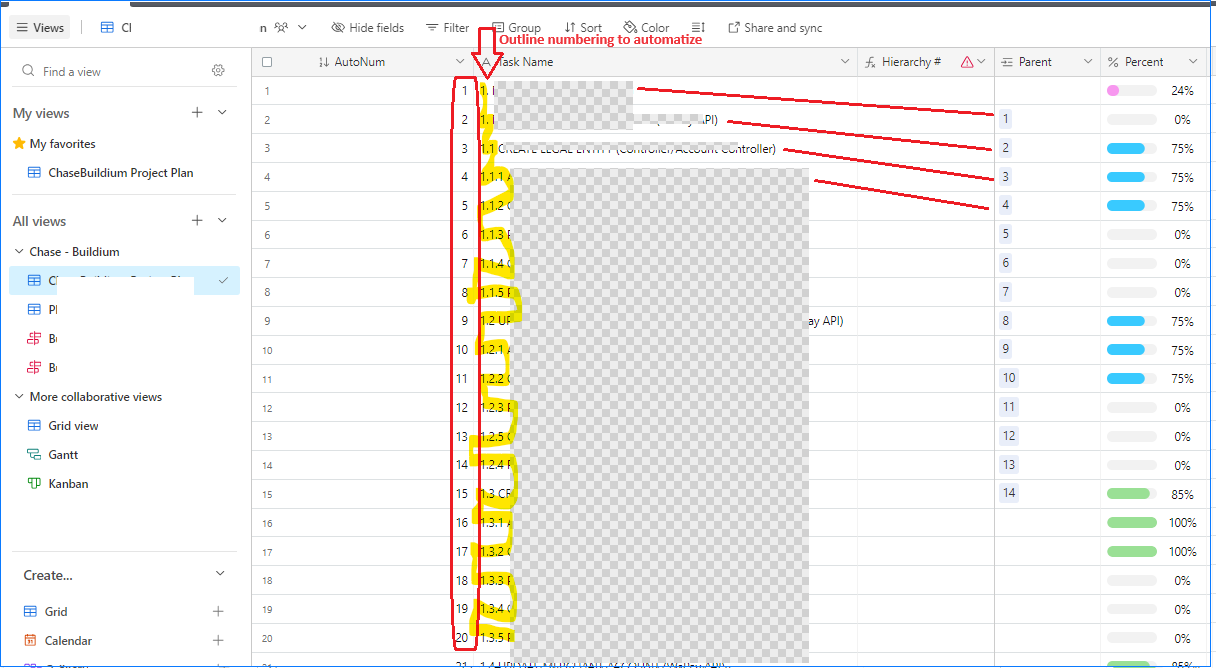
Print 2: (The error)
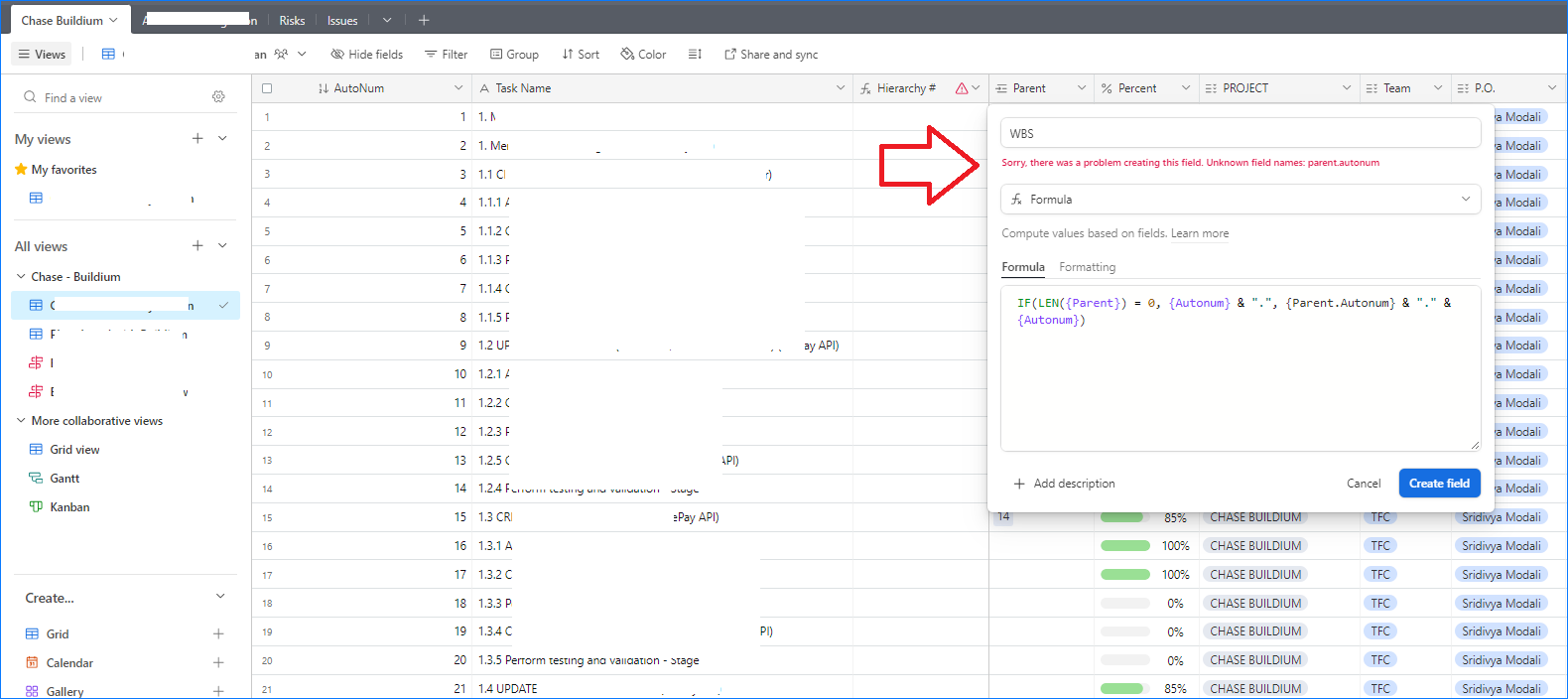
Below the instructions I received:
"
- Check your table structure:
- Ensure you have a linked record field (e.g., named {Parent}) that connects each subtask to its parent task.
- Verify the existence of an autonumber field (e.g., named {Autonum}) in both the parent and subtask tables.
- Create a new formula field:
- In your subtask table, go to the "Add field" menu and choose "Formula."
- Name the new field something descriptive, like "Hierarchical Number" or "Task Number."
- Paste the following formula into the formula field editor:
"IF(LEN({Parent}) = 0, {Autonum} & ".", {Parent.Autonum} & "." & {Autonum})"
- Replace field names if necessary:
- If your linked record field name is different than {Parent}, replace it accordingly in the formula.
- Do the same for the autonumber field if its name is different than {Autonum}.
- Save the formula:
- Click "Save" to apply the formula to your subtask table.
Testing and adjustments:
- Add some records to your tables, including both parent tasks and subtasks.
- Check if the "Hierarchical Number" field is automatically populated with the correct hierarchical numbering.
- If there are any errors or inconsistencies, double-check your formula and field names.
- You can further customize the formula to add leading zeros or change the separator between numbers.
"
for reference, here's the same feature in excel: https://www.youtube.com/watch?v=qpczx4YA1Vg
Best regards.