So I have this automation set up so that if there's no email address where I expect it to be, it can try using another field - but it's getting hung up on the if step. Isn't that the whole point of an if->otherwise condition set up?
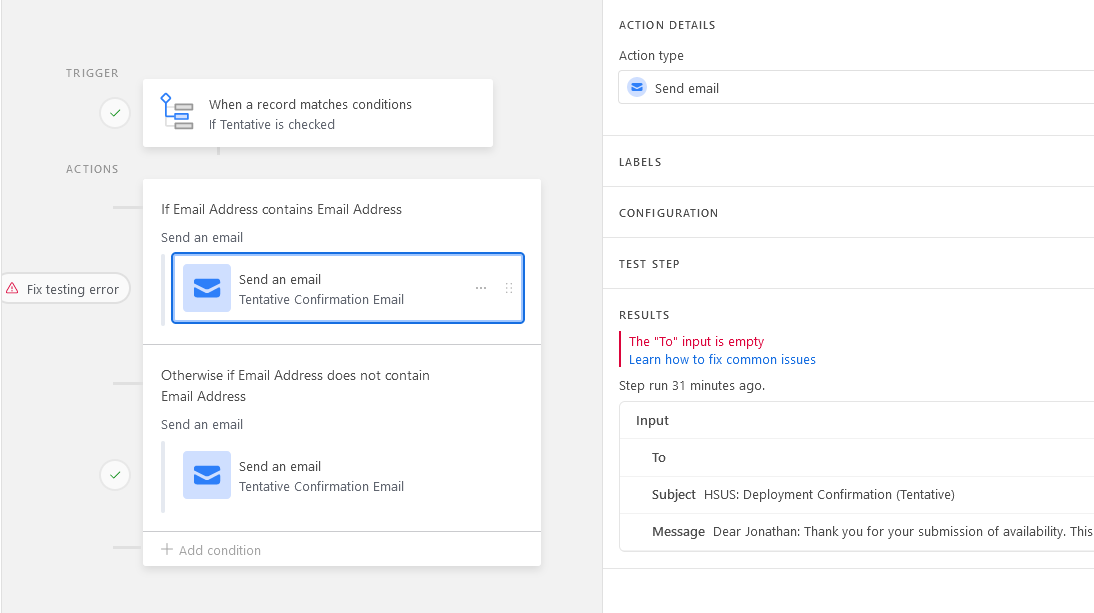
So I have this automation set up so that if there's no email address where I expect it to be, it can try using another field - but it's getting hung up on the if step. Isn't that the whole point of an if->otherwise condition set up?
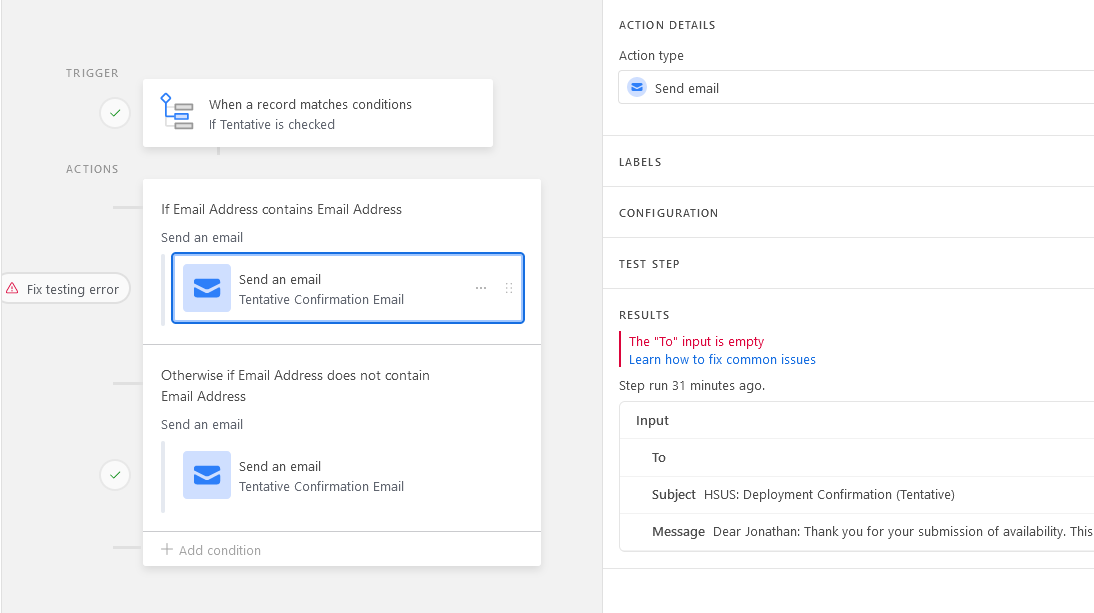
Best answer by ScottWorld
In other database apps & other programming languages, yes. Unfortunately, this isn't the case in Airtable. If Airtable encounters an error, it simply aborts your automation.
However, in your case, it looks like reason you're getting an error message is because it doesn't look like you setup your automation correctly. You want Airtable to decide if the field is empty or not empty. You don't want to compare it to itself.
Alternatively, if you want more control over conditional automations, you would need to either write your own custom Javascript code, or you would need to use an automation tool like Make.
Enter your E-mail address. We'll send you an e-mail with instructions to reset your password.