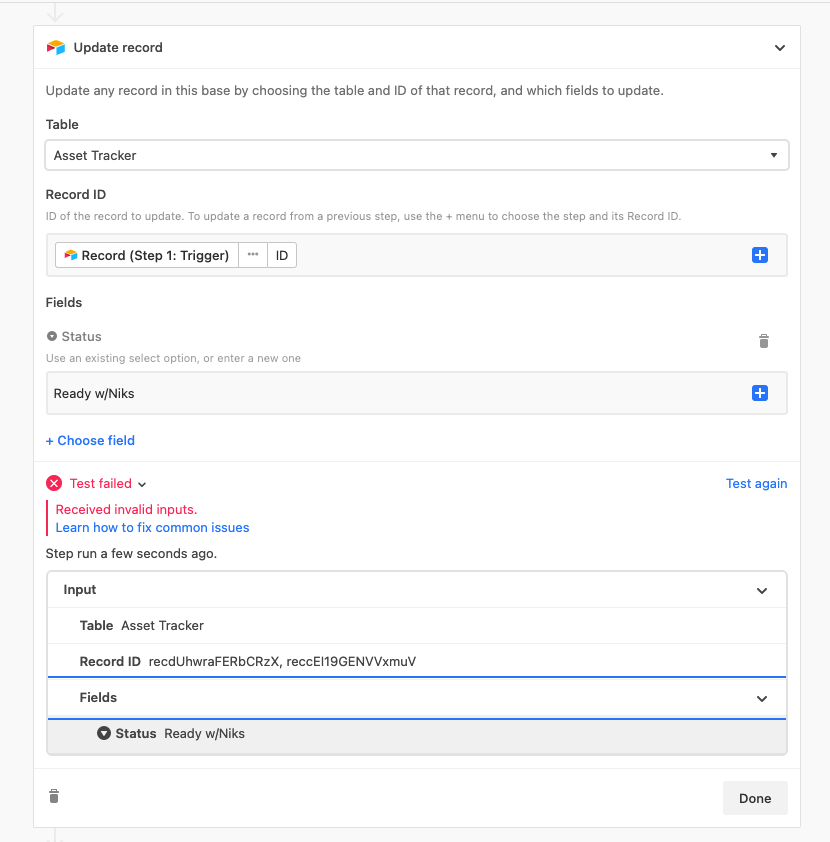Continuing the discussion from Auto removing a linked record when the record is removed from a view in the linked table?:
We’ve tried the above solution in an automation - it’s resulting in an error. The error is received invalid inputs. Any ideas how we can remove linked records from our table using an automation?
Thanks