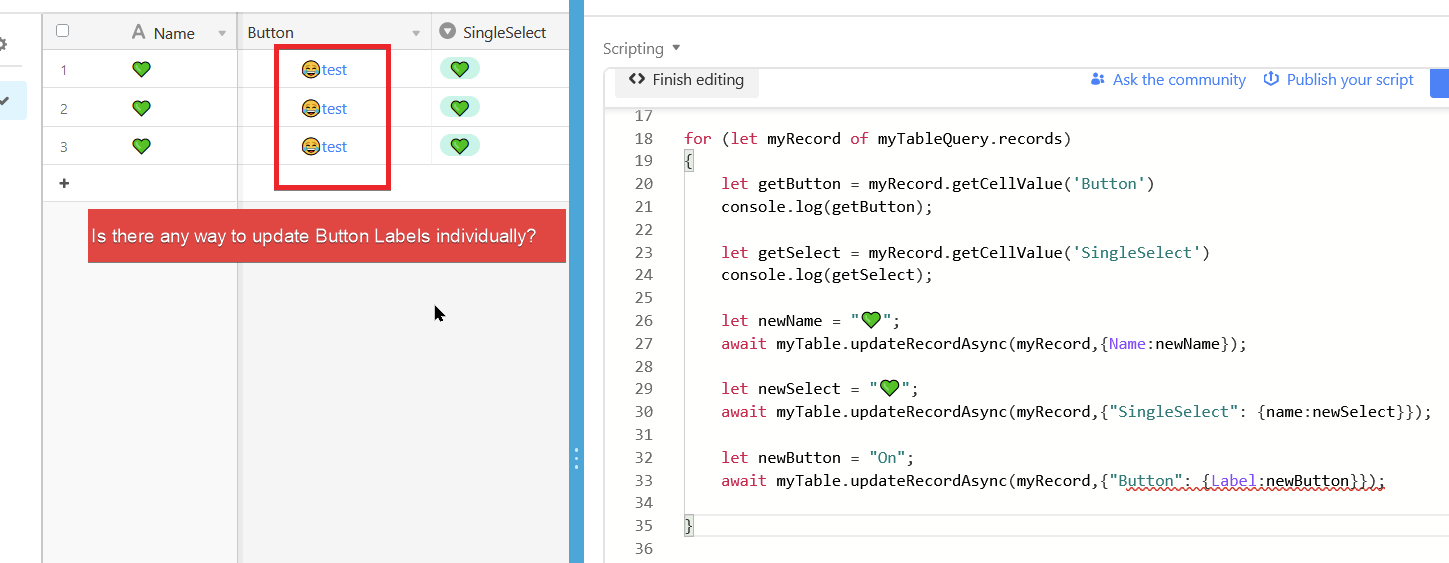I’m still fairly new to scripting, and going through the learning process. I’m assuming the below error means that scripting can’t access the details that it needs to?
Error
N: Can’t set cell values: Field ‘Button’ is computed and cannot be set
My example code below;
let myTable = base.getTable("ButtonTable");
let myTabeQuery = await myTable.selectRecordsAsync();
for (let myRecord of myTabeQuery.records)
{
let getButton = myRecord.getCellValue('Button')
console.log(getButton);
let getSelect = myRecord.getCellValue('SingleSelect')
console.log(getSelect);
let newName = "💚";
await myTable.updateRecordAsync(myRecord,{Name:newName});
let newSelect = "💚";
await myTable.updateRecordAsync(myRecord,{"SingleSelect": {name:newSelect}});
let newButton = "On";
await myTable.updateRecordAsync(myRecord,{"Button": {Label:newButton}});
}
Is there any method to update Labels?