Simply the ability to set a default on fields other than numeric
On a date, the obvious is Today
On a string, just set a default value
 +11
+11Simply the ability to set a default on fields other than numeric
On a date, the obvious is Today
On a string, just set a default value
Thanks for the feedback! Could you explain a little more about wanting to default to a relative date/time? Do you have a specific use case in mind for something like this? When you say “current time plus 2 hours,” does “current time” refer to the time at which the record was created, the time at which the date field was modified, or are you asking for something that automatically updates to always show the time two hours from the present time?
In the meantime, it might be useful for you to use the keyboard shortcut Ctrl + ; (or ⌘ + ; on Mac). This will automatically put in the current date/time into a datetime field (“current” here means “the time at which the keyboard command was input”).
Thanks for the feedback! Could you explain a little more about wanting to default to a relative date/time? Do you have a specific use case in mind for something like this? When you say “current time plus 2 hours,” does “current time” refer to the time at which the record was created, the time at which the date field was modified, or are you asking for something that automatically updates to always show the time two hours from the present time?
In the meantime, it might be useful for you to use the keyboard shortcut Ctrl + ; (or ⌘ + ; on Mac). This will automatically put in the current date/time into a datetime field (“current” here means “the time at which the keyboard command was input”).
Hi Katherine,
I’ve never been able to short cut the current date/time on Mac OS, Safari or FireFox. On both it’s a Zoom function.
Can you check please,
 +4
+4Thanks for the feedback! Could you explain a little more about wanting to default to a relative date/time? Do you have a specific use case in mind for something like this? When you say “current time plus 2 hours,” does “current time” refer to the time at which the record was created, the time at which the date field was modified, or are you asking for something that automatically updates to always show the time two hours from the present time?
In the meantime, it might be useful for you to use the keyboard shortcut Ctrl + ; (or ⌘ + ; on Mac). This will automatically put in the current date/time into a datetime field (“current” here means “the time at which the keyboard command was input”).
Hi Katherine, I am referring to the “Default Value” (of a new record) such as when using a database as a journal or fitness log, it would record date and/or time when the user begins entering a new log. Also, when using a database to log GPS waypoints- new records would include the date and time the record was created. Even a contact list, a calendar event, a photography database, job-seeking, hiring, car maintenance, pretty much any time a user would want the current date and time to be recorded when a new entry (record) is created. In other programs (Microsoft Access) every field type is allowed to have a Default Value, and that value can be a static value or a programmed value (such as CurrentDate, CurrentTime, UserName, etc). I see that some field types in Airtable are allowed Default Values (text fields for example), however it would be very useful if date fields did also.
Hi Katherine,
I’ve never been able to short cut the current date/time on Mac OS, Safari or FireFox. On both it’s a Zoom function.
Can you check please,
Are you clicked in to the date field when you use the keyboard shortcut? If you’re not clicked in, ⌘ + ; is mapped to spellchecking, at least on Chrome on Mac.
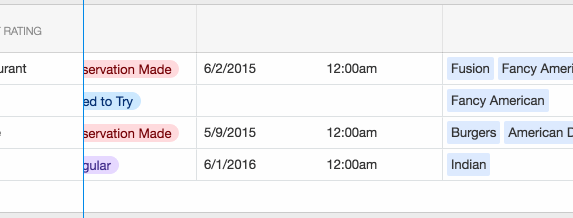
Are you clicked in to the date field when you use the keyboard shortcut? If you’re not clicked in, ⌘ + ; is mapped to spellchecking, at least on Chrome on Mac.
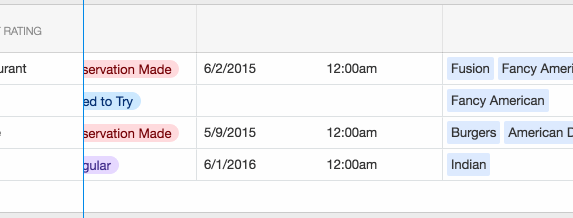
I also would like to have a way to have Airtable automatically fill in date or time or date and time in a field. This becomes the time stamp of when the record was added. Much easier than typing in the data or using date picker. Also on my windows 10 computer when I use Cntl + all I do is zoom in my display. Cntl - zooms out.
 +5
+5I also would like to have a way to have Airtable automatically fill in date or time or date and time in a field. This becomes the time stamp of when the record was added. Much easier than typing in the data or using date picker. Also on my windows 10 computer when I use Cntl + all I do is zoom in my display. Cntl - zooms out.
Firefox also treats CNTL + as window zoom in. What are we missing here?
Sorry, I guess I wasn’t clear when I was explaining the keyboard shortcut. I didn’t mean “+” as the “the key on one’s keyboard which returns the plus sign.” I meant “+” as “and.” So, the steps in order are:
I would also like to have this feature added.
Why: it would be extremely useful on the iPhone where I can’t use keyboard shortcuts, and I’m on the go / pressed for time to enter everything
I would agree that this feature would be very valuable when on the go form the mobile devices.
I second this request. Default values should be available for almost all field types.
I support this option too. In order to prefill certain values in creation, like “completed?” -> No, Department, Application date -> Now() (or Today). In forms include not_editable option, but show the default_value.
+1
Super Needed for Project Management Use Cases.
Thanks, everyone, for the feedback! As it sounds like you’ve already discovered, we currently support setting default values only for single line text, number, currency, and percent fields. We’ve received requests for default values for other field types as well; thanks for letting us know that this would be useful to you! I’m happy to pass this along to the rest of the team :grinning_face_with_big_eyes:
If you’d like to prefill fields in a form, note that we do have a workaround, but the default values you set will be editable in the form. The workaround is to use query parameters on the form field URL, prefixed with prefill_. See example below:
Form link without prefill: https://airtable.com/shrvzKQgWAnDr2D67
Form link with prefill: https://airtable.com/shrvzKQgWAnDr2D67?prefill_Full+Name=Victoria&prefill_Email=support@airtable.com
 +4
+4+1
Super Needed for Project Management Use Cases.
Would be really useful for Kanban view!
 +7
+7This would be super helpful as many people will be filling out forms for requests for our services, having a single select field default to “Needs Follow-Up” or “In-Process” would be very helpful and save time.
The option to set a default value is such an obvious requirement. Would save user time and should be easy for Airtable to code.
I would also like an option to force the user to select a non-blank value for a single select field.
This would stop blank values.
 +4
+4Thanks, everyone, for the feedback! As it sounds like you’ve already discovered, we currently support setting default values only for single line text, number, currency, and percent fields. We’ve received requests for default values for other field types as well; thanks for letting us know that this would be useful to you! I’m happy to pass this along to the rest of the team :grinning_face_with_big_eyes:
If you’d like to prefill fields in a form, note that we do have a workaround, but the default values you set will be editable in the form. The workaround is to use query parameters on the form field URL, prefixed with prefill_. See example below:
Form link without prefill: https://airtable.com/shrvzKQgWAnDr2D67
Form link with prefill: https://airtable.com/shrvzKQgWAnDr2D67?prefill_Full+Name=Victoria&prefill_Email=support@airtable.com
Specific defaults that would be useful to my team:
+1
Especially helpful when a form is submitted.
Hey! Just saw that text fields & number fields can have a default value set. Is this new? AWESOME!
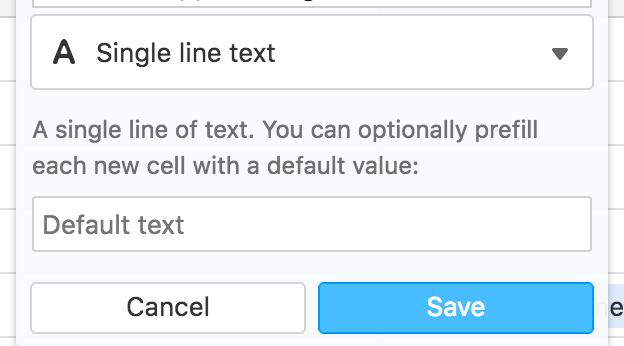
The other workaround to the above, is to set up a NEW formula field using an IF statement. (E.g. If the field is blank, then use a default value, otherwise, use the field data.)
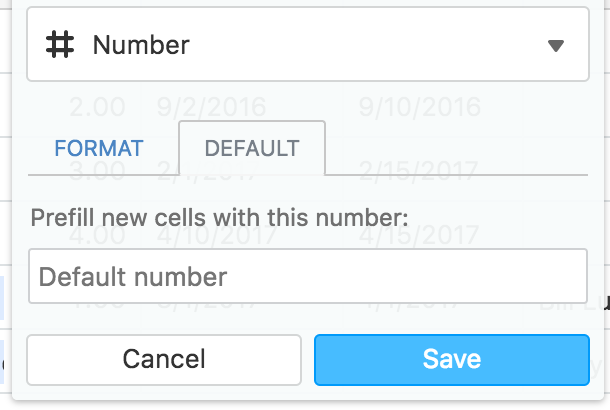
Also- Numbers too!
Specific defaults that would be useful to my team:
I agree with this - specifically, being able to set a “single select” field type option’s default value. I hope that can be arranged! It would be super useful.
The date field should also support formulas.
Use case: I am creating a base that lists invoices issued. A date field containing the date 30 days after the invoice date is necessary to create a calendar view showing when payment reminders should be sent. Currently, a manual date would need to be created. If the date field supported date formulas, this manual entry could be automated.
 +10
+10+1
Seems like a clear need.
Changes my workflow a fair bit, to discover this.
I was going to have “Requested” be the first status for an item submitted through form.
But I guess it will just have to be “Uncategorized”.
 +4
+4My work around for this is to use a second field. I have a “status” field and a “status_chooser” field. “status_chooser” is single select, as we all know the default is blank when adding a new record. My “status” field is a formula. if(status_chooser = “”,“in process”,status_chooser)
if status_chooser field is still blank, then status = “in process” otherwise it = status_chooser. And still works if later someone selects “in process” from the status_chooser.
I am doing this in grid view. Not sure how it would work in an online form.
+1
Like others, I am surprised this isn’t already available and will need to rethink my workflow, too. Airtable, PLEASE add this feature.
21 likes
14 likes
11 likes
10 likes
8 likes
Enter your E-mail address. We'll send you an e-mail with instructions to reset your password.
Sorry, we're still checking this file's contents to make sure it's safe to download. Please try again in a few minutes.
OKSorry, our virus scanner detected that this file isn't safe to download.
OK