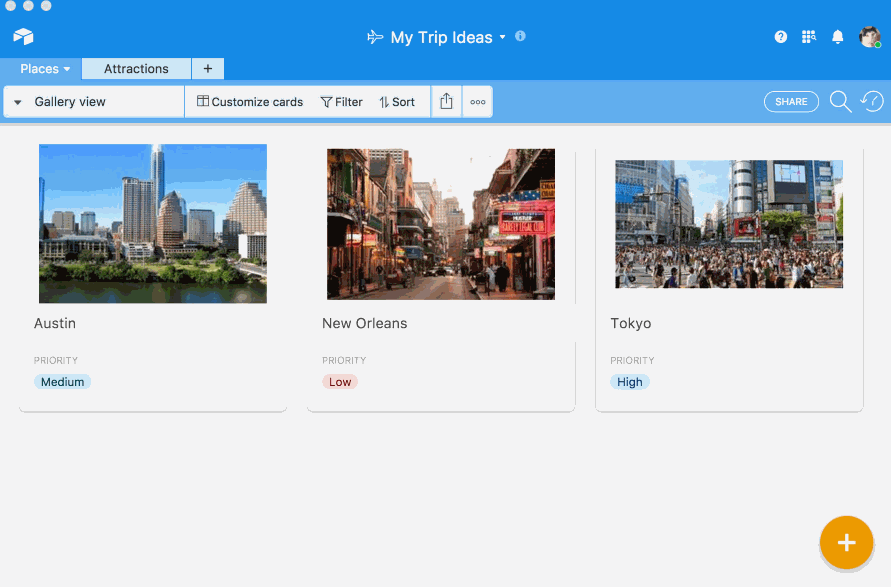I would love to have a place where I can manage all the files that are attached to my base. Similarly, I could then attach the same document/image to multiple records without having to re-upload every time.
Reply
Enter your E-mail address. We'll send you an e-mail with instructions to reset your password.